Released in 2013, Brother TN221/TN225 toner cartridges are vital for maintaining the performance and quality of Brother color laser printers. When used with supporting components like the DR221CL drum unit, BU220CL belt unit, and WT220CL waste toner box, these consumables ensure sharp text, vibrant images, and reliable results.
This guide covers everything you need to know about TN221/TN225 cartridges, including their compatibility, installation steps, page yields, and maintenance tips. Whether you’re replacing toner cartridges, drum units, or other printer parts, this resource will help you maximize your printer’s lifespan and achieve cost-effective, high-quality printing.
- Overview of the Brother TN221/TN225 Toners
- What is the Brother TN221/TN225 toner cartridges?
- What is the Brother DR221CL drum unit?
- Supporting Components: Belt Unit & Waste Toner Box
- TN221/TN225 Toner Pricing and Yield Comparison
- Compatible Printers for TN221/TN225 Toners
- How to Install TN221/TN225 Toner?
- How to Install DR221CL Drum Unit?
- FAQ for TN820 / TN850 Toners
Overview of Brother TN221/TN225 Toner
To keep your Brother printer operating efficiently and producing top-quality prints, it’s essential to understand the key components: the TN221/TN225 toner cartridges, the DR221CL drum unit, and supporting parts like the BU220CL belt unit and WT220CL waste toner box. Each component plays a critical role in the printing process, and regular maintenance can significantly enhance your printer’s lifespan.
What are Brother TN221/TN225 Toner Cartridges?
Brother TN221/TN225 toner cartridges are essential consumables that store the toner powder used to print sharp text and images. The TN221 (Standard Yield) toners are available in Black, Cyan, Magenta, and Yellow, this option is ideal for moderate printing needs. It offers a balance between cost and performance. TN225 (High Yield): Available in Cyan, Magenta, and Yellow, this cartridge is perfect for high-volume printing, reducing the need for frequent replacements.
What is the Brother DR221CL Drum Unit?
The DR221CL drum unit works in tandem with the TN221/TN225 toner cartridges to transfer the toner powder onto the paper by using heat and pressure. Without a functioning drum unit, your toner cartridges cannot print effectively. The DR221CL drum unit has a longer lifespan than toners and is typically replaced after ~12,000 pages.
Supporting Components: Belt Unit & Waste Toner Box
Brother BU220CL Belt Unit
The Brother BU220CL belt unit is responsible for transferring toner from the drum units to the paper. It acts as a conveyor, ensuring accurate alignment of colors on the paper during the printing process.
- Page Yield: ~50,000 pages
- Maintenance Tip: Replace the belt unit when signs of wear, such as streaks or uneven colors appear.
Brother WT220CL Waste Toner Box
During the printing process, not all toner from the cartridges is used. The Brother WT220CL waste toner box collects this excess toner to prevent it from spilling inside the printer.
- Page Yield: ~50,000 pages
- Maintenance Tip: Replace the waste toner box when full to avoid printer errors or potential damage.
Tip: Monitor your printer’s notification to know when to replace each component. Regular maintenance and frequent replacements will help extend your printer’s lifespan and maintain optimal performance.
TN221/TN225 Series Toner Pricing & Page Yield Comparison
Note: Prices mentioned are subject to change without notice. For the latest pricing and availability, please visit LD Products.
Compatible Printers for Brother TN221/TN225
The Brother TN221/TN225 toner cartridges are compatible with the following Brother printer models:
Step-by-Step Installation Guide for Brother TN221/TN225
Below is our step-by-step installation guide on how to install a Brother TN221/TN225 toner cartridge and DR221CL drum unit. If you would like to learn more about installing toner or drum, please check out our article on How to Replace a Toner Cartridge and Drum Unit in a Brother Laser Printer.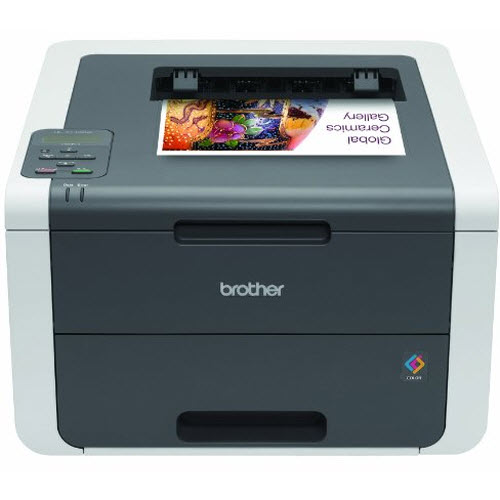
How to install the Brother TN221/TN225 toner cartridge?
- Turn on the printer
- Open the front cover
- Carefully remove the toner cartridge and drum unit assembly
- Push down on the green lock lever to remove the toner cartridge from the drum unit
- Unpack the replacement toner, removing all packaging and protective coverings
- Gently rock the toner side to side to redistribute toner evenly
- Push the new toner cartridge firmly into the drum unit until it locks into place
- Slide the green tab left to right several times to clean the corona wire
- Align the arrow tab with the arrow on the drum unit (to avoid print quality issues)
- Reinstall the toner cartridge and drum unit assembly back into the printer
- Close the front cover
This installation process for the TN221/TN225 toner is very similar to our article on How to Install a Brother TN730 Toner Cartridge. Please refer to our video tutorial for more details.
How to install the Brother DR221CL drum unit?
- Turn on the printer
- Open the front cover
- Carefully remove the toner cartridge and drum unit assembly
- Push down on the green lock lever to remove the toner cartridge from the drum unit
- Unpack the replacement drum, removing all packaging and protective coverings
- Insert the toner cartridge firmly back into the drum unit until it locks into place
- Reinstall the toner cartridge and drum unit assembly back into the printer
- Close the front cover
This installation process for the DR221CL drum unit is very similar to our article on How to Install a Brother DR730 Drum Unit. Please refer to our video tutorial for more details.
⚠️ Don’t forget to check ▶ LD Products YouTube channel for more tutorials and tricks! Please refer to our video tutorial for more details.
FAQ for Brother TN221/TN225 Toners
Q1: What is the difference between TN221 and TN225 toner cartridges?
The key difference between the Brother TN221/TN225 toner cartridges is their page yield.
- TN221: A standard yield option available in four colors (Black, Cyan, Magenta, and Yellow), designed for moderate printing needs.
- TN225: A high yield option available in three colors (Cyan, Magenta, and Yellow), contains more toner powder for higher-volume printing and requiring fewer replacements.
Choosing between the two depends on your printing frequency and volume.
Q2: Which printers use the Brother TN221/TN225 toner cartridges?
The Brother TN221/TN225 toner cartridges are compatible with the following Brother printer models: DCP-9020CDN, HL-3140CW, HL-3150CDN, HL-3170CDW, HL-3180CDW, MFC-9130CW, MFC-9330CDW, MFC-9340CDW.
Q3: What is the shelf life of TN221 and TN225 toner cartridges?
The shelf life of Brother TN221/TN225 toner cartridges is approximately 24-36 months when stored in a cool, dry place away from direct sunlight.
Maintaining your Brother printer’s performance goes beyond replacing toner cartridges. Components like the TN221/TN225 toner cartridges, DR221CL drum unit, BU220CL belt unit, and WT220CL waste toner box are essential for high-quality prints.
Regular maintenance, timely replacements, and proper storage of these parts help ensure consistent performance and extend your printer’s lifespan. Follow installation guides, monitor page yields, and check compatibility to avoid issues and enjoy hassle-free printing.
With proper care, your Brother printer will deliver reliable, professional-quality results for all your printing needs. For more details, pricing, and to purchase, visit LD Products for a reliable solution to your printing requirements.










Leave a Reply