Learn how to make a smart buy the next time you need ink with this simple guide.
People usually don’t give very much thought to buying printer ink but surprisingly, there are a handful of common buying mistakes that are easy to make if you aren’t careful! Here, we cover all of the common pitfalls to avoid so you can buy the best cartridge for your printing needs.
1. Buying a standard yield cartridge
Most cartridges are sold in a standard yield or high yield cartridge size. The standard yield is the least expensive option of the two, so many printer users think they are making a smarter buy when they choose the standard over the high yield. On the surface, that cheaper price point appears to be a good decision, but more often than not, the high yield cartridge is actually the better deal in the long run because it prints more pages at a cheaper operating cost. Let’s look at the HP 63 black ink cartridge as an example. The HP 63 standard yield prints 190 pages and sells for $22.89* while the HP 63XL high yield prints 480 pages and sells for $54.44. You are paying almost twice as much for the high yield cartridge but you are getting 2.5 times the amount of ink. If you were to buy two standard yield cartridges instead, you would be paying about the same price as one high yield cartridge and get less ink.
Standard yield cartridges are okay if you don’t print that often and don’t want to invest a lot into your printer but for frequent printer users, the high yield cartridge is the way to go. Some printers even extra high yield cartridges or XXL cartridges that can help you save even more. Check your printer manual to see if they are available for your printer.
2. Buying the wrong cartridge (It’s easy to do!)
A lot of printer cartridges look very similar. For instance, the HP 60, 61, 62, 63, 64 and 65 cartridges are in fact all a variation of the same exact cartridge but they aren’t interchangeable because they are all different cartridge series. We get a lot of customers trying to use an HP 61 cartridge when their printer uses an HP 62, and vice versa. It’s a similar story with Canon’s PGI-270 and PGI-280 cartridges, Brother’s TN660 and TN760 series and many others. If they look the same, they should work in your printer, right? Unfortunately, it’s not that simple. Printer manufacturers regularly use the same cartridge design for dozens of their printers because it’s far more economical for them than creating a unique cartridge for every printer series. Instead of using a new cartridge, cartridges are outfitted with a unique contact chip that only works with a specific set of printers.
Let’s take a closer look at the HP 64 and HP 65 cartridges:
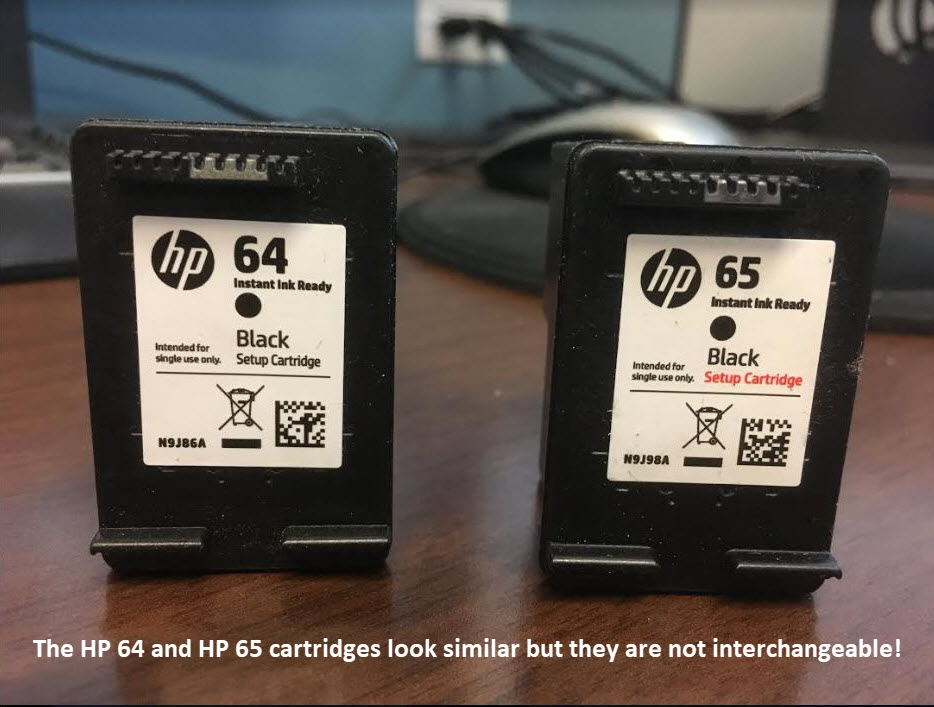
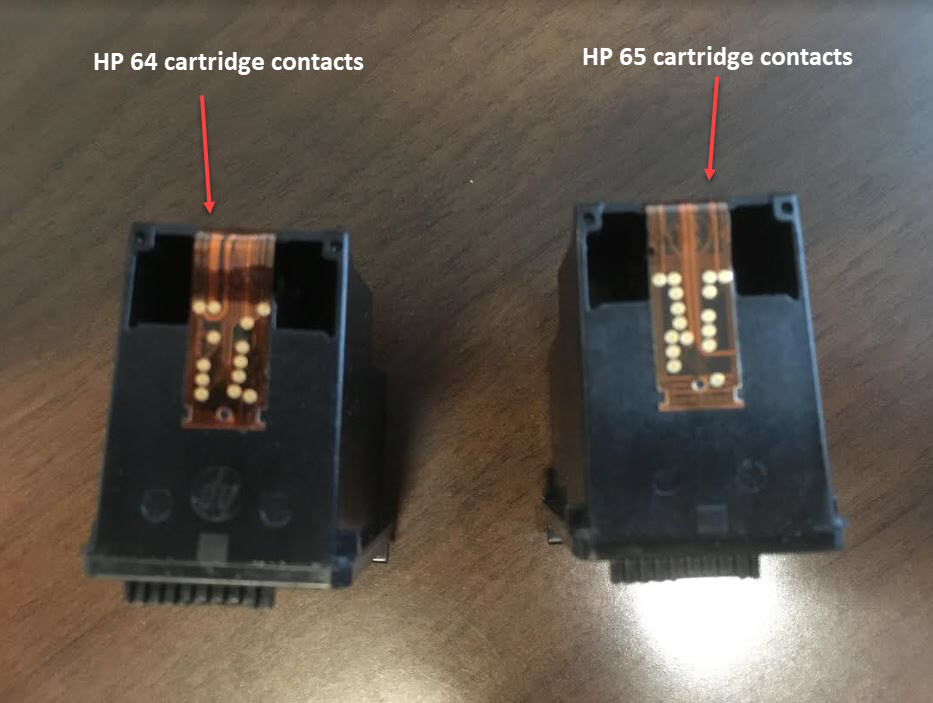
As you can see, both cartridges look identical but because the gold contact chip on the top of the cartridge is different, they are not interchangeable. If you accidentally install a cartridge that is not compatible with your printer, you’ll get an error message on your machine and won’t be able to print.
To make sure you have the correct cartridge, we recommend consulting your printer’s user guide, which can be found on your printer manufacturer’s website. Or if you have a set of cartridges already installed, simply open up your printer to double check the part number. You can also find the cartridge model number on the side of the printer box or on the printer page of LDProducts.com.
3. Your printer uses tri-color cartridges
If you bought an inexpensive printer, there is a good chance that your printer uses a tri-color cartridge to handle color prints. A tri-color cartridge contains all three colors (cyan, magenta and yellow) in the same cartridge and they are convenient for some printer users because you only have to worry about one color cartridge. However, when one of the colors in a tri-color cartridge runs out, you’ll need to replace the entire cartridge instead of replacing an individual color. These replacement costs can add up quickly and it’s often better to pay a little bit more for a printer that uses individual color ink cartridges so you can replace each color as needed. Individual color cartridges often have more ink than the tri-color cartridge so they will last longer too.

4. Your cartridge doesn’t match your printing needs
Different printers and their cartridges are built for different uses. Inkjet printers use ink cartridges, which are best suited for printing occasional text, photos and color images. Laser printers use toner cartridges, which are best for printing text and color in high volumes, but don’t print photos very well. Check out our “What Type of Printers Are Available?” guide to learn more about printer types and how they can influence what you print. If your cartridge doesn’t match your printing needs, you could be spending more than you need to on replacements!
5. Overpaying for printer cartridges
It’s no secret that cartridges are expensive. Buying high yield instead of standard yield can usually save you a little bit of money in the long term if you print regularly, but it’s not the only way you can save! Low cost compatible cartridges from LD Products can save you a ton of money, giving you the same number of prints and amazing print quality for a fraction of the name brand price. Let’s revisit the HP 63XL cartridge talked about earlier in the article. We already quoted the original HP brand price at $39.99. LD Products sells a compatible version for 42% less at just $20.99. Why pay more for name brand ink when you get comparable results at a better price?
With similar part numbers and similar cartridge sizes, accidentally buying the cartridge is almost too easy. Now that you know what to look for, you can make sure you buy the right cartridge for your printer, every time. If you have any other cartridge buying tricks you’d like to share, let us know in the comments below!
*Savings based on price comparison between remanufactured/compatible cartridge prices on www.LDProducts.com and OEM cartridge and printer prices from the Staples. All prices effective as of May 16, 2021. OEM names are registered trademarks of their respective owners and are not affiliated with, and do not endorse LD Products.














I have successfully used your products in my HP printer. However in the last 2 years, I learned that I no longer print nearly as much as before, so the XL cartridges dried up before they ran out. I’ll take your advice on using standard size ink on my new printer. I appreciate that you have pointed this out in your articles!
I have been using LD cartridges’ in my Epson R260. When using Epson Carts and Photoshop to print photos I had to adjust photos as they always printed to dark. With LD carts what I see on my screen is what I get and also get a better color match.
I ordered the wrong cartridge. May I return itt for the correct one? I omitted the word FINE when ordering. Tell me the shipping address so I may return it.
Hi Ray,
Thank you for contacting us on the blog! What is the model number of your printer? I’d be happy to double check the compatibility for you. If you did order the wrong cartridge and it is unopened we’d be happy to take it back for a refund. Please get in touch with our customer service team at 888-321-2552 and one of our reps can assist you.
I have been using LD cartridges for awhile now, HP 74 XL black and 75 tricolor. I have had some incompatible cartridge messages. Generally, I call the company and get instructions on how to fix that, however occasionally I cannot fix it and you will send a replacement cartridge, which then seems to work. I wonder why this happens in the first place and secondly do want to thank you for sending the replacement cartridges when I need them. Yep, I have saved a bunch of money with LD products when I formerly bought HP cartridges at the Office Depot. Thank you. By the way I have had incompatible cartridge problems with both black and tricolor cartridges from LD.
My HP won’t print with your cartidges. It did when I first bought, but now I get an error message saying a non- HP cartridge was detected. The printer won’t print w/o an HP cartidge. I’ve tried work arounds but nothing works. It’s really frustrating, I buy in bulk and have a lot of your csrtridges on hand and nothing to do with them.
Hi Jill, I am sorry you are having trouble with our cartridges. I was able to pull up your account with your email address and see that you purchased a set of 952XL cartridges last year. You might try cleaning the gold contact points on the side of the cartridges with a lint-free cloth as sometimes finger print oil or dust can cause a recognition error on your printer. If that doesn’t work, please email me at [email protected] so I can further assist you.