Laser printers have been a popular option with businesses for decades and Brother® is a brand that has always done a great job with their monochrome printer series in particular, consistently offering a solid range of models year after year. All Brother laser printers include a black toner cartridge that is equally respected and boasts consistently crisp prints at a low operating cost. Today, we will be skipping the printer conversation so that we can focus solely on Brother toner cartridges. We’ll be touching on the most popular Brother toner cartridges and also discuss toner cartridge installation as well as troubleshooting.
Meet the Cartridges
First, let’s introduce the Brother monochrome cartridges. Each series that is mentioned includes a standard yield and high yield cartridge option (we list the standard yield cartridge number first, followed by their high yield counterpart). If you’re unfamiliar with what high yield or high capacity means, it’s the term used to describe cartridges that contain more ink: more pages printed = higher page yield = high yield. Standard cartridges are moderately filled with toner and produce a smaller number of prints than the high yield. Consumers that only print a couple of times a month will be fine investing in these less expensive cartridges, but anything more and it’s probably better to spring for the high yield. For example, the standard yield TN-730 offers a yield of 1,200 pages, while the high yield TN760 offers 3,000 pages. If you are looking for a more affordable option, consider buying the compatible version of the Brother brand from LD Products!
Here’s a list of top Brother toner cartridges with a list of printers they are compatible with:
- Brother TN420 / TN450 Cartridges
- Brother TN530 / TN560 Cartridges
- Brother TN540 / TN570 Cartridges
- Brother TN550 / TN580 Cartridges
- Brother TN620 / TN650 Cartridges
- Brother TN630 / TN660 Cartridges
- Brother TN720 / TN750 Cartridges
- Brother TN730 / TN760 Cartridges
- Brother TN820 / TN850 Cartridges
Here are some Brother installation and troubleshooting tips:
- How to Install a Brother Toner Cartridge
- How to Replace a Brother Drum
- How to Reset a Brother Drum
- How to Reset Brother Toner Life
- Dealing with Brother Print Quality Issues
- Dealing with a Drum Not Fitting
Brother TN420 / TN450 Series
Brother TN530 / TN560 Series
Brother TN540 / TN570 Series
Brother TN550 / TN580 Series
Brother TN620 / TN650 Series
Brother TN630 / TN660 Series
Brother TN720 / TN750 Series
Brother TN730 / TN760 Series
Brother TN820 / TN850 Series
How to Install a Brother Toner Cartridge
Although the actual toner installation process for each printer is slightly different across machines, the basic mechanics are the same. Toner cartridge replacement varies depending on the type of documents you print. Every toner cartridge has a page yield that determines the average life of the toner cartridge based on 5% page coverage. You will know it’s time to replace your toner cartridge when your printer’s displays: “Toner Low”. To replace your toner, follow these easy steps:
- Before installing a new cartridge, remove the protective covering that surrounds the toner. This cover protects the cartridge during shipment and the toner will not fit properly if it is still attached.
- Gently shake the cartridge back and forth a couple of times to redistribute the toner powder. A small amount of toner may emit from the cartridge, so be sure you do this over a trash can to avoid a mess.
- Every Brother toner cartridge fits into a drum unit. The drum unit sort of looks like a tray and you will need to remove it from your printer in order to install the cartridge. Other major printer brands like HP and Canon sell their cartridges with the drum unit built into the toner but Brother sells them as two separate consumables. The toner cartridge should click into the drum unit easily. Make sure it is locked in securely, otherwise it will not fit into your machine.
- Clean the corona wire located on top of the drum unit by sliding the small tab from right to left a few times.
- Put the toner and drum back into the printer (they should now be one combined unit) and close the front cover.
We also have a video on the installation process below. The steps are for installing a TN760 toner cartridge in a Brother HL-L2350DW. Steps will vary depending on what printer you own, so be sure to check your manual before installing.
- Open up the cartridge door on the front of the printer.
- Remove the toner and drum unit from the printer. These two parts will come out connected together as one piece.
- Place the toner/drum unit on a flat surface.
- To remove the toner from the drum unit, pull down on the small green tab on the left side of the drum.
- The toner will release and you can gently pull it away from the drum.
- Set the drum aside. You will need it to install the new toner cartridge.
- Unpack your new toner. Be sure to remove the orange protective clip from the cartridge before installation.
- Gently rock the cartridge back and forth over a trash can a few times to prep the toner.
- Grab your drum unit again, gently pull back on the green tab and slide the new toner into the drum unit.
- Slide both parts back into the printer, close up the front cover and you’re ready to start printing!
How to Replace a Brother Drum
A drum unit works in conjunction with your toner to transfer images onto a page. Drum cartridges do not need to be replaced as frequently as toners, usually after you go through 3 or 4 toners. If your printer’s display reads “Replace Parts Drum”, your drum unit is nearing the end of its life. You can sometimes prolong the replacement of your drum by cleaning the corona wire (see more on that below) or by removing the cartridge and gently rocking it back and forth a few times to redistribute the toner powder. We’ve included the replacement steps for a DR-730 drum in the Brother HL-L2350DW printer below. Steps vary depending on what printer you have, so be sure consult your printer manual for the steps related to your printer. You can also find an extensive list of Brother drum replacement instructions for most printer models on our support page here.
If those suggestions do not seem to improve matters, follow these steps for the proper replacement process:
- Make sure that the printer is on and press open the front cover.
- Remove the toner cartridge and drum unit from the machine.
- Push down the green lock lever and remove the toner cartridge from the drum unit.
- Unpack the new drum unit.
- Click the toner cartridge into the new drum unit until you hear it lock into place.
- Clean the corona wire inside the drum unit by gently sliding the green tab from left to right and right to left a couple of times.
- Install the toner cartridge and drum back into the printer.
How to Reset a Brother Drum
Do not close the front cover yet! First, you’ll need to inform your printer that you have installed a new drum. This resets the counter on your drum unit so it is able to once again keep track of its expected lifespan. The instructions on this will vary depending on what printer you have, so you will want to consult your specific manual for the appropriate steps. If you own an HL-L2350DW printer, follow these steps to reset the drum:
- Make sure the machine is on.
- Close up the front cover.
- Hold down the “OK” button and the “up” arrow at the same time.
- Press the “OK” button to select “Drum”.
- Select the “down” button to reset the drum counter. Now you can start printing!
How to Reset Brother Toner Life
If you recently installed a new cartridge and you are still getting a “Toner Low” message on your machine, you will probably need to manually reset the toner life. Sometimes when you replace a Brother toner the built in page counter, or what Brother calls the “toner life,” still needs to be reset. You will want to research the appropriate steps for your specific printer, since the steps vary a bit from machine to machine.
To reset the toner life of a Brother HL-2350DW, follow these steps:
- Open the front cover and leave open while completing the following steps.
- Turn the printer off.
- Hold the ‘go’ button while turning the printer on. All lights should be on.
- Release the ‘go’ button (or “start’ button).
- Press the ‘go’ button (or “start’ button) 2 times.
- Pause. All panel lights should be on.
- Press the ‘go’ button (or “start’ button) 5 times
- The toner light should be off. (error may be flashing)
- The paper light should be on or flashing.
- Close cover. The ready light should be the only light on.
Print Quality Issues
Getting spotty or streaky prints? Remove the toner from your printer and gently rock it back and forth over a trash can to redistribute the toner powder. You can also try cleaning the corona wire on the drum by sliding the green tab from right to left a few times. If you complete these troubleshooting steps and still aren’t getting the prints you want, it might be time to replace either the toner or the drum. The toner’s page yield should give you an idea of how many prints to expect from each cartridge and the drum should be replaced after every three or four toners. Your printer typically does alert you when it’s time to make the change. If you think the streaky prints are being caused by your drum, try cleaning it. To do this, carefully remove it from the printer. Place it on a flat surface with a paper towel underneath to prevent toner from spilling onto your desk or carpet. Gently wipe the drum roller with a dry, lint-free cloth. Make sure you do not touch the drum; it is incredibly sensitive!
Drum Not Fitting
The drum unit is a separate item from the toner cartridge and must be re-used. If the cartridge is not fitting or is too small, then you are probably not installing the cartridge into the separate drum unit. Make sure that you have separated the old drum unit from the old toner cartridge and are re-using the drum unit with the new toner. Brother’s monochrome printers can go a long way if cared for properly. Regular upkeep and maintenance ensures your printer can continue operating at peak performance. Although there are differences between machines in terms of function their basic troubleshooting steps are universal.
Now that you’re an expert on the Brother’s monochrome series you can maintain the life of your printer with confidence. If you have any questions or suggestions on what we might have missed, drop us a line. This guide will be kept current. If new updates or error messages come about we will definitely add them here!



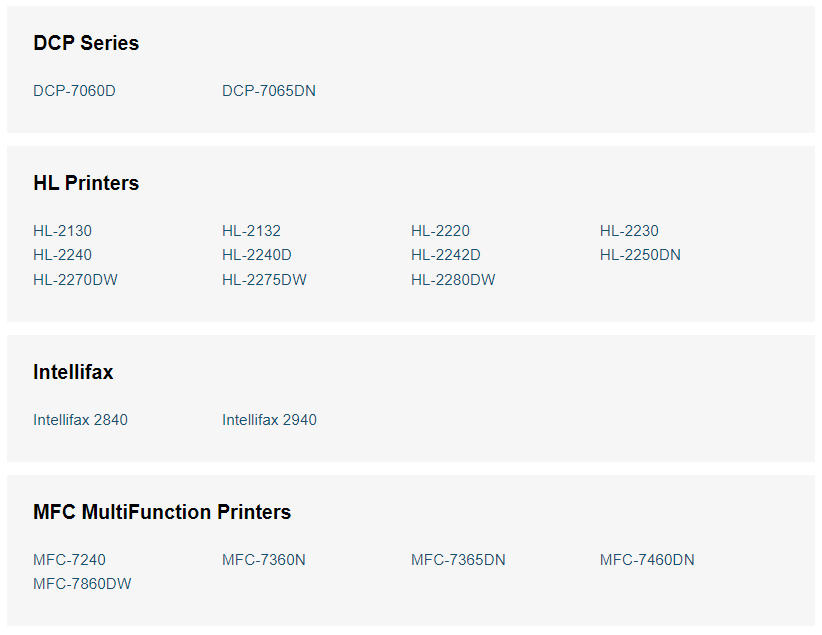

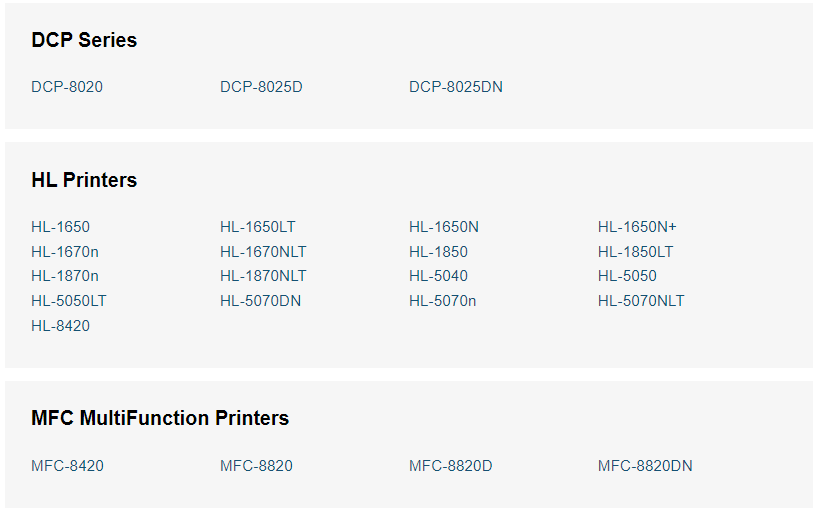

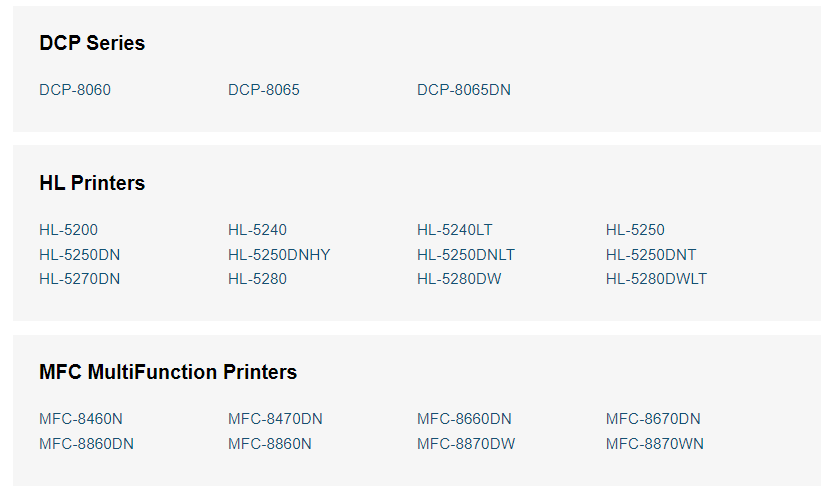
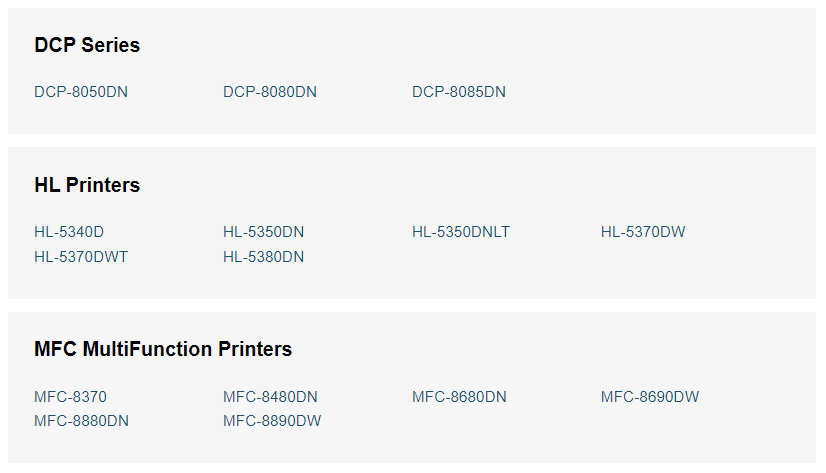
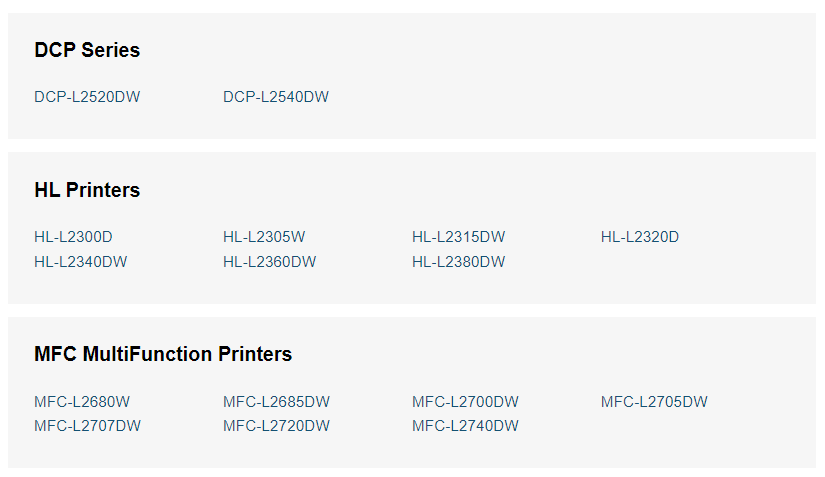



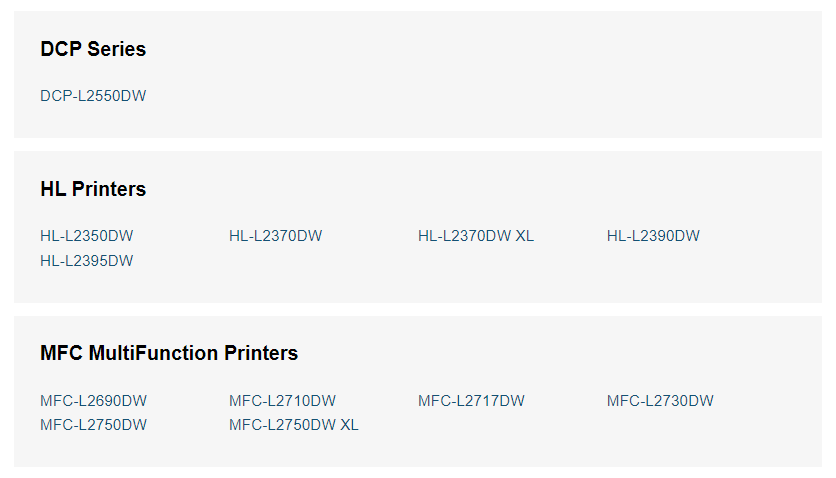
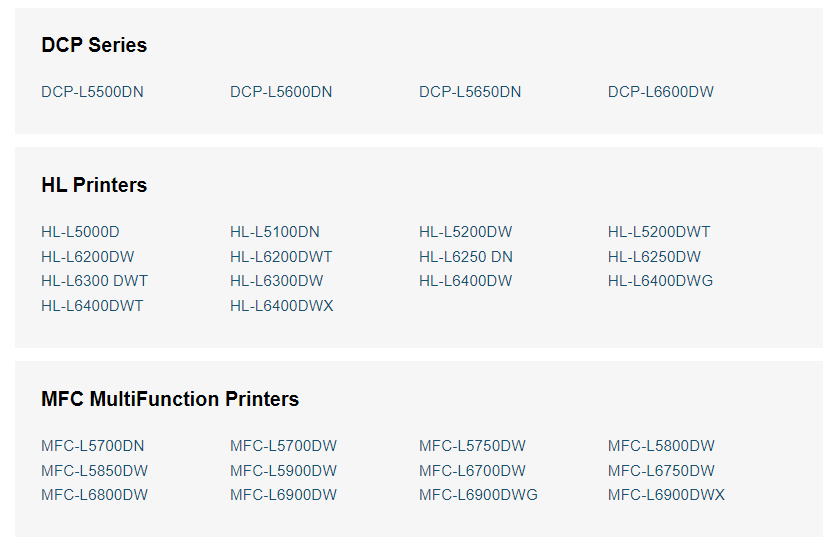











How do I know what number it is when there is only a TN on the spot where usually is TN-350 at? I have a bunch of them that I want to recycle to a place where they pay cash for them and I need to figure out what number they are. Can you help me with this? I am with a non-profit Animal Shelter in Atlanta, MI and that is how we get money to help with the animals by recycling both laser and ink cartridges.
Where is the HL 3180CDW??
I have a brother laser printer – HL-22400 and the toner light went on. I took the cartridge out and shuck is back and forth a few times inserting it back into the printer. The printer indicates the toner light.
I was given by my IT folks a cartridge (not Brother) noting model “C2C-CT450”. Inserting that into the printer it is much smaller than the Brother cartridge and seems to fit but the toner light is still on. Can you advise me which toner replacement I should get replacing the one that was in the printer. That model # is MDLF13N079271CLY3474.
Hi Bob, the Brother HL-2240D is compatible with the TN-420 standard yield and TN-450 high yield toner cartridges. Either one of those will work in your printer. The standard yield cartridge prints 1,200 pages and the TN-450 prints 2,600 pages. Hope this helps!
which printers use TN336 toners?
The following printers work with the TN336 toner series: HL-L8250CDN, HL-L8350CDW, HL-L8350CDWT, MFC-L8600CDW, MFC-L8850CDW.
I just purchased a HL L 2370 DW printer. The starter toner, how many pages will print with that toner? Also, How long is a new toner good for as long as I keep it in the package and box??
Original cartridges have a shelf life of 24 months and compatible cartridges have a shelf life of 36 months. You can find more information about cartridge expiration dates and how to properly store your cartridges here: https://www.ldproducts.com/blog/do-printer-cartridges-expire/. Hope this helps!
My office stocks TN 221 and TN225 cartridges and we would like to get a different printer that will accept the same cartridges we already use. Can you recommend a Brothers printer that takes those cartridges?
Hello Jen! You can find a list of all Brother printers that use the TN221/TN225 cartridges here – https://www.ldproducts.com/Brother/Compatible/Laser-Toner/HY-Bulk-Set/TN221BK/25183-Product.html
I recommend the MFC-9340CDW or the Brother HL-3180CDW printer models, both are well reviewed and use the TN221s and TN225s.
Where can I find the expiration date on a brother toner cartridge?
Manufacturers usually post the expiration date on the packaging, otherwise, a ballpark range would be 2 years for an unopened package, 6 months once you open it. Hope this helps!
I just put a Brother TN 660 cartridge into a new Brother HL-L2300D printer. It works just fine. The “starter cartridge” is still in the foil wrap and I just noticed it says it is “not a replacement cartridge.” Will I really not be able to put the “starter” cartridge in after the TN 660 is done?
You can still put it in and use it. It just won’t contain as much ink but it should be usable.
please send me an e-mail on how to install a toner in a Brothers HL__2370 DW
I have brother laser printer Model: HL _ 20 but i don’t know why i can’t find it in the guide or in any other website, i need a help to choose the toner.
thanks
My printer is brother HL-2390DW, it takes a TN730 or TN760 toner cartridge. Does anyone know if I have to buy a genuine brother cartridge? Or will a knock off brand work in that printer? Thank you.
You can certainly use aftermarket TN760 cartridges on your HL-2390DW printer. Give it a try and if you aren’t happy with the print results, let us know and we’ll give you your money back! https://www.ldproducts.com/Brother/Compatible/Laser-Toner/Black/TN760/102391-Product.html
My printer just gave out on me! I have a stock of TN-223 and TN-227 toner cartridges…can i still buy a new printer that can use the toner i have?
Hi Kathy, yes there are still quite a few printers available that work with those cartridges. The Brother HL-L3210CW and Brother MFC-L3770CDW are both good options!
MY brother MFC-L3770CDW won’t recognize the non Brother toner I purchased from Amazon.. Are they designed by Brother to do that?
Hi Rebecca, you should be able to use non Brother toner in your printer. We specialize in compatible toner cartridges and our cartridges for the MFC-L3770CDW work great. It could just be a bad cartridge, which can happen from time to time. You can try cleaning the small gold contact point on the end of the cartridge with a lint free cloth, this might solve the problem. Sometimes finger print oil or dust can get on the contact and cause a recognition error in the printer. Hope this helps!
Hi, a printer in my office is a Brother DCP-7080 , I’m not sure which toner to use since I can’t find this model on the internet.
Hi Doris, I was able to find this information about the DCP-7080 on the Brother website: https://support.brother.com/g/b/colist.aspx?c=cn_ot&lang=en&prod=dcp7080_cn&cao=tn
It looks like it uses either the TN-2325 or the TN-2312 toner cartridge, but they do not appear to be available here in the United States. Did you purchase this printer in another country?
Brother HL-L2370DW I got a toner out message Replace toner message continually as I replaced the LD Toner TN-760
and it will not reset and will not print. I bought a BRother Toner TN-760 and Installed it and it worked FIne. Can I use and reset
the toner using the LD TN-760 replacement?
Please Help, I wasnt sure if as new I should use the LD Toner out of the box first and never use a Brother Toner in the printer.
Please Advise.
Hi Karl, yes you should be able to still use the LD toner after you reset it but if you have another toner installed and it’s working fine, I would wait until that one is out before you try the LD one again. Toner cartridges don’t dry out like ink cartridges do so you can just leave it in the box and install it again when you are ready. Brother printers sometimes require a toner reset when you install a new cartridge. We show you how in this video here: https://www.youtube.com/watch?v=x6IfT8lT6S0
Please let us know if you have any further questions!
Brother HL-L2390DW
Purchased new December 2018. Not used from June 2019 to December 2019. Printed fine the month of December 2019 then received the low ink message. Purchased the TN760 from Best Buy in January 2020. Printed fine for a few weeks then the print outs started to become faded in certain areas, but not consistent. Ink shows 80% full. When doing Copies, I can improve the ink by increasing density. Could not find this option for regular prints, or for the printer default.
Cleaned cartridge according to tips,,,remove cartridge and gently shake, Slide band back and forth. Minimal improvement.
At this point I’m not sure if it’s the toner or the drum that’s the problem. Have you tried wiping down the rollers on the drum unit with a lint-free cloth dampened in isopropyl alcohol?
hello….i just purchased a new brother printer HL-l2350dw the toner cartridge and casing will not fit into the printer….cannot reach brother. need help. thanks anybody
Hi John, the toner cartridge and drum install together as one unit in that printer. You can watch our TN-760 installation video for a quick tutorial: https://www.youtube.com/watch?v=8h5-YcQsnmk
Hope this helps!
I recently bought Brother MFC-L2750DW printer which came with a toner. Everything works well but the toner is low (20%) just after 368 pages of printing (7% average coverage). Drum unit life is 97% still.
This is much lower than the reported 3000 pages. Anyone knows what happened and is this `expected’ at all?
thanks for respond.
Hi, if you are using the initial cartridge that came with the printer, that is the starter cartridge and is filled with less toner than the standard or high yield version, so you can expect to get fewer prints from of it.
Hi I have a Brother MFC-L2750DW series printer. Could I use toner cartridges from these other printers (which my company has in stock right now) for that printer? Cartridges available are for HL5450DN or HL5470DW or L-5200DW
Unfortunately, the toner cartridges for the printers you mentioned are not interchangeable. The MFC-L2750DW printer uses TN760 toner cartridges so only replacements for the TN760 cartridge will work. The TN750 and TN850 which are cartridges the HL5450DN / HL5470DW and L-5200DW respectively use are not compatible with the MFC-L2750DW.
I have two Brother printers; HL L2370DW and an HL L2360DW. The 2370 is the newer one, but I have a supply of TN660 toner cartridges for the older, less used printer. I cannot find any information re. interchangeability of the TN660 with the TN760 (did I get the number right?) They look nearly identical, and it is time to change the 2370’s toner.
Can the TN660 be used in the newer HL L2370DW?
Thanks.
Hi JP,
Great question. Unfortunately, even though the cartridges looks similar, they are not interchangeable. There is a gold chip on the end of the cartridge that ties it to the specific printer. If you were to try and use a TN660 inside the HL-L2370DW you would get an error message due to the chip incompatibility and may cause damage to the printer.
Hello,
This is a wonderful and informative site. Thanks for the effort.
My question: Can I use the TN450 with the DR630 drum? I have several new unopened TN450 and I would like to buy the brother HL-L2370DW or HL-L2320DW printer. My old HL-L2270DW is still working fine but keeps complaining that I need a new drum.
Thanks,
Mohmed
Hi Mohamed,
No, a TN450 cartridge will not work with the DR630 drum. Those two consumables work for two different printers and will not fit together. The HL-L2370DW you are considering works with either the TN-730 or TN-760 toner and the DR-730 drum unit. The HL-L2320D works with the TN-630 or TN-660 and the DR-630 drum. Whichever one you go with, make sure you buy the same consumables that come with the printer, you can’t mix and match different series. For your current printer, have tried resetting the drum counter? If you’ve recently installed a new drum in that printer, the counter may need to be reset and could be a simple fix. Hope this helps!
Can I use the Brother TN-760 in place of the Brother ND-450?
Hi June, do you mean the Brother TN-450? If so, the TN-450 is not interchangeable with the TN-760. Hope this helps!
I’m looking to replace my existing HL-3170CDW with a newer model. Is there a newer model that uses TN-221/225 toner cartridges?
Hi Tom, the updated version of the HL-3170CDW is the HL-L3270CDW, which came out a couple of years ago. However along with an updated printer, Brother updated the cartridge series too, so if you buy the printer you are going to need to buy new cartridges. The HL-L3270CDW uses TN-223 standard yield cartridges which are rated at 1,400 pages for black and 1,300 pages for color, or the TN-227 high yield cartridges, which are rated at 3,000 pages for black and 2,300 pages for color. We offer low cost compatible versions of the TN-227s here: https://www.ldproducts.com/Brother/Laser-Toner/HL-Printers/HL-L3270CDW/12111-Printer.html
Hope this helps!
Howdy Eric,
Will a TN-660 work in a TN-820? Thank for doing what you do
Hi Jim,
Glad to help! No, unfortunately the TN-660 and the TN-820 are not interchangeable. They are designed to work with two entirely different printers. What printer models do you have?
Hi Jim,
I just purchased a Brother MFC-L2690DW printer. My printer requires a TN-730 or a TN-760. When I look for a compatible cartridge that is less expensive, my model number is never listed. Does that mean I always need to buy the Brother toner cartridge, or is there another brand that you know of that might also work?
Hi Rebecca, a compatible TN-730 or TN-760 cartridge will work with your MFC-L2690DW. There are a lot of Brother printers that use those cartridges. The sites you are looking at may not have a complete list of printers. We list your printer on our website here: https://www.ldproducts.com/Brother/Laser-Toner/MFC-MultiFunction-Printers/MFC-L2690DW/0/12778-Printer.html
How long with a high yield toner cartridge last if the package is unopened and sealed beyond the expiration date on the package?
Hi, if the toner cartridge is sealed, the average shelf life is 24-36 months.
Hi. I know Brother HL-L3210CW uses TN-227s. Can TN-263s be used when in a pinch? Thanks!
Hi Ed, unfortunately not. The Brother HL-L3210CW only works with the TN-227 (high yield) or TN-223 (standard yield). If you try to install a different cartridge, you will get an error message and won’t be able to use your printer. Hope this helps!
I have a Brother HL-L2300D printer that needs toner. I received a TN-660 cartridge and am trying to install it. I have followed the instructions but it just doesn’t fit. Instructions on the package say “Drum unit Corona wire cleaning is required.” That leads me to believe that the cartridge is not the one I asked for. What do you think?
The TN660 is the correct toner for that printer but you need to insert it into the DR630 drum unit and then install both consumables together as one piece into the printer. If this is a replacement toner, you should already have the old toner installed into the drum. Remove the toner / drum from the printer, press down on the lock to release the toner from the drum unit and recycle the old toner. Then insert your new toner into the drum and install. The corona wire is the tab on the top of the drum that needs to be cleaned every once in a while. You can slide this back and forth a few times to clear up any streaking that might be occurring. Make sure you return the tab to the home position (far left side) of the drum once you’re done. For more information on the difference between a toner and a drum unit, check out our article here: https://www.ldproducts.com/blog/whats-the-difference-between-a-toner-cartridge-and-a-drum-unit/
I use a Brother MFC-L2710DW laser printer. Will a TN660 toner work with my printer? Thank you.
Hi Joy! TN660 toner will NOT work with your Brother MFC-L2710DW printer. You would need either TN730 or TN760 toner cartridges, which we sell for up to 50% below retail. Here’s the link: https://www.ldproducts.com/ink-and-toner/brother/mfc/mfc-l2710dw
I have a brother printer that uses DR-420/450 cartridges. I see how to rest and reload the cartridge, but my question is, is there a “waste” receptacle for toner in the cartridge that needs periodic emptying?
i have a partly used ink cartridge for my old brother printer, the cartridge is labelled
LBTN350/2000/2005/2025/2050/2075/2085/25J
can I use it in my new brother MFC-L2710DW printer?
Hi Mary! Here is a link to the toner cartridges you can use for your MFC-L2710DW printer: https://www.ldproducts.com/ink-and-toner/brother/mfc/mfc-l2710dw
Thank you for the clear video on installing a toner. I have HLL2395DW mono laser which toner I have to replace and on the foil bag it says: “Drum unit Corona wire cleaning is required every time you replace the toner cartridge “. I didn’t see any cleaner in the package so where do I get it? Also, HOW and WHERE do I find that thin, finen line in the front so I can “clean” it? Thanks a lot for prompt help. 🙂
Can I use toner powder of TN-221 in TN-223 or Powder of TN-261 in TN-263/267?
or
Is there any difference between chemical of TN-221 vs TN-223/227?
Hi I have a mfc-L5700DW machine. Which toner cartridge and drum would be used?
Hi Judy, the Brother MFC-L5700DW uses TN820 (standard yield) and TN850 (high-yield) toner cartridges as well as the DR820 drum unit. You can find all the MFC-L5700DW supplies you need by clicking on the following link: https://www.ldproducts.com/ink-and-toner/brother/mfc/mfc-l5700dw.