UPDATE: On October 12, 2016, HP® released an optional firmware update that will remove the controversial firmware update from your printer. If your printer was affected and you want to continue using non-HP cartridges, visit the HP Customer Support Page to find and download the corresponding update. After downloading, you should be able to print with non-HP cartridges again.
Printer trouble after the recent HP firmware update? LD Products has your solution.
HP’s latest firmware update has frustrated many OfficeJet® owners across the world. On September 13th the technology giant ran an unexpected update that stopped inkjet cartridges from functioning in a number of OfficeJet, OfficeJet Pro and OfficeJet Pro X printers, rendering thousands of aftermarket cartridges obsolete overnight. The affected cartridges include the HP 934/935 and 950/951 cartridge series. Consumers affected by the update reported seeing “Cartridge Problem” or “Older Generation” error messages on their printer’s display screens, which prevented them from using their cartridges.
I’m getting an error message, what can I do about it?
Turn back the clock and reverse the frustration! So many customers were unhappy with HP’s unexpected firmware update that HP actually announced a remedy for the affected cartridges. This past week they issued an optional firmware update that will remove the controversial firmware update from your printer. The new update will allow you to once again use cartridges that were previously deemed obsolete, effectively reversing the update. If you are willing to wait for their new firmware update you can continue using your current cartridges in about two weeks, when the update is expected to be available.
Replace your cartridges with ones that are compatible with the firmware update.
If you are not willing to wait two weeks for HP’s corrective firmware update, we’ve got another option you. You can replace your current set of remanufactured cartridges with a working set that are compatible with the controversial firmware update. This replacement set will not be affected by the error message, allowing your printer to continue to function. Our current inventory of remanufactured 950XL/951XL cartridges are compatible with the firmware update and already shipping to customers (See our video about it, here). A compatible solution for the remanufactured 934XL/935XL cartridges is available starting today, October 10th. Customers that recently purchased a set of remanufactured 950XL/951XL and 934XL/935XL cartridges should contact our customer support team and we can get a working replacement set sent to you right away. We recommend replacing all of your affected cartridges at the same time to avoid future frustration.
Be selective with your printer’s automatic updates.
To prevent future printer disruptions we suggest being choosy with your automatic updates. Not all updates are bad, more often than not, a quick update will help your printer run smoother or fix an annoying hardware bug. But before you install HP’s latest suggestion, find out exactly how the update will improve your printer. To do this, go to your printer’s HP Support Assistant settings page and select “Check for updates, but let me choose which updates to download and install”. This option will let you know exactly what the update involves and you can decide if it’s worth installing. No matter what the issue, LD Products works hard to make sure it offers a solution to our customers as quickly as possible. If you have any questions about the latest firmware update or our replacement cartridges, please reach out to us.
Affected HP Cartridges:
Remanufactured Replacement for HP 934XL High Yield Black Ink
Remanufactured Replacement for HP 935XL High Yield Cyan Ink
Remanufactured Replacement for HP 935XL High Yield Magenta Ink
Remanufactured Replacement for HP 935XL High Yield Yellow Ink
Remanufactured Replacement for HP 950XL High Yield Black Ink
Remanufactured Replacement for HP 951XL High Yield Cyan Ink
Remanufactured Replacement for HP 951XL High Yield Magenta Ink
Remanufactured Replacement for HP 950XL High Yield Yellow Ink
Affected HP Printers for the HP 934/935 Cartridge Series:
HP OfficeJet 6812, HP OfficeJet 6815, HP OfficeJet Pro 6230, HP OfficeJet Pro 6830, HP OfficeJet Pro 6835
Affected HP Printers for the HP 950/951 Cartridge Series:
HP OfficeJet Pro 251dw, HP OfficeJet Pro 276dw MFP, HP OfficeJet Pro 8100, HP OfficeJet Pro 8600, HP OfficeJet Pro 8600 Plus, HP OfficeJet Pro 8600 Premium, HP OfficeJet Pro 8610, HP OfficeJet Pro 8615, HP OfficeJet Pro 8620, HP OfficeJet Pro 8625, HP OfficeJet Pro 8630


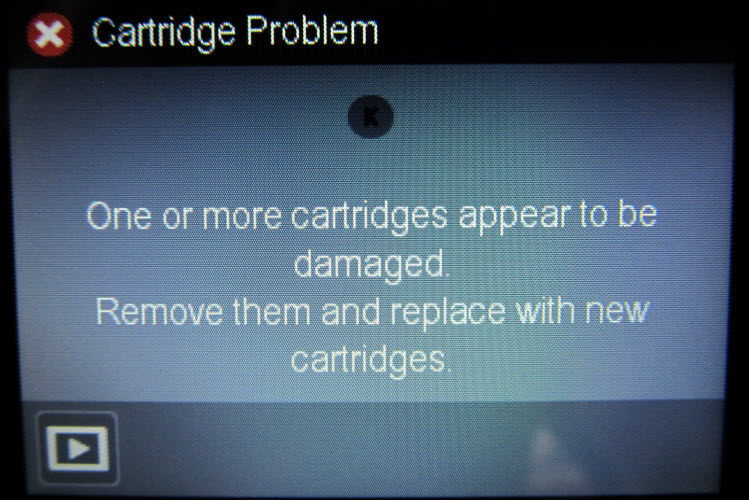










[…] division, Armor, KMP, LD Products, Gikar Industrial, Pelikan and Cartridge People. LD Products has now discussed “how to deal with HP firmware updates”, noting that the recent update “has […]
What happens if HP Office jet Pro 8600 Plus doesn’t come up in list for update can you assist
To prevent future printer disruptions we suggest being choosy with your automatic updates. , the Quick update will help your printer run smoother or fix an annoying hardware bug. But sometimes it becomes a headache.