Learn how to refill Epson 502 ink in five simple steps!
Epson 502 ink bottles might seem a bit intimidating to install at first glance, but the process is really quite easy! In this quick guide, we will walk you through the process of refilling your Epson EcoTank® step-by-step and offer some simple printer care tips too! EcoTank printers are a great option for home users and small businesses with high volume inkjet printing needs.
Instead of installing ink cartridges, these printers have a built-in ink tank to supply the printhead with ink. The tank manually needs to be refilled with an ink bottle when your machine is running low, delivering the ink via an airtight tube to the printhead. Ink bottles can be far more cost effective than most ink cartridges, printing thousands of pages for pennies on the dollar.
The Epson® 502 ink bottle series work in many EcoTank series printers, including the Ecotank ET-2750, Expression ET-3700, Expression ET-2700, WorkForce ET-3750, WorkForce ET-3760, WorkForce ET-4750, WorkForce ET-4752. Epson Workforce WF-2860 All-in-One and the Epson Expression XP-5100 Small-in-One. Here, we demonstrate the ink refilling process for the ET-2700, but the process is similar with the other EcoTank printer models. Let’s get started!
Check out our refill video below, or keep reading to learn more about the ink and we will walk you through the installation!
- Epson 502 Ink Bottle Specs
- How to Check Ink Levels on Epson EcoTank
- How to Refill the Ink Tanks
- How to Lower Your Printing Costs with LD Products
Epson 502 Ink Bottle Specs and Prep Tips
The Epson Expression ET-2700 EcoTank uses four 502 ink bottles, available in black, cyan, magenta and yellow. The black ink bottle contains enough ink to print approximately 7,500 pages and the color ink bottles print around 6,000 pages. Accidentally spilling ink in or around your printer is a valid concern for first time users but luckily, Epson considered this when they designed their newer generation EcoTanks, like the the ET-2700. We didn’t experience any spills when we refilled our EcoTank for the first time thanks to the unique design of the bottles. Each bottle is specially designed so it won’t spill when you flip it upside down and the ink only dispenses when you line the bottle up with the slot in the tank. Check out our demonstration at the 51 second mark in the video above!! Of course, since you are dealing with a liquid, they aren’t 100% spill-proof , but if you are concerned about possibly getting ink on your hands, we recommend wearing a pair of latex gloves during installation.
Epson 502 Black Ink Bottle (T502120-S)
Page yield: approx. 7,500 pages
OEM ink type: pigment-based
Epson 502 Cyan Ink Bottle (T502220-S)
Page yield: approx. 6,500 pages
OEM ink type: dye-based
Epson 502 Magenta Ink Bottle (T502320-S)
Page yield: approx. 6,500 pages
OEM ink type: dye-based
Epson 502 Yellow Ink Bottle (T502420-S)
Page yield: approx. 6,500 pages
OEM ink type: dye-based
How to Check the Ink Levels
Checking the ink levels on an EcoTank is pretty straightforward. All you need to do is check out the levels on the tank display located on front the printer. You don’t have to keep all four ink tank levels completely full at all times, but you don’t want the levels to get too low before refilling. If the ink level starts to get down to the lowest line on the tank display, it’s time for a refill.
How to Refill the Tanks with Epson 502 Ink Bottles
- Lift up the entire scanner unit and you’ll find that the ink tank cover is on the right side of the printer.
2. To fill up the tank, lift up the lid of the tank and then open up the cap of the color you’d like to refill. For this example, we will be refilling the cyan ink tank. Now if you take a look at the top of the ink bottle you’ll see that the nozzle is uniquely designed to fit in the slot of the cyan ink tank. Each bottle has a slightly different nozzle shape so you won’t accidentally fill the tank with the wrong color!
3. Line the nozzle up along the slot and insert the bottle into the tank. Wait for the ink to fill the top line of the tank. The ink will automatically stop flowing once it reaches the top, and then you can flip the bottle over and replace the bottle cap.
4. Close up the ink tank cover, lower the scanner unit and you’re all set, your cyan ink tank is full and you are ready to print!
Save More with LD Brand Compatible Ink Bottles
Get quality prints for a fraction of the price with our aftermarket Epson 502 ink bottles by LD Products! They offer the same amount of ink as an original Epson bottle and the installation process is identical too! Pick up our LD compatible 502 black ink bottle for just $9.99 and our color ink bottles for $9.99 each.
We hope you’ve found this installation guide informative! If you have any questions about the process or about your Epson 502 ink bottles, leave us a note in the comments below, we’d be happy to help!
*Savings based on price comparison between remanufactured/compatible cartridge prices and printer brand (OEM) cartridge prices effective as of May 24, 2023 on www.LDProducts.com. OEM names are registered trademarks of their respective owners and are not affiliated with, and do not endorse LD Products.




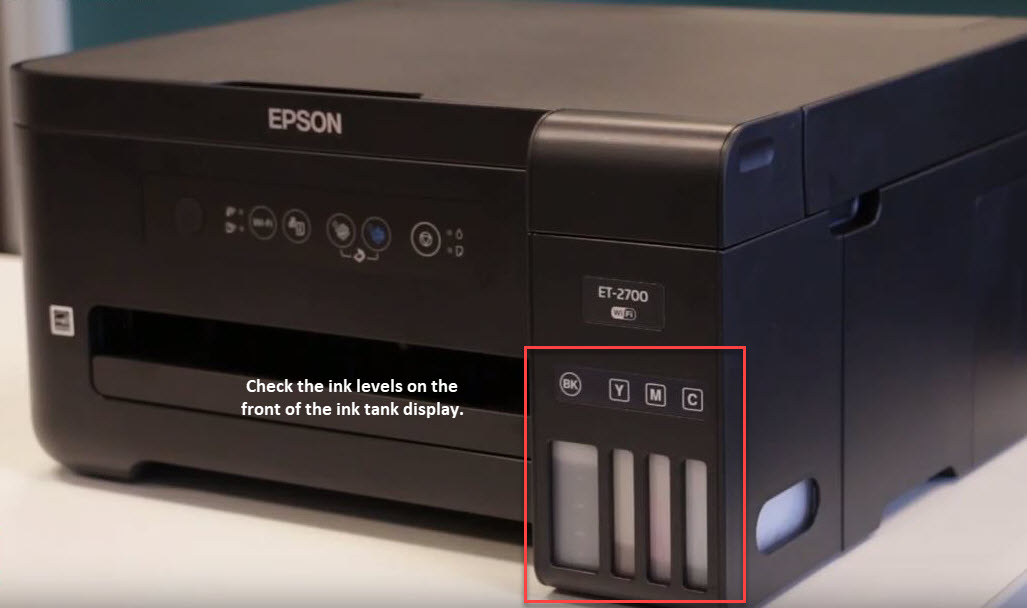












The new ink bottles was not like the ones that came with the printer. They had no nozzle like the ones that came with the printer. When I tried to fill the black it did not stop it spilled all over my counter.
Same issue as above. My bottles did not include the nozzles either. You (LD) need to include instructions or a link to a video showing how to refill the ET 2750 with your refills (that do not include nozzles).
Hi Mike,
Our compatible ink bottles do not have the same nozzles as the Epsons but the refill process is similar. We put together this video to show you the process step by step, let us know if you have any additional questions!
https://www.youtube.com/watch?v=xjL0fjifZYg
Hi Clayborn,
I am sorry you had that issue with the black ink bottle spilling on your counter. Our bottles should stop filling after the tank has reached capacity. They do not have the same nozzle as the Epsons but the refill process is the same. We put together this video to show you the process step by step: https://www.youtube.com/watch?v=xjL0fjifZYg. Did you have the same experience with other ink bottles?
Ink does not flow from the Epsom refill bottles.
No ink marks on the nozzle of the bottle either? It’s tricky troubleshooting the refill bottles without a visual, but I’d like to help you get to the bottom of this. Can you email me more details at annac@ldproducts.com. Thanks!
Ink is not flowing into fill tank from Ebsom refill bottle
Ink will not flow from the epson refill bottles or the remaining ink from the initial ink fill.
What do you do when the ink wont flow from the bottle to the tank? Its like a vapor lock.
Are there any bubbles on the tubes?
I see negative remarks about the nozzles on the 502 ink refill bottles & about ink spilling everywhere. I am sort of scared to order these because I do not want ink to end up all in my printer or on my desk or the carpet on my floor where the desk is. can you assure me this will not happen with these ink bottles?
It’s hard to guarantee that it will never happen since to refill you’ll have to tip over a bottle of ink. To be safe, what you can do is spread an old towel or paper towel under your printer or on the area where you’ll be doing the refill. You can wear gloves as well to be doubly safe. Good luck!
These bottle have a plunger seal on the inside that is depressed when inserted into the notched key-way* on the printer. That is when ink begins to flow from the bottles and into the printer’s reservoirs. Seems to me the problem you are more likely to run into is when the ink bottle refuses to fill the reservoir. I base this on my experience and of the questions up above. There seems to be a design flaw going on with whatever auto-stop mechanism has been put into place. I am posting this to help raise awareness. I am going to see if i can get a hold of some flexible tubing that can fit on the refill nozzle where my type 502 black ink is supposed to go. Pretty sure if i can neither push or pull air from the reservoir it’ll help reveal the flaw.
Hi, thanks for the info! I havmt bought my printer yet, as I want to make sure I can refill… I’m planning to get an Epson WF28600DWF which says it takes 502 ink, but I don’t completely trust I can refill since it doesn’t say I can. Can you confirm I will be able to? I’m trying to keep costs and environmental impact as low as possible and I’m on a student budget! Can I also order regilsfrom you for UK delivery?
Hi Clair,
Great question, so the printer we are referencing in this article is an EcoTank printer that uses the 502 ink bottle series. The printer you are looking at is a regular Epson inkjet printer that uses 502XL ink cartridges and these are not refillable. The ink part numbers are similar but they work in totally different types of printers. If you are looking for an Epson printer that you can refill it needs to be an EcoTank. If you are in the UK, you can find them on Epson’s site here: https://www.epson.co.uk/productfinder/gb/en/content/open/productfinder/index.php?search=epson+ecotank.
We are based in the US so I don’t know which model would be the best for your needs, the model numbers and features are slightly different here, but this should at least point you in the right direction.
Can you refill the Epson worforce 2760 with Epson 522 color bottles? I accidentally purchased the wrong ones and they do not fit the ink refill spots.
We don’t recommend refilling the workforce with 522 ink bottles as the ink formula is usually slightly different across printer series and if you fill it up with different ink, it may damage or clog the printer.
My LD 502 black ink will not come out of the bottle when inserted into my Epson ET 2750. I have tried multiple times and have watched the youtube tutorial. Are there any tricks that can be tried or can I get my money back?
Hi Jenny, I am sorry you are having trouble with that LD 502 ink bottle. It should start dispensing the ink when you insert it into the ink tank slot. Please email your order number to erics@ldproducts.com and we’d be happy to send out a replacement to you. Thanks!
Using eponymous 502 bottles of ink but the ink will not flow into the tank from bottle. What a mess! Printer is 14 months old and now useless if I can refill. Called Epson 0% help. Has anyone had a work around for this issue? Help!
My inks – all colors – will not flow from the bottles. I know I am doing it the same way as I have done in the past. I hope someone can help. What steps should I take?
[…] on the print resolution of dpi. With inkjet, the initial cost is low, but there is a hassle of needing the replacement of inkbottles or cartridges. This may be difficult to carry and handle, besides being more costly to […]