High printer ink prices have always been a source of frustration for consumers. Ink tank printers were introduced a few years ago to address this pain point and the Epson® EcoTank® printer line is one of the most popular ink tank options around. If you’ve seen any of the EcoTank ads you know their big tagline is “cartridge free printing”. Instead of using ink cartridges to print, EcoTanks rely on ink bottles and a refillable ink tank system to power your printer. Similar to filling up your car with gas, when a specific color is low in the tank, all you need to do is fill it up and you can continue printing.
Here are the top 3 advantages of printing with an EcoTank printer:
- Printing costs are much cheaper than printing with a regular Epson printer. If you print often, you can save a ton money with an EcoTank.
- EcoTank ink bottles include a lot of ink, which lets you print thousands of pages at an extremely low cost per page.
- You rarely have to worry about replacing your ink. Ecotanks are advertised as coming with up to “2 years of ink” in the box. That number is based on an average monthly print volume and can change depending on how often you print. Regardless, with so much ink in each bottle, replacements are few and far between.
Now that you know the basics of what an EcoTank printer and how they work, we’ll help you figure out if owning an EcoTank is actually worth it. Most consumers replace their printers after a couple of years, and according to recent consumer questions and reviews, full confidence on the actual longevity of the EcoTank series remains to be seen. What we’ve found is that it all depends on your printing habits. If you print frequently, an EcoTank is worth considering. If you don’t print often, the high upfront costs and upkeep of owning an EcoTank may not make sense for you.
To help you decide, we’ll review our favorite EcoTank printer models (there are a lot to choose from) and compare the EcoTank against a few popular ink tank competitors too.
Let’s get started!
Which Epson EcoTank Printer should you buy?
Epson releases new variations of the Ecotank almost every year. With so many different models, features and price options to consider, it can be hard to decide which printer to buy. No matter which printer you go with, you are getting thousands of prints in each ink bottle. So in terms of ink efficiency, you really can’t go wrong with any of the Ecotank models. However, there are other factors to consider before you purchase. For example, some ink bottles are pigment based while others are dye based and some ink bottle series print more pages than others (see our stats below). Things get more complicated when you begin looking at the features and wildly different pricing from printer to printer. On the low end, you’ve got a handful of basic EcoTanks in the $300 range all the way up to the business class Ecotanks going for $1,000 +, which is a major investment. To simplify it for you, we’ve chosen our six favorite Epson EcoTank printers that cover a range of uses:
- Best Ecotank Printers for Homes and Home Offices
- Best EcoTank Printers for Small-Medium Businesses
- Best EcoTank Printers for Monochrome Printing
- Best EcoTank Printers for Photo Printing
Before we jump into our favorites, lets dive a little deeper into who EcoTank printers are actually for and answer some of the common questions that new EcoTank owners often have so you can decide whether they are worth your investment.
Who should own an EcoTank printer
- Inkjet printer owners that are tired of constantly replacing cartridges
- High volume printer users that need the flexibility of printing in black and color and photos
Who shouldn’t own an EcoTank printer
- Low volume printer users that print occasionally. Yes, having the ability to print thousands of pages of ink is great whether you print 5 pages a month or 500, but if you don’t print regularly, the maintenance of an EcoTank may be more trouble than it’s worth. Just like a regular inkjet printer, if an EcoTank doesn’t print for a couple of weeks, it can dry out. A laser printer is a better option if you print occasionally since they use toner cartridges that can go months in between print jobs without drying out.
- Printer users that need to print fast. If you need your prints in a hurry, you are better off going with a laser printer.
Frequently Asked Questions about the EcoTank
Is the Epson EcoTank worth it?
The answer is–it depends. If you print a lot often, then yes, the EcoTank could be a good fit for you. Otherwise, if you don’t print often and you get the EcoTank, you might end up with a lot of dried ink in nozzles and tubs that you’d have to clean up often.
Does Epson EcoTank dry out?
Yes, it still dries up when left unused. The EcoTank is still an inkjet printer so it’s still susceptible to ink drying up leading to clogged tubes or cartridge nozzles.
How long does Epson EcoTank ink last?
An Epson EcoTank has a much higher page yield compared to other regular ink cartridges but laser toner cartridges still have higher page yields. How long it actually lasts depends on what you print and how often you print. To illustrate, if you print lots of full color images daily, you can expect to run out much sooner compared to someone who only prints 4 pages of text documents in a day..
Best EcoTank Printers for Homes and Home Offices
Epson EcoTank ET-2800 – Buy on Amazon*
The EcoTank ET-2800 is Epson’s entry level model. If you are looking for the least expensive EcoTank printer, this is the one to get. Like we mentioned earlier, all of these EcoTank printers use cost effective ink bottles with similar yields, so even if you go with the cheapest EcoTank option, you are still saving a ton of money on ink in the long run.
Pros
- Includes everything you need basic home printing, including print / copy / scan features
- 1.44 inch color touchscreen is easy to navigate and wireless printing lets you print from anywhere, including your smartphone
- All four ink bottles include dye-based ink, which are great for range of basic black and color print jobs.
Cons
- Does not support faxing – faxing is available on more expensive models though!
- Does not support automatic duplexing – so you manually have to flip the page when double-sided printing, which can be annoying with large print queues.
- Print speeds are slow. With speeds of 10 ppm for black and 5 ppm for color, you are going to have to be patient if you are printing a lot.
The ink bottles: The ET-2800 printer uses Epson 522 dye-based ink bottles. The black ink bottle prints up 4,500 pages and each color ink bottle prints up to 7,000 pages.
Want a home Ecotank with fax options? The Ecotank ET-4850 is your answer. With fax, ethernet connectivity a 30 sheet automatic document feeder and faster print speeds (15 ppm black / 10 ppm color) this printer gives you the extra features and power you need at a slightly higher price point.
Best EcoTank Printers for Small-Medium Businesses
Epson EcoTank ET-15000 – Buy on Amazon
Small businesses that have color printing needs should consider the Epson EcoTank ET-15000. This printer is loaded with a ton of great business-ready features that you won’t find in other less expensive Ecotanks, like a 35 sheet automatic document feeder and 13”x19” rear paper tray. The price of the printer is a little pricey but it’s worth it if you print frequently and take advantage of all it has to offer.
Pros
- Print / copy / scan / fax features
- Wi-Fi lets you print from anywhere
- Fast print speeds (17 ppm black / 9 ppm color)
- 35 sheet automatic document feeder lets you easily copy, scan and fax stacks of pages without lifting a finger
- Includes a front paper tray that can hold up to 250 sheets and a rear tray for specialty prints up to 13”x19”
Cons
- The upfront cost of the printer is expensive. Yes, you’re getting a lot of great printing features but paying a premium for them. Consider going with a cheaper model if you don’t need all the extra bells and whistles.
- This printer is big. With dimensions of 19.6″ x 29.6″ x 14.3″, you’ll need to carve out a pretty large space on your desk to store this machine.
The ink bottles: The ET-15000 uses Epson 502 ink bottles. The black ink bottle is pigment-based and prints 7,500 pages and the color bottles are dye-based and print 6,000 pages each.
Need even more printing power? Consider the Epson ET-5800, one of Epson’s newest EcoTank models, it might just replace your office color laser printer. With print speeds of up to 25 ppm and four pigment-based ink bottles for long lasting durability, this printer is ready to tackle any heavy duty print job.
Best EcoTank Printers for Monochrome Printing
Epson ST-M1000 Supertank – Buy on Amazon
If you are looking for a basic ink tank printer that just prints in black, the Epson ST-M1000 Supertank is a great option. With an ink bottle that prints up to 6,000 pages and print speeds of up to 20 ppm, this single-function ST-M1000 can go toe to toe with just about any basic home laser monochrome printer on the market.
Pros
- Single function printing – this printer just prints and sometimes that’s all you need.
- Automatic two-sided printing lets you print on both sides of the pages with the push of a button
- 250-sheet paper tray holds up to half a ream a paper
Cons
- If you need to copy, scan or fax you need to find a different printer. The higher priced Epson ST-M3000 Supertank is the next tier up and offers copy / fax / scan functionality.
The ink bottles: The ST-M1000 uses a single Epson 532 black pigment-based ink bottle that prints up to 6,000 pages.
Best EcoTank Printers for Photo Printing
Epson Photo ET-8500 – Buy on Amazon
EcoTank owners have been requesting an ink tank photo printer for years and in 2021, Epson finally delivered. The Epson Photo ET-8500 is the first Ecotank printer designed for high volume photo prints and it’s a dream for any creative professional that prints often. Along with the expected print / scan / copy features, it supports a wide range of media, including photo paper, presentation paper, fine art papers, card stock and CD / DVDs.
Pros
- Includes print / copy / scan options
- Able to print a 4×6-inch photo for about 4 cents and 8.5 x 11 borderless photos
- Includes 3 paper trays: 100-sheet front tray / 50-sheet rear tray / 20-sheet photo tray
Cons
- If you need wide-format printing (13×19 borderless photos) you will need to pay a bit more for the Epson EcoTank Photo ET-8550.
The ink bottles: The EcoTank Photo ET-8500 uses 6 Epson 552 ink bottles. The pigment black 552 series ink bottle prints up to 6,700 pages, a dye-based photo black prints up to 7,300 pages, a gray bottle prints up to 46,000 pages and cyan, magenta and yellow bottles average 6,200 pages each.
Epson EcoTank vs. The Competition
Epson may have been the first major printer brand to introduce an ink tank printer, but over the last few years, Canon®, Brother® and HP® quickly followed suit. Despite the heavy competition, we believe the Epson EcoTank is still the best option for most ink tank printer users. Every brand has their own unique strengths but because Epson has been making their ink tank printers the longest, they’ve had the most time to make improvements on design and functionality. With new models coming out regularly, they are constantly working to improve on previous versions, which has made them a leader in the space. Here, we’ll compare some of the pros and cons of Epson’s competition so you can decide for yourself.
Epson EcoTank vs. Canon MegaTank
The Canon MegaTank series has a lot of the same features as an EcoTank, like equally generous ink bottles and flexible all-in-one printing options that improve as the printer price goes up. The printers are also slightly cheaper than most EcoTanks but with only a handful of MegaTanks on the market, choices are limited and reviews so far have been mixed. Many MegaTank owners are not happy with the display screen. Instead of including a color LCD display, the MegaTank’s display is small and not backlit, which makes it difficult to read. This likely saved Canon some money on the production side of this printer, but it certainly isn’t very user friendly. If you are able to overlook that, the Megatank line still offers the crisp, clear print quality that Canon is known for at a super low price. The Canon G6020 MegaTank is our favorite of the group, offering print, copy and scan functions and decent print speeds. Canon also recently came out with their a photo ink tank printer, the Canon PIXMA G620. Like the Epson ET-8500, it also uses 6 ink bottles. They all include dye-based ink and it can print about 3,800 4×6 photos!
Epson EcoTank vs. Brother Inkvestment
Ink tank printing is a new technology and some printer owners just aren’t comfortable with the idea of filling a printer with ink. Brother designed their Inkvestment line, a hybrid ink tank printer series, with these customers in mind. By combining the cost-saving features of an ink tank with the functionality and cartridge handling of an everyday inkjet printer, you get a hybrid ink tank printer that’s both forward thinking and familiar. Rather than fill the tank with an ink bottle, Brother uses cartridges to transfer ink to the tank. Once the ink is inside, the printer functions like a regular ink tank printer, printing thousands of page at an extremely low cost per page. If you are on the fence about ink tank printers, the Inkvestment line is a great in-between option. Like the MegaTank, there aren’t nearly as many choices as the EcoTank, but they have a lot of the same perks. Our top pick is the Brother Inkvestment MFC-J4335DW, which offers print, copy, fax and scan options and automatic two-sided printing.
Epson EcoTank vs. HP SmartTank
While Epson, Canon and Brother have all had ink tank printers out for four or five years, HP’s SmartTank series was only just released last year. Given the newness of the series, there aren’t as many models to choose from, but despite that, HP has produced a sleek EcoTank contender that delivers on function and value. SmartTanks use similar high volume ink bottles and just like the EcoTank, are advertised as coming with up to “2 years of ink” in the box. The HP Smart Tank Plus 551 is one of their least expensive options and yet it is still a bit pricey for an ink tank printer. If you have a preference for HP, you’d be fine going with a SmartTank, but you may want to wait until they have been on the market a little longer and can bring down the price point.
How to Save Even More on Ink
If you are looking to lower your printing costs even more, LD-brand compatible ink bottles from LD Products are a great way to save. LD has compatible alternative Epson ink bottles for almost every Epson Ecotank printer model, plus thousands of other affordable printing supplies, including ink for Canon MegaTank and HP SuperTank printers too! Check out our complete line up of low cost printing supplies on LDProducts.com and see how much you can save!
Final Thoughts
In general, new technology like the EcoTank series is promising. All of the major printer brands are slowly moving away from the usual razor-and-blades model that’s dominated the printer market for decades, and ink tank system printers could be the new normal in a few short years. For now, Ecotanks aren’t for everyone but they do provide a great cost savings for users with frequent high volume printing needs. No matter what printer you choose to go with, always scrutinize the cost in the long term. Print manufacturers are quick to sell you their latest and greatest machine but if you peel back that new coat of paint, the innovation and overall cost may be underwhelming . Choose wisely! There are a lot of options out there but if you find a printer that makes senses for your needs and your budget, you can’t go wrong.
- The 4 Best Epson Printers of 2022
- Best Ink Tank Printers of 2022
- The Ultimate Guide to Epson Ink Cartridges
- Inkjet vs. Laser: Which Printer Should You Get?
*Savings based on price comparison between remanufactured/compatible cartridge prices on www.LDProducts.com and OEM cartridge and printer prices from the listed retailers: Amazon and Staples. All products are reviewed independently. As an Amazon associate, LD Products earns from qualifying purchases through links on this page. All prices effective as of July 12, 2023. OEM names are registered trademarks of their respective owners and are not affiliated with, and do not endorse LD Products.






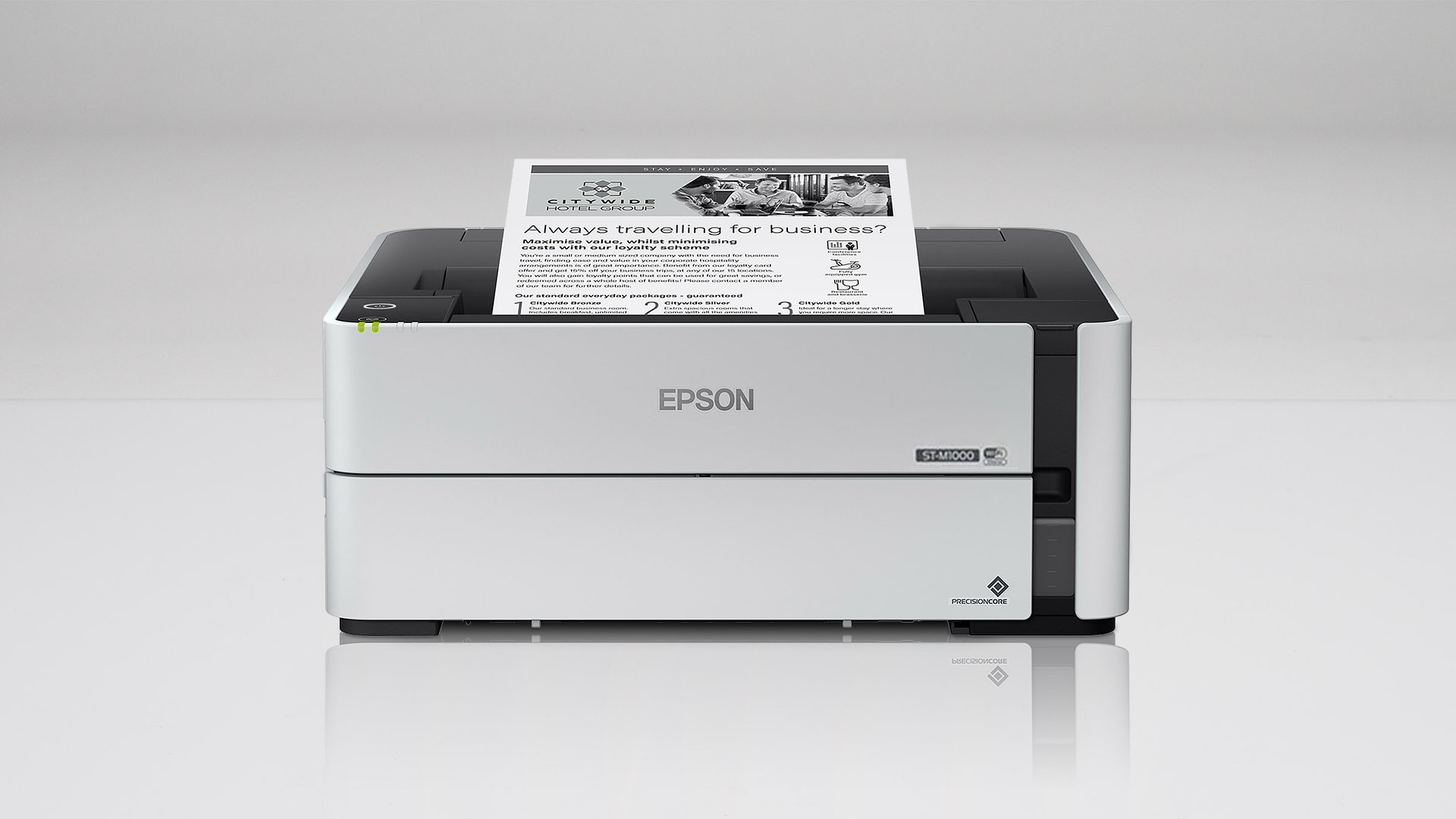









[…] a press release, the remanufacturer revealed its study into Epson’s EcoTank machines, noting that this “exposes the true cost of owning an Epson […]
I refuse to buy ink from HP. They covered up the fact that their last printer they sold me used color ink even when printing black only documents! 90% of their color ink jet printers do that. They won’t admit to it unless you get the right customer service rep that “let’s it slip”. They even denied this when I called them prior to purchasing their ink jet printer. They make you buy regular color ink jet ink even if you don’t print color documents that often!! LD needs to let people know this fact. I love LD as they are selling ink at a reasonable price and they don’t deceive people about their product. Buy your HP printers from Amazon used by third party sellers fully warranted then use only LD ink.
Lol.. every printer does that unless you specifically tell it to print in greyscale.
I’m convinced that HP has updated software on select machines to completely not function if replacement ink is used. I printed 300 pages yesterday without issue on an HP 8625 only to have an error message today indicating that my cartridges are damaged and need replaced. Mind you, this printer printed clean pages of printer status report between error messages. Moving my business to Epson today.
Totally correct – and putting in one HP ink magically fixes everything – ripoff!
epson does that too.
HP is total rip off, print maybe 25 sheets a month, they want THEIR cartridges only, and they are preset to not print unless you replace them all. I took a hammer to mine, I hope they go broke new Epson 2720 Eco Tank. Real full visual ink, and cheaper. I was having to purchase ink twice a year, couldn’t even print just black without their crap color one



Alan is right on! HP does indeed require you to buy both a black & white & a color Carthage even if you never print in color as the ink sells as a set only. I say FOUL! And dirty foul at that. I’M looking for another brand printer now. It won’t be a Kodak as that was the worse printer I ever owned. Epson looking better all the time.
Epson is just as bad…you cannot print at all if one cartridge is empty…they let you print a couple of copies (after the window comes up telling you to buy ink) but after a couple of times you can’t print even in black…why does 10 cents of ink cost 25 dollars?
My new HP printer was suppose to print 4,500 Black and 7,000 color copies. Mine printed 45 Black Copies not 4,500 Copies and say I need to order new Ink. This was two weeks after purchase.
And won’t let me print any more copies. My Black shows 90% empty. Never used the Colors.
If this the way I have to Buy 100 Bottles of Black Ink to print 4,500 Copies.
Is this a joke. False Advertising!
Maybe it has a leak!
This will be my last HP printer
I got my eco tank printer for free so all I have to buy(after I run out) is ink bottles and they are cheap so I am ahead” I love my eco tank printer and with kids in school it gets a ton of use.
epson 4550 love it 2 years and 40 k pages later …. cheap to operate ….
Epson RT 2550, for the most part is ok. I did not like the fact that at the end of the life ink pads, you most send your printer to their tech guy ( and of course almost 2 hours away) because even though I replaced it myself, the machine will not reset and start printing. Come on, is suppose to help people like me trying to save and send kids to college save… no have in the future more expenses…. I think they should have key to reset your printer.
Anabel…what do you mean “the end of the life ink pads”? im looking at Epsons and don’t want to have to take it to a tech guy for things like what you addressed but don’t understand what your talking about.
What Anabel is talking about is that Epson printers (and probably other printer brands) have an ink pad below the print heads that is used to collect excess ink that is used when printing. These are basically like sponges that soak up ink. When you print about 12,000 pages worth of ink, the generic “ink pad has reached end of life” message appears on the printer and you CANNOT use the printer at all until you get that code reset. You have to take it to an Epson sales rep or get a gray market program to clear it (which is what I did). You can clean the ink pads yourself with patience, hot water, and a fan to dry them for a day. But the ink pad counter doesn’t reset automatically. It’s purely a “guess” based on how much ink you’ve gone through.
Anyway, that’s what she was talking about. Usually like $110 for a sales rep to put a new sponge in your printer and hit a key to reset it versus $10 for a key to this ink pad reset program I found (use Google.. hint hint).
I my case the eco-tank printer is the best printer Iso far in my book. I use for home and alittle extra for small business I do. I got over 1year ago . I print have printed pages and pages for coloring , business cards, menu for one business in town , and made t-shirts with it. O just now bought my second bottles of ink.
.
I have a ET-4750 I use for a service group I work with, It is used mostly for their printing. I started using it 12/21/2018 and have printed a total of 6,188 page of black and color pages. The print report says a 1,000 more pages of color than black. What I am guessing is that if any part of the page is color then it’s counted as color. Most of what I do is black with color logos and then some color fliers. It come down to so far I have used up the first set of bottled ink that came with the printer and put in some of the color and a lot of the black inks from the second bottles of ink. So, so far I haven’t spent anything on ink for my first 6,000 pages of printing. If I get to 10,000 pages and have to buy 4 colors of ink at a total cost of Epson ink of $65.00 I will be quite happy to happy with that compared to the $120 plus i would have paid for the old HP I had. But I would have paid that 4 or 5 times to do the 6,000 pages. I am happy with the results and costs. There are a couple of things I would like to improve but have learned to work around. There is no status box of what’s printing and how many pages have printed. I do also have to clean it more frequently to keep the print sharp.
For the other group I work with we got the ET-16500, haven’t had that one long enough to evaluate the results. We’ll see in a few months how that goes.
Love the printer, great quality output for photos,,,,however,,,the inside parts are to tender to depend on, a paper jam will destroy them leaving loose parts, rollers and springs in the paper tray.
nice, but the study is skewed. It doesnt take into consideration the warranty you void by using LD cartridges. So in reality, if i am getting similar costs as using afternlarket cartridges (and voiding my warranty) by getting an eco tank and keeping my 3 year wrranty, then is make 100% sense tog et an eco tank. What LD should focus on is producing the Ecotank compatible ink reservoirs to further reduce the cost of owning an eco tank.
Using re-manufactured cartridges doesn’t void your warrenty. According to federal law, you as the consumer have the right to do whatever you want with the printer you paid for.
Ink cartridges compatible with Epson printers are incredibly cheap. If you want to make a sound comparison you should consider the ink costs of other brands.
Be aware your printer has an artificially limited lifespan. After X pages it will show a message your printer is end of life, the waste ink-pads are full and will STOP printing.
I’ve used Epson for years, with workarounds via google. I sued to refill cartridges but then learned about Continuous Ink Supply Systems and waste ink reservoirs, both save so much money. YouTube has plenty of information, as usual keep looking until you feel confident in the instruction. Be sure to not allow Epson to add software updates though. They can suddenly make your cartridges unusable, cannot recognise, etc. I appreciate this over view of the Eco tank. My new Epson will have CISS installed as soon as the warranty period is over and at that time no more updates will be allowed.
I have owned two ET-2550, one ET-2650 and one ET-4550 and my opinion they were WORTH buying. Many studies do NOT take in consideration that you can buy them for less (sometimes much less than MRSP) and you can buy also the ink at a discount (even bulk) as well.
One thing though might be the mechanical issues with the printer and the inability of the Epson support to understand that.
[…] However, before you run off to your local Best Buy, there’s more to your decision than pure by-the-numbers efficiency. Often, the printer that saves you money may not produce the same quality as your old model. Maybe your new printer doesn’t come with some features you frequently use. And sometimes an ink-saving feature looks good on paper but ends up costing you more than simple solutions in the long run when put into use (take, for example, EcoTank technology, which we’ve touched on previously here). […]
I discovered thru a friend (who worked at HP) that HP printer cartridges/with print head built in, can be refilled. The printer reads the cartridges and the counter resets every 3rd cartridge, so you would need three cartridges ( numbered 1, 2, 3 ) and rotate their use. When printing Harry Potter “spell books) for Harry Potter camporees I went through several pints of ink which reduced my ink cost. a pint of ink would allow me to refill my cartridges 33 times. ( Four pints of aftermarket ink cost me what 2 sets of HP ink would have cost me. HOWEVER it is possible that Hewlett Packard may have gotten wise to that. It has been a while since I used a HP printer.
They don’t sell cartridges with the built in print heads anymore. I bought a pro level hp 990 printer from ebay new for 300 bucks and I did refill the cartridges. You could refill them about 3 or 4 times before the print head or something else broke and they wouldn’t work any more. I finally had to basically retire it because it’s almost impossible to find good OEM or quality rebuilt cartridges for it now.
The last good set I bought as expired new on eBay and I had to blow into one of the color ink fill ports to reprime one of the colors to get it to work.
I have a 9018 HP multi function now and it’s awesome. The printhead can easily be removed for cleaning or replacing, and you can get quality pigment ink refills that will work with the original cartridges as long as you have a couple of sets to rotate through.
I got an epson ink tank printer and loved it, black only printing. Then all of a sudden it stopped printing faded on one page and then nothing. The ink is still there. I used it regularly. Anything I can do?
Hi Marsha, have you tried running the printhead cleaning function? There should be a cleaning option on the printer display. Run that 1-2 times and see if that solves the problem, it usually does the trick!
Hi i am looking for a Epson Eco Tank for my photos with a STD card slot.
Hi Steve, the Epson EcoTank Photo ET-8500 has an SD card slot.