Looking for a stay at home printer?
If what you’re really asking is what type of printer should I get to stay productive at home and you know that you will generally print a mix of colored and monochrome documents, I recommend you get an affordable color laser printer. Laser printers are in it for the long haul and are more economical than inkjet printers. Laser printers use toner cartridges which print thousands of pages so you don’t need to worry about replacements anytime soon. Laser cartridges contain toner powder so you also don’t have to worry about the drama of running into dried or clogged ink at all!
Many consumers have asked the very same question: should I get an inkjet or laser printer? There are many factors to consider and to help you decide, it’s impossible not to talk about each one. In this article, we go through each consideration to make sure you make the most educated choice.
First, let me give you the short of it.
The biggest differences between inkjet and laser printers is that an inkjet printer uses ink, is suitable for low volume printing, and is the traditional choice of home users, while a laser printer uses toner, is ideal for high volume printing, is mostly utilized in office settings but is also suitable and is a more economical choice for home use.
Whether or not you need an inkjet or laser printer would depend on what you print, how often you print, and how much your printing budget is.
Now, let’s get to the long of it.
Printer Comparison
What is an inkjet printer?
Inkjet printers are machines that spray microscopic droplets of ink onto paper. Inkjet printers are generally cheaper, smaller, and can be used to print both text documents and high quality colored images, especially photos. BUT be wary of cheap inkjet printers as those will end up costing you a fortune later on.
What is a laser printer?
Laser printers are machines that melt toner powder onto paper to create a print. Laser printers are more expensive than inkjet printers upfront and uses pricier toner cartridges but is still a more economical option in the long run with its overall lower cost per page, faster print speeds.
Let’s take a closer look at the strengths and weaknesses of laser and inkjet printers so you can make your next purchase with confidence.
What Will You Use The Printer For?
If you’re looking for a home printer for occasional printing, most people would advice you to get an inkjet printer. However, a common complaint with inkjet printers is that the ink dries up if you don’t use it often. With that said, if you have the budget for it, I strongly suggest you get an affordably priced laser printer instead; the toner used by laser printers doesn’t dry up.
But if you’ll be printing a small volume of documents and require high resolution colored images regularly, inkjet printers will get the job done. Laser printers are known to be more durable and can print large quantities of monochrome and colored documents frequently.
What is a monochrome printer?
A monochrome printer is a printer that prints only in black and white. Monochrome printers only need a black printer cartridge to print.
Though laser printers were originally built for office use, they are now growing in popularity as a home printer for economical reasons.
If you’ll be printing large volumes of documents, a laser printer is the best machine for you. Laser printers can print high volumes of documents daily without even batting an eyelash (if a printer ever had one…or many).
What about for printing in color? Color laser printers are good for everyday color printing but if you’re looking to print professional high resolution photos, go with a photo inkjet printer.
High quality photo inkjet printers are specially engineered to produce vividly detailed photos with the tonal variety and deeper blacks that photographers and creatives need. Many professional photo inkjet printers use pigment-based ink which is more fade-resistant and works with a wide variety of art paper types as well as a range of paper sizes but you can also find dye-based photo inkjet printers if you don’t require the longevity of pigment ink.
Inkjet vs. Color Laser Printer – One of the most popular questions we get from buyers is: should I get a color laser printer or an inkjet printer? It boils down to what you need color printing for.
- If you need gallery quality photos, get a photo inkjet printer.
- But if you need to print medium quality colored images that don’t require color depth and tonal range, we recommend color laser printers over inkjet printers for two reasons:
- laser toner does not dry up if left unused
- you print more pages from laser toner cartridges than inkjet cartridges
Technology (How It Works)
Inkjet printers spray liquid ink through microscopic nozzles onto paper as pictured below.
Laser printers, on the other hand, have a drum unit that fuses (or melts) toner powder onto paper with heat.
So, one printer type uses ink, the other uses powder. Inkjet printers sprays ink droplets while laser printers melt toner powder onto paper.
With this difference in application between the two inkjet and laser printer types, it’s a common belief that smudging is more common with inkjet printers than laser. That’s not to say all inkjet printers do. Inkjet printers that use pigment based ink aren’t likely to smudge whereas dye-based ink require a longer drying time for the ink to set. And this can also largely depend on what paper you’re printing on. Some paper types absorb ink better while some don’t.
Print Quality (Print Resolution)
Print quality, more formally referred to as print resolution, depends on the output you need.
In a nutshell, if you need to print super detailed, high-resolution photos, look for a good professional photo inkjet printer that produces high resolution images. If what you need is a reliable printer that can keep printing sharp documents and satisfactory colored reports or images, a laser printer fits the bill.
A laser printer for printing in color?
Absolutely. A common perception is that inkjet printers are simply better for printing anything in color, and laser printers are exclusively best for black and white text.
Although inkjet printers still win over laser when it comes to high resolution photos boasting incredible color tones and depth, color laser printers are now an option to consider for those looking to print medium-quality colored images while enjoying the reliability, endurance, and economic benefits of a laser printer.
The technology behind the two printer types mainly determine the limitations when it comes to the quality of print results. But advancements in laser printer technology have allowed color laser printers to now produce pretty impressive colored photos as well.
Print Resolution Comparison
Resolution is measured in DPI which stands for “dots per inch”. The more dots there are in an inch of paper, the sharper the result. You only really need a printer with a resolution of 600 dpi in order to create high resolution documents and 1200 dpi in order to print good colored images.
Though it’s said that the higher the dpi, the sharper the details will be in a printed image, you can hardly notice the difference after 1200 dpi. You only really need to worry about higher resolutions if you’re looking to print sharp photographs.
When looking at printer specifications, you will see that print resolution is always a set of two numbers as in 4800 x 1200 dpi. This means the max resolution of that printer is 4800 multiplied by 1200 dpi. And yes, there is such a thing as too much dpi.
Inkjet Printer Resolutions
Most inkjet printers now have a maximum of around 5,000 dpi. Most Canon PIXMA printers have a maximum resolution of 4800 x 1200 dpi (dots per inch). Epson photo printers have maximum print resolution of 5760 x 1440 dpi. The Canon iP110 printer has a dpi of 9600 x 2400 dpi, twice that of regular PIXMAs.
Laser Printer Resolutions
Most laser printers have print resolutions of up to 2,400 x 600 dpi but newer models can now optimize their dpi in order to provide an enhanced print resolution of 38,400 x 600 dpi such as the HP Color LaserJet Pro M479fdw.
In a nutshell:
- Monochrome Laser printers: Excellent for text and documents
- Color Laser Printers: Excellent for text, documents, and can print medium-quality color images (ie. family photos for personal use).
- Photo Inkjet Printers: Great for printing high quality photos with wide color range and tonal depth. Best when printing photo gallery prints.
Print Speed
Laser printers are built to accommodate the demands of a workplace so they are engineered to print faster (between 15 to 100 pages per minute, or ppm), while inkjet printers print slower at about 16 ppm. Since laser printers are faster, they are able to produce more documents compared to inkjet printers and therefore have a higher monthly print volume.
- Laser Printers: 15 to 100 pages/minute
- Inkjet Printers: 16 pages/minute
Print Volume
Print volume refers to how much your printer can print at a given time. A laser printer is considered to be the workhorse of the office because of its capability to quickly print large amounts of documents. Given that inkjet printers are meant for home use, it’s print volume is significantly smaller. For comparison, let’s take a look at the HP LaserJet Pro M401n’s print volume and speed alongside the Canon’s inkjet PIXMA TR8620.
| HP LaserJet Pro M401n | Canon PIXMA TR8620 | |
|---|---|---|
| Printer type | Laser | Inkjet |
| Pages per minute | 35 ppm | 15 ppm |
| Monthly print volume | 750-3,000 pages | Less than 1,000 pages |
Notice the stark contrast between the print speed and print volume between the two printer types.
Maximum Monthly Duty Cycle vs Recommended Monthly Print Volume
It’s often confusing to consumers which number to follow when it comes to how much they should really print with their printers to keep their printers in optimal running condition. Let’s take this opportunity to clarify the difference between maximum monthly duty cycle and recommended monthly print volume.
- The maximum monthly duty cycle is how much your printer can print in a month without causing damage to its parts.
- The recommended monthly print volume is the amount you should print monthly to keep your printer at optimum performance.
Printing at maximum monthly duty cycle can result in your printer calling it quits much sooner than you expect. Try to stay within the recommended monthly print volume instead to keep your printer around longer.
Page Yield
Toner cartridges can print a significantly higher amount of page yield than ink cartridges so toners last longer than ink cartridges. Most ink cartridges contain an ink volume that can usually print between 135 – 1000 pages. Toner cartridge page yields can range from 2,000 to upwards of 10,000!
Ink tank printers however have allowed inkjet printer users to enjoy having a higher volume of ink in their printer so they won’t have to keep replacing cartridges. For Epson, Canon and HP ink tank printers, you use ink bottle refills instead of cartridges. The Epson 522 cyan ink bottle, for example, can print about 7,000 pages. Brother’s ink tank printers still use cartridges but larger ones that hold more ink volume. One of the largest Brother ink tank cartridge can print up to 6,000 pages. That’s a lot of pages for an inkjet printer!
However, it pays to mention that such a large amount of ink in your inkjet printer would only make sense if you print regularly.
Ink tank printers are still inkjet printers so it still inherits the flaws of the technology such as ink drying up and nozzle clogs. If you want to avoid replacing cartridges frequently but are not sure if you’ll be printing with any regularity, we recommend you go with a color laser printer. If you’ll be printing a lot of colored documents daily, ink tank printers is a good option.
Printer vs Cartridge Cost
The upfront cost of a laser printer may seem like its biggest weakness. After all, inkjet printers have a much lower upfront cost with newer models priced as low as $29.99 while laser printers are significantly more expensive with the cheaper ones priced at around $59.99–still twice the price of the cheapest inkjet.
But beware of dirt cheap inkjet printers. These cheap models have a high cost per page and use cartridges that can print only a few hundred pages that you’ll end up having to replace cartridges frequently. Before you know it, you’ve already spent more on ink cartridges than the printer itself.
When compared with laser printers, inkjet printers have a lower price partly because —
- inkjet printers have a minimum life span of 3 years,
- whereas laser printers have a lifespan of at least 5 years
— and this is all depends on frequency of use.
A more important factor to consider when shopping for a printer is its cartridge price.
In the same way that inkjet and laser printers widely differ in price, cartridge prices for a laser and inkjet printer also widely differ — and for good reason.
Laser printer cartridges, also known as toner cartridges, can print significantly more pages than any inkjet cartridge so they are generally more expensive. In spite of this, however, you will find yourself spending less per page with a laser printer.
This all boils down to the cost per page of your printer cartridge.
What’s cost per page?
Cost per page is the best way to measure how cost-efficient your printer is. You can calculate your cartridge’s cost per page by taking your cartridge’s price and dividing it by it’s expected page yield:
cost per page = cartridge price / cartridge page yield
Using the two printers we used previously as an example, the HP LaserJet M401n uses the HP 80x high yield LaserJet toner cartridge which can print at least 6,900 pages while the Canon TR8620 inkjet printer uses the Canon PGI-280XL high yield ink cartridge which prints at least 400 pages. Compare 6,900 pages vs 400 pages!
An HP 80x cartridge costs $206.89 (as of 8/22/2023) and the Canon PGI-280XL cartridge currently costs around $27.99. Although the HP toner is priced 87% more than the Canon cartridge, since you get 86% more pages out of the toner, the HP laser cartridge has a more economical cost per page. Check out the table below.
| HP LaserJet Pro M401n | Canon PIXMA TR8620 | |
|---|---|---|
| Printer Type | Laser | Inkjet |
| Cartridge | HP 80X Black Toner | Canon PGI-280XL Black Ink |
| Page Yield | 6,900 pages | 400 pages |
| Cost | $216.89 (*as of 8/22/2023) | $27.99 (*as of 8/22/2023) |
| Cost per Page | 3.1 cents per page | 6.9 cents per page |
HP 80X has a lower cost per page of 2.9 cents or $0.029 per page, whereas Canon PGI-280XL has a higher CPP of 6.9 cents or $0.069 per page.
If the price of laser toner is too steep for you, consider trying more affordable toner cartridge alternatives in the market.
Non-OEM compatible ink and toner cartridges are widely available at much better prices and print just as well as expensive branded cartridges.
For comparison purposes, let’s take the pricing of an original HP 80x cartridge and compare it with a compatible HP 80x cartridge.
- Original HP 80x Cartridge: ~$216.89
- Compatible HP 80x Cartridge: $29.99
- That’s a price difference of $186.9!
That makes the compatible HP 80x cartridge 84% cheaper than the original. You can get big discounts on compatible ink cartridges as well. Thanks to aftermarket options, expensive printer cartridges is now a thing of the past.
The upfront cost of an inkjet printer might seem the more economical (and attractive) choice at first but when you take into account the price of ink cartridges AND how often you’ll have to replace them (considering it’s low page yield), the running cost of replacing cartridges will easily get much more expensive than the initial cost of the printer.
On the contrary, laser printer cartridges can print more pages so it will be months or even years before you’ll need replacements, again depending on how much you use your printer.
Mind the Drum Unit
Another difference between inkjet and laser printers is that for inkjet printers you only need ink cartridges to print, while for laser printers, you need a toner cartridge and a drum unit. Laser printers always come with a drum unit that transfers the toner powder onto paper. The toner and drum unit are the two consumables required for a laser printer to work. Sometimes they come together as one piece and sometimes there are models where they come separately. Some brands of laser printers have toner cartridges with an integrated drum unit like HP. Brother laser printers on the other hand have a toner cartridge and a separate drum unit. When shopping laser printers, make sure to check if you’ll be needing to replace the toner cartridges AND the drum unit (though you only need to replace the drum unit a lot less frequently than the toner). Don’t let this turn you off laser printers though. You will only rarely need to replace the drum unit–usually every 3-4 toner cartridges. Check out our other blog article, the difference between a toner and drum to learn more.
Other Alternatives to Ink Cartridges
In an effort to make the cumbersome and expensive replacement of ink cartridges easier, printer manufacturers have alternatives to buying ink cartridges.
HP’s Instant Ink Subscription Program
Though not exactly a replacement to ink cartridges, the HP Instant Ink program is a subscribe-and-forget-it service for ink cartridges so you don’t have to keep running to the store when you run out of ink. There’s a good mix of reviews for the service so be sure to read them before signing up.
Ink Tank Printers
Epson, Brother, Canon and HP have all created a series of printers that can hold bigger volumes of ink so that users won’t need to replace cartridges for a while. Such printers utilize a CISS (Continuous Ink Supply System).
We have an article all about Ink Tank Printers that talks about how it compares against regular inkjet printers as well as its performance compared to laser printers. It also answers commonly asked questions. If you want to explore this printer option further, I recommend you check it out.
Some downsides to larger ink tanks are:
- That it’s much more expensive than the average inkjet printer and
- It doesn’t change the fact that if you don’t print often, ink still ends up clogging your cartridge nozzles and printheads.
So be sure to consider your frequency of use before investing in a pricier CISS printer.
Frequently Asked Questions
Question: What’s a good home printer that can print both black and colored documents, is good for home and school use, and won’t dry up in between uses?
Answer: A color laser printer meets all of these criteria. Color laser printers print both black and colored documents and use toner powder instead of ink so it won’t dry up in between uses–plus no printhead to worry about! Of all printer brands, HP Color LaserJet printers deliver the best print results when it comes to color accuracy and sharpness but Canon Color ImageClass printers come at a close second. Look for color laser models suitable for home or small business use, you don’t need the costly enterprise models. Look through customer reviews if you’re caught between two or more printer models.
Question: I print a lot regularly and need a cost-efficient printer that can print in black and color. What printer should I get?
Answer: You can either get a good HP or Canon color laser printer OR you can also check out ink tank printers. Laser printer cartridges print thousands of pages before running out of toner, and ink tank printers have large ink reservoirs so it can print a lot more pages than standard inkjet printers.
Question: I work at home and print a lot of photos and need high resolution images. Can a color laser printer produce the results I need?
Answer: For high resolution photos and images, we recommend getting a professional photo printer specially if this relates to your line of work. Color laser printers are still bound by current laser printing technology limitations and cannot deliver the same color accuracy and sharpness as top photo inkjet printers.
Question: Can a laser printer print stickers or labels?
Answer: Yes, you can print stickers or labels using a laser printer as long as you get the correct sticker paper for laser printer use. Do not use sticker paper meant to be used for inkjet printers on a laser printer. This might result in expensive and irreversible damages like the sticker paper melting inside the laser printer’s fuser unit.
However, if you need vibrant and sharp colored stickers or labels, we suggest going with an inkjet printer. Printing with an inkjet printer also gives you the option to print water- and fade-proof labels. If you need fade-proof stickers, make sure you choose a printer that uses ink cartridges that contain pigment-based ink. Pigment-based ink produces longer lasting images compared to dye-based ink which is not waterproof and fades faster.
Here’s a summary of the differences between an inkjet and laser printer.

Inkjet Printers
PROS
- Inkjet printers are usually smaller and lighter – making it ideal for a bedroom or home office where space saving is valued.
- Great at producing photo quality prints and image-heavy documents, as inkjet printers do a better job of blending and producing vibrant colors than laser printers.
- The price of an inkjet printer is less than most laser printers.
- No warm-up time needed before printing.
- Can print on a variety of paper types, including glossy photo paper, textured art paper, and fabrics.
- Can accommodate larger paper sizes.
- Ink refill kits can reduce the cost of printing.
CONS:
- Ink is expensive, especially for users who print on a regular basis who are continually forced to repurchase more cartridges because ink cartridges can only print a few hundred pages.
- Much slower than laser printers.
- Low-capacity paper trays of 50 to 100 sheets, which can be frustrating for a user who prints a lot.
- Low monthly duty cycle (the maximum amount of prints possible in a given month without causing damage to the printer).
- Ink can sometimes smear and takes longer to dry than toner powder.
- Since it is a liquid, ink will dry out over time if it’s not used regularly.
Laser Printers
PROS:
- Most laser printers print much faster than inkjet printers. This isn’t and shouldn’t be a strong selling point for casual printers, but high-volume users will notice a huge difference.
- Laser printers produce sharp text. If you’re a high-volume printer that only requires text documents, laser is the way to go.
- Higher monthly duty cycle means they are better prepared to handle high-volume jobs.
- A price-by-price comparison favors laser printers over inkjet printers if you print on a frequent basis and aren’t producing documents that are graphically complex.
- Toner, on average, is cheaper in the long run for high volume printers because their cartridges can print out thousands of pages in comparison to ink cartridges.
- Toner stores better than ink. Since toner powder is made of plastic materials, it won’t dry out like ink and can last for months untouched inside your printer.
CONS:
- Can handle simple graphics, but complex images and photos are a challenge.
- Although there are some compact laser printers on the market, they are generally bigger and heavier than inkjet printers.
- Laser printers can’t handle the same variety of paper that inkjets can.
- The upfront cost of a laser printer is usually more than your average inkjet printer.
Deciding on whether you should go with an inkjet or laser printer comes down to what you print, how much you print, and how much you’re willing to spend on printing. Inkjet printers are best suited for small, image-heavy documents, like photos and school projects. But, if you’re looking for a printer that can handle heavy volumes of text-based documents, a laser printer is the more efficient and economical choice.
It also pays to think farther down the road. Do you project your print needs to change? Will your kids be needing a more reliable laser down the road, or should you stick to an inkjet printer? Our needs change and taking them into consideration can save us potentially hundreds of dollars in the future.
If you know which printer type, you’re getting and would like to see a list of recommendations, check out our list of best laser printers and best inkjet printers. Happy Shopping!



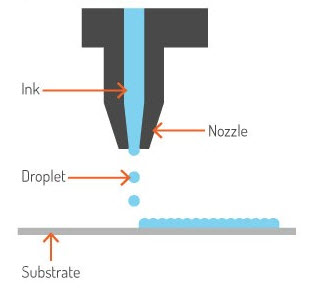
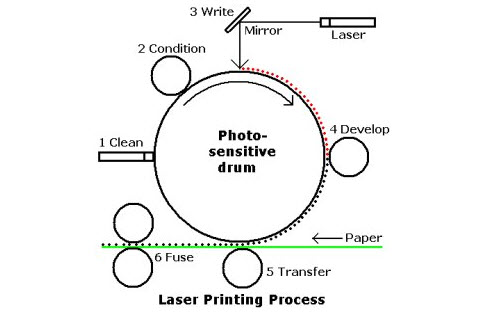











What do you recommend for the consumer who doesn’t use a color printer frequently but still needs one to print color documents and/or photos? We constantly have issues with ink jet printer cartridges drying out and having to replace them when we rarely print color documents or photos. When we go to print a color document or photo we are consistently getting messages that ink cartridges are low and need replaced. Would Laserjet printers be a better choice for infrequent color printing?
Yes, you got it! What you do need is a color laser printer. Check out the Brother HL-3140CW color laser printer. It’s very reasonably priced at around $169-$179. Original Brother laser toner cartridges for the HL-3140CW are priced between $57.49 to $69.99 but you can get cheaper alternatives that print just as well for only $19.99 each at http://www.ldproducts.com/Brother/Laser-Toner/HL-Printers/HL-3140CW/8549-Printer.html. Feel free to do more research on other color laser printers that suit your budget. HP laser printers run on the more expensive end while Dell and Brothers are more affordable.
Hello,
We have a home office we are looking for a new printer! 2019
1) we print lot black n white copies.
2) we need colour rarely.
3) We scan lot of copies.
Which printer would you recommend in laser printer
If you can forego printing in color, you can get an economical black and white laser printer, Brother’s newest and most affordable model is the HL-L2370DW. Brother’s the top laser printer brand so I highly recommend them. I suggest getting an inexpensive inkjet printer for the occasions when you need to print in color. If you do get an inkjet printer, don’t get too much ink if you won’t print often as ink dries up and will cause problems later on.
Yes, you are 100% right, I was sick and tire of HP inject ” ink sucking machine”, also the inkjet printer give me lot of trouble with ink system problems, so I bought a Brother laser printer, boy, I wonder why I was so stupid, and I didn’t do it long time ago,the laser printer work better and the cartridge last 10 times longer and cheaper per page.
I don’t use a color printer at all. I mostly print black and white documents but would also like to be able to scan and copy. Faxing seems to be on it’s way out so what do you recommend. I hardly print anything out more than once a week and it’s usually only a couple of pages at most.
Based on your requirements and printing frequency, it sounds like you should be looking for a multi-function laser printer. Laser printers are great for black and white printing AND the toner won’t dry up if you don’t use it regularly. Ink dries up when not regularly used so that’s not an option. The upfront cost of a laser printer is higher than that of an inkjet but I promise you that you won’t have to spend much for years down the road. Look for Brother multi-function laser printers. Brother’s a reliable brand for laser printers so you can’t go wrong with that. Here’s a link to a Brother DCP L2540DW multifunction printer on Amazon:https://www.amazon.com/Brother-DCP-L2540DW-Monochrome-Multi-Function-Replenishment/dp/B00MFG57ZK/ref=sr_1_3?s=electronics&ie=UTF8&qid=1502142127&sr=1-3&keywords=brother+all+in+one+laser+printer
Best of luck! If you need more help, just let us know.
I agree with you. I gave up on inkjet printers a long time ago. Like others, I too didn’t print a lot of color so I didn’t use it much. The one time I needed it, the inkjet didn’t work. Apparently, the ink dried up in the cartridge making the cartridge useless. Time and time again, this would happen. If I recall, maybe two decades ago, I had an Epson inkjet printer that used a built-in nozzle that was part of the printer and separate from the ink cartridges. Since I didn’t use it much the ink nozzles got clogged and not repairable. That printer ended up in the dumpster. That was it for me! No more inkjet printers. I decided color wasn’t that important to me so I now only use mono laser printers. One is a multi-function and it has been excellent. And yes, my wife needs to fax on a regular basis. Never have any problems with these laser printers except for the usual need to replace consumables.
what types of jobs are best for inkjet
If you’re particular about color image clarity, tonality, and brilliance, inkjets are the best. Inkjets used to be the go-to for home printing but consumers have realized that these machines are expensive to maintain for a number of reasons and so more people are shifting to laser printers even for home use. A good rule of thumb when it comes to inkjets – AVOID THE CHEAP ONES. The more expensive perform a bit better and have higher page yields so you don’t keep replacing ink cartridges often.
I print proposals from home as an independent consultant. I need good quality graphics and high speed printing. My current model (HP Office Jet x576dw MFP) isnt the greatest at printing graphics on the same page at the b&w text. Plus, supplies are almost $500 a pop to buy every color. Do you have any recommendations on how I can get better quality at a reasonable price before I buy another round of printing supplies? I want to stay with the all-in-ones.
You can try the HP Color LaserJet Pro MFP M476 dw 21PPM. It’s an all-in-one printer that produces good graphic output quality at the same time uses HP 312X toner cartridges. If you want to save on toner cartridges, you can get a set of compatible color cartridges for the HP 312X for just $80 – https://www.ldproducts.com/HP/Compatible/Laser-Toner/4-pack/CF440AM/74773-Product.html. I hope this helps!
On more question, what do those HP PageWide printers do that most others dont?
The typical inkjet printer uses a printhead that scans across the page from left to right to produce a print. HP PageWide printers are different in that they use a stationary printhead that’s designed to print across the entire page in a single pass, which makes for a much faster print speed.
I own a dog boarding place. I print out the contracts and such for new clients, daily report cards for the dogs & their pictures on the first day & then I laminate them. My laser printer I’ve had for almost 8 yrs just literally took it’s last breath. I am torn on what to get next. I need one that does printing, copying, scanning & fax. I am all different machines right now & would love to consolidate. HELP!
Hi Karissa,
Glad to help! Before I jump into recommendations I’d like to get a better understanding of your printing habits. About how many prints do you run a month? How many of those prints are in color versus black and white? How much do you want to spend per month on printer cartridges? Look forward to your reply.
How about if I want to use it at home and I will occasionally use color. I think I will not use it everyday but at one time I will need to print out a lot. I don’t like it when the ink dry up on me. Can you recommend which laser printer for me?
Hey Jerry! Check out our list of recommended color laser printers here: https://www.ldproducts.com/blog/best-color-laser-printers-for-2017/. If you don’t find anything on the list, let me know!
I found this article very interesting, loved that it’s recent and covers so many bases. I’m in the market for a printer and your article has me leaning towards a laser printer because of the long term savings BUT we still need to be able to scan/copy and print the occasional photos for schools projects and such.
My 10th grader has to print homework assignments daily and I feel Ike we’re constantly purchasing ink.
My 6th grader has school projects and such and does need the occasional color print job.
We were looking at an HP inkjet for $200+ so we’re willing to spend more than $60 for a printer.
I do love crisp clean print jobs and I’m wondering if we should use FedEx printing for color projects and buy a laser printer for day to day homework assignments.
The whole thing about Laser Printers and inkjet printers which is better is mute. Inkjet have been around since 1984 and it is old technology it’s way past its time. Get rid of the inkjet printers and Market the Laser Printers and that will lower the price of Laser Printers.
My husband is in college and will be going to med school in the future. We need a printer that will last that can print off all of his power points he will need for class for a good price. So a printer that can print large amounts and have the ink last forever. It would also be nice to be able to print a photo occasionally! What should we get?
Definitely a color laser printer. The Samsung Xpress C430W is an affordable wireless color laser printer that might be a good fit for your needs.
I use my printer daily for my tutoring business, church and personal uses. I print both black and white and color, text and graphics/pictures, all on regular paper. I want a printer that can print good quality color graphics/pictures on regular paper, that is not grainy. I use duplex printing often. Do you have any recommendations? Thanks!
I have a Lexmark Orevail 705 that I LOVE! I have had it a long time. I need a comparable printer for my office work and family photos that I like to print. What is a good option, since I can’t buy Lexmark in stores anymore?
Hi, Mamie! If you are looking for cartridges for your Lexmark Prevail 705, we sell both compatible cartridges and original Lexmark cartridges here: https://www.ldproducts.com/Lexmark/Ink-Cartridge/All-In-One/Prevail-Pro705/4149-Printer.html
If you are looking for a new all-in-one inkjet printer, we like the Brother MFC-J985DW. It uses four separate cartridges like your Lexmark and has many of the same features, including automatic duplex printing and print, scan and fax features. The cartridge page yields are very generous too, the black cartridge prints 2,400 pages and each color cartridge prints 1,200 pages. Hope this helps, let me know if you have any other questions.
Hi, i need ur suggestions. I work in company that need to do the printing for our promotions tool such as flyer or poster. We have such an old A3 printer that can’t work properly (it’so slow) and we think it’s time to get a new printer for our business. And also i think we’ll use more art paper for the printing material.
Ps. I dunno about the budget for buying a new printer. My boss ask me to find some references about the printer first then we can talk about the budget xoxo
Hope you can help me!
It sounds like what you need is a wide format inkjet printer based on your size and paper requirements. Check out HP Pagewide as well as Epson Artisan printer models. You can also look into the Canon PIXMA Pro 100–price is good and it’s a highly rated inkjet printer. Best of luck!
Hello. I need your advice. I need a printer for stickers, A4 posters, postcards (around 200-300 gsm) and 2-sided business cards. I am an artists and I print a lot of my artworks to sell as merchandise. I will also be printing copies of my group’s fully-colored comic soon. And for stickers, we’d prefer if it was at least water-resistant. What would you recommend?
Inkjet printers that use pigment ink is what I would recommend. Check out the Epson SureColor P400 or P600 printers, and also the Canon PIXMA Pro-10: these are all top quality inkjet printers that use pigment ink and if you’re going to be printing on various paper media, pigment is the way to go. Pigment ink is also water resistant so it would work well with your printers.
One last tip: make sure not to use pigment ink on a printer that uses dye ink as this might damage the unit.
I hope I was able to help.
Hello, I need your advice. I have two inkjet printers but I haven’t use them since the cartridge ink is over since last year.
Canon Pixma MG2920
Hp Officejet pro 6230
I bought first one and when the ink was over instead of buying cartridge I bought another printer. But now both are out of ink.
This is for home use, I bought specially for black and white prints and on an average I need to print 100-150 pages per week.
Do you think I should buy the new cartridge or refill the cartridge or go for laser printer?
I am confused what to do
Sounds like a laser printer will be a better fit for you. Here are some of our recommended laser printers:
https://www.ldproducts.com/blog/buying-guide-whats-the-best-laser-printer-for-you/
https://www.ldproducts.com/blog/best-color-laser-printers-for-2017/
I hope I was able to help. Cheers!
Hello, I need a printer that can print on both sides of one piece of paper. I need it to be mobile as I run my own business and my office is my car. So the printer will be in the trunk.
I will be printing papers with just text, flyers with graphics on the front and back of the page and the paper will be of a waxy type but not picture paper, excuse my ignorance on this subject because I really don’t know the names of these features and so on. So the other documents I’ll be printing is contracts as well as merchant applications. If you can give me some advice on what printer I need it would be massively appreciated. Thanks and have a wonderful day!
Hey Jake! For portable printers, check out the Canon PIXMA iP110 or the Epson WorkForce 100 printer. Both uses pigment ink which will work beautifully on your matte / lustre flyers. You can totally print double sided with these printers–most printers have this functionality now. The price for either printers is very reasonable too! I hope I was able to help. Cheers!
Hi! Can you please suggest a printer for me? I have three kids in high school who print about 5-10 pages each a day. I have a business where I print about 30 pages at a time but only occasionally. We rarely print color but need to have the option to do so. The problem is that we have printer jams frequently and sometimes our printer does not work for no apparent reason. We need a printer that is extremely reliable. I almost don’t even care about the price. I just want a printer that is going to make our life easier. Thanks!
Hi Wendy,
We have a few different suggestions on family friendly printers here: https://www.ldproducts.com/blog/best-inkjet-printers-for-families/
The Brother MFC-J985 that we mention is a good option for your needs, it prints both in black and color and the cartridges offer a high page yield, which is great if you print regularly. Hope this helps!
Hii i am a student i occasionally use color printout but more frequent in b and w printouts what kind of printer should i buy ?? And it should hav scanning , copying ,Xeroxing facilities and must be affordable
Sounds like a job for color laser printers! Check out the Dell C1760NW Color Laser Printer. You can find more options here: https://www.ldproducts.com/blog/best-color-laser-printers-for-2017/
Best of luck!
Which printer type is better when you have long periods between printing. Our sporadic printing needs seem to tax the ink jet heads requiring regular cleaning which expends ink and delays printing. Does this same issue exist with laser printers? Can they sit for a long period between printing without consequence?
Hi Deepa, great question! Laser printers can sit for a longer period of time in between prints. Since toner cartridges use toner powder instead of ink, they won’t dry out like an ink cartridge does, meaning you can go on vacation, come back, and still have a working printer. We have a few different buying guides on laser printers here:
https://www.ldproducts.com/blog/buying-guide-whats-the-best-laser-printer-for-you/
https://www.ldproducts.com/blog/best-color-laser-printers-for-2017/
https://www.ldproducts.com/blog/most-economical-business-printers/
Hey Techies,
Love this forum and hoping for a recommendation. I currently use a small HP all in one but not cost effective to print 1000 BW or color flyers I need for local schools. I have to get these at a local copy business but inconvenient to drive 15 mins. each way and have them quote me each time. Much cheaper than Staples – just a hassle running all over to get copies.
Plus
I would love to be able to use color in my flyers but BW fine just wanting color for a little more “pop” as my biz is art classes! I do not want to spend more than $300 – $400 initial set up for toner/Laser printer. Looking to do all ( and more ) myself as I probably have 10K or more each school year.
Please help with suggestions? I have always been HP loyal – but not “married” Mostly looking to stop paying copy shops, and spending time, effort, gas, etc. running back/forth!
HELP and Thanks!! haha!
Checkout the Brother HL-L8350CDW color laser printer, Brother’s the best brand for laser printers IMO. Check out our other color laser printer recommendations here – https://www.ldproducts.com/blog/best-color-laser-printers-for-2017/
Thank you for your information on this site.
I am looking for the following:
—————————————————-
Laser Jet Color Printer..
Color printing on occasion for proposals..
All-in-1 (PRINT, COPY, SCAN) no real need for FAX..
WIFI..
Print 11×17
2-sided printing..
———————————————–
I currently have a Brother MFC-J6920DW. It works okay but It seems to print quite slow, I have not figured out how to print automatically out of the 2 paper trays (I have to change the paper size out manually) and the ink is costly. Any suggestions for me?
Check out the HP LaserJet Enterprise M553n Color laser printer; it has a print speed of 40 pages per minute. You can also check out HP’s Pagewide line of printers if you want speed. No need to worry about toner cartridges, you can get cheaper alternatives that print just as well. Let me know if you have more printer questions or want to try out more affordable toner alternatives, I’ll be glad to help. Best of luck!
i am occasionally use back and white print please suggest me cheap printer
You can get the Brother HL-L2300D Laser Printer. It’s a no-fuss monochrome laser printer that’s been proven to deliver. No need to worry about occasional printing and dried up ink since it uses toner powder. It may not be the cheapest printer but it certainly is one of the cheapest laser printers. Worry not about toner, you can get more affordable toners at half the price. Best of luck!
Hi, I volunteer for a dog rescue organization and we do adoption events regularly. We print out the dogs pictures with some bio information for our adoption events. We print out about 1000 pages a month. Right now we are using a LaserJet printer that was given to us and is around 5 years old. The rescue is looking to get a printer that can handle the workload and also produce vibrant pictures at a reasonable price. What would you recommend?
all of the questions and answers are great but one area I did not see any discussion on is with the support from the various companies. Regardless if you get a laser or injet at some point you have to call for support. I always bought HP in past as it was the cheapest printer and I rarely print things. Now I am looking at getting a laser because I rarely print, but when I do I tend to need to print couple hundred pages in a few days and my ink has always dried out. I just bought a new injet cartridge and now the printer wont turn on. Of course I am 1 month past the warranty, and customer service is completely overseas and cannot think beyond the script in front of them.
So who has a good laser printer with US based customer service????
I have always used inkjet not expensive one since. I printed occasionally maybe 50 to 75 pgs a month. I liked Epson I had 1 for 1 yr it had ink but wouldn’t print, it had me replace ink about $65 and never worked. Unable to find printer to use same ink so purchase another pd a bit more. I will be printing more often and maybe 100 pgs a month or more for next 2 years at least. Need a reliable good color quality.. Was considering just printing on inkjet and making copies at ups, or getting a color laser. If it’s similar expense I will just use inkjet it’s a new one so working well. What do you advise I am really confused and if laser is best I can use info on a good mid priced option. Thanks
Hey Betsy! Depending on the quality you need color prints to be, you may be better off with a color laser printer. Check out our article on color laser printers to see which models we recommend. We’ll be updating this article with newer models in a few months too! https://www.ldproducts.com/blog/best-color-laser-printers-for-2017/
I want to print product labels that do not run or bleed but do also want the images to look clear, which printer should I use ?
You can either use an inkjet printer that uses pigment-based ink OR a color laser printer. Pigment ink bleeds much less if at all compared to dye-based ink. Most inkjet printers use dye based ink. Only downside to pigment inkjet printer is that it’s usually more expensive. You can also look at color laser printers. Most of them produce pretty impressive color prints though not at the same level as professional photo inkjet printers but more than good enough for printing labels.
Here are some of our recommendations for color laser printers: https://www.ldproducts.com/blog/best-color-laser-printers-for-2017/
And here’s something you can check out to learn more about dye vs pigment inkjet printers: https://www.ldproducts.com/blog/photo-inkjet-printer-buying-guide-which-one-should-you-buy/
This isn’t a reply, but is a question. I’m looking at a home use printer. I print in both color and black and white, but no photos. I like to print on 3 x 5 cards in both landscape and portrait mode, and on both sides. And would like to do the same on 4 x 6 or 5 x 8 cards. As a matter of fact I do a lot of printing on both sides regardless of size of paper. On my old HP6500 I could also make custom size pages, i.e. I’d use letter size paper, but could set a size of paper like those to fit in DVD jewel cases. I scan like crazy often with multiple pages and like the functionality of being able to resize and rotate scanned images until it fits my needs and then save it. I scan from books and magazines most often. I currently have an HP Officejet 5740 that I would love to toss out the window because it often freezes up on multi page scans. . I have no brand loyalty. I’m totally dazzled by all the options out there and get confused by the jargon they use. Can you help? P.S. Money is not the most important issue here – my sanity is.
I really like the Qs & your As here. I’m looking for a high quality photo printer but my use will be sporadic. Can you provide any guidance for someone stuck between two hard places: inkjets (HQ but periods of non-use) and color lasers (reliable but lower quality photo printing). Recently retired, I have limited use for color docs and have a Brother HL-2270DW for B/Ws.
I need to print labels that are “indelible” pretty sure my ink jet can’t do this. Also does not like coated or glossy paper as it smudges badly. Is a laser printer better for this, or should I just upgrade my ink jet?
You can either get color laser printers or get an inkjet printer that uses pigment ink. Both can give you more long-lasting fade-resistant prints.
This is a question, I am starting a business with a friend, doing multiple things, but looking into printing pictures for mugs, t-shirts, hats etc.. so far I think I need a inkjet printer that uses pigment ink?, but I’m looking for one that has more than 4 inkwells.. I need one that has more, as I want the pics as perfect as possible.. already have the heat press etc.. Help please lol
Hey Kristy! Sounds like you need a photo printer. Check out this article https://www.ldproducts.com/blog/photo-inkjet-printer-buying-guide-which-one-should-you-buy/ for our recommendations. Do let us know if you have more questions, we’d love to help out.
Wow, this is an awesome site! I’ve had an HP Deskjet F380 printer FOREVER, and I’m finally fed up with its insatiable appetite for ink. I’m a music teacher, and mostly make b and w copies for my students, or print off chords/lyrics and such. I’d love to be able to print color flyers occasionally, as well as some photos (usually pay a premium at a local shop)…I’ve just gotten super used to no color. I don’t print a whole lot (go in spurts), nor do I have much space up here in this loft. I’m leaning towards a Brother laser printer of some sort having read through thoughts here, would you agree? Is the ‘drum unit’ a big concern?Thanks so much!!!
A color laser printer sounds like a good fit for you. You can find a good sized color laser printer these days. You can browse our color laser printer article for some options: https://www.ldproducts.com/blog/best-color-laser-printers-for-2017/
I hope I was able to help.
I also was contemplating the Dell C1760NW. It’s very reasonably priced, which almost makes me nervous. No duplex printing…which would be nice, but uncertain why it was so cheap.
I understand new color laser printers are 1. improved and 2. less expensive.
My old Brother color laser brother that died a few years ago. Phone service was fantastic but I didn’t want to spend that much again. That Brother’s color was just fair on plain paper.
I’m a low volume color home user but want the capability. I don’t need multi function.
Machines vary widely in price – how do I know how far up the range to go?
Hi Ed,
You might consider a color inkjet printer that uses extra high capacity cartridges. The Brother MFC-J985DW printer is relatively inexpensive. It’s black ink cartridge prints approx. 2,400 pages and the color cartridges print approx. 1,200 pages. They are a lot cheaper than your typical toner cartridge and you still have the option to print at a high volume if need be.
Anna, amazing article and forum! Love your knowledge!
I hate my recent inkjets because of all the dried out and low yield cartridges. So I am finally naking the switch to laser!
What is your best recommendation for the following:
I don’t do very much color printing. Almost all prints are b&w text (I do real estate part time, and mostly only use my printer to print copies of offers, amendments, text documents).
Having color might be a nice option, since I could completely get RID OF my inkjet printer lol!
I don’t print frequently, I am a new agent, and only work with about 1-2 buyer clients per month. (So that’s why my ink always dried up)
My wife prints all quality photos and holiday cards at a local Walgreens, or used Vista Print. So we have no need for high quality color printing at home.
Wireless printing is a must. AIO multifunction is a must also, because of the real estate work, I scan/copy a lot of hand-signed client documents. I don’t need fax. But copying and scanning I definitely need.
So….. Let’s recap:
What is your BEST recommendation for the following:
-AIO Scan/Print capable
-ADF and automatic 2-side duplex printing.
-Possibly around $120 or so (give or take a little)
-Available low cost compatible toner (aftermarket)
-Color is a maybe (but would give more versatility)
-Wireless printing via network is a MUST
I’m ready for your amazing wisdom and recommendation!!!!
Thanks so much!
-Alex
Oh .. And also,
Please provide me with a few options. Maybe 2 color laser options. And 2 monochrome options.
Whichever you think would best suit my needs.
I like the feature set of the Brother DCPL2540DW.
But would like to know other options and laser printers that may be similarly priced, but offer color.
For monochrome all in one, the DCP L2540DW is a good option for your budget. You should also consider the Brother MFC-L2740DW printer which sells for $169.99 on Amazon.
Unfortunately, most multifunction color lasers printers are way more than $120. A more affordable color laser printer is the Canon imageCLASS LBP612CDW Color Laser Printer for $169.99 but it’s not multifunction.
A more affordable multifunction color laser printer would be the HP LaserJet Pro M180nw AIO Wireless Color Laser which sells for $249 on Amazon.
I hope this helps and best of luck!
Thanks for these information. Would you please advice me about the best options for printing books (more than 100 books x 200 pages monthly)?
there are these options for used printers I was thinking to buy: canon pixma pro 1 (for book covers) and xerox workcenter 7556 (for inside) or epson workforce 8590 (for both)
By the way, what are best paper options for book covers do you have?
Am looking to print text on background art first name almanacs and i will b using mostly black ink but some color at times.
[…] more details on the difference between both printers, have a look at Ldproducts […]
Hello, I am considering a Canon, but could not make up my mind between inkjet or laser. Which one do you recommend to be used with Mac, Canon Maxify MB5420 or Canon Imageclass MF 634cdw? By the way, I print 20 to 40 color documents (mostly from internet) in a week. Print quality and scanner quality is important for me.
Thanks in advance!
Definitely get a laser (imageClass) if you only print color docs from the internet.
Hi I’m looking for a laser printer which can print, copy and scan in both monochrome and colour and won’t be too expensive. I don’t mind if the colour printing quality is average but obviously nothing too bad. Any suggestions?
I have a Hp laserjet (Black and White). I need to print color documents. which printer I should have to buy ?
Hello,
We have a number of great recommendations on color laser printers here: https://www.ldproducts.com/blog/best-color-laser-printers-for-2017/. Hope this helps!
Hello,
My projects require me to print high-quality color images that are decoupaged onto items. My inkjet printer prints very good quality color images, but the ink tends to smear and run when the decoupage medium is applied. Would a laser-jet printer be better suited for my needs? Or is there a different type of ink used by inkjets that would eliminate this problem?
Thanks!
Elaine,
I am a mixed media teacher and artist. I only use laser copies in my artwork, as the inkjet prints do smear, and are not necessarily lightfast.
Hope that helps!
LV
Hello, thanks for your very informative site.
I am a research consultant / professor with a need for text and professional looking color documents for presentations. The kids also love to print photos from their mobile devices on occasion. I also do a lot of scanning and copying as well. I also have a wife who is currently in nursing school and does a lot of color printing for her exercises / homework.
So, decided to get an all-in-one system, with a good (but desirable) photo printing capabilities as well as ability to print volumes of B&W text about 100 pp per month)
I am considering these two printers:
Inkjet: Brother Printer MFCJ6935DW
Laser: Brother MFC-9330CDW
I would very much appreciate your thoughts and recommendations.
Thanks – MN
Hello,
Looking at your needs, I would recommend going with the Brother MFC-J6935DW. If you compare the page yields and price point of the cartridges used in both printers, the LC3029 XXL super high yield ink cartridges used in the MFC-J6935DW actually give you more prints for a cheaper price than the TN221/TN225 laser toner used by the MFC-9330CDW,so you’ll get a lot more value there. Plus, with an inkjet printer, you will be able to get decent looking photo prints.
Brother Printer MFCJ6935DW
LC3029BK XXL Super High-Yield Black Ink Cartridge: 3,000 pages
LC3029BK XXL Super High-Yield Cyan Ink Cartridge: 1,500 pages
LC3029BK XXL Super High-Yield Magenta Ink Cartridge:1,500 pages
LC3029BK XXL Super High-Yield Yellow Ink Cartridge: 1,500 pages
Brother MFC-9330CDW
TN-221 Black Toner Cartridge: 2,500 pages
TN-225 Cyan Toner Cartridge:2,200 pages
TN-225 Magenta Toner Cartridge: 2,200 pages
TN-225 Yellow Toner Cartridge: 2,200 pages
Thanks very much – I just ordered the Brother Printer MFCJ6935DW.
with much appreciation ~ PS
Glad to help!!
thanks printer working well.
one problem, in duplex mode, the first page only prints single-sided, while other pages are double-sided.
searching for a solution online, but if you have some ideas, please let me know.
thanks – PS
Hi Anna,
Thanks a lot for your kind recommendation for Canon imageClass Laser all in one printer on Jan 09. One last question before buying the laser printer, do you recommend Canon imageClass MF 634Cdw or HP Laser Jet Pro MFP M281fdw(or M277DW)? I have used Canon inkjet AIO printer in the past and was very happy, but never had an experience with laser AIOs.
The reason of my question is that scanner resolution is also important for me and I will be using this printer connected to my iMac(USB or ethernet) and wireless for my wife’s Mac Pro laptop.
Thanks in advance for your kind helps.
Levent
When it comes to the scanning output of the imageClass vs the LaserJet Pro printers you mentioned, the LaserJet Pro comes out more superior with a scanning resolution of 1200dpi x 1200dpi against the Canon imageClass’ 600dpi x 600dpi. Between these two printers, toners for the HP model is priced slightly higher but prints more pages. If you want to save on toner cartridges, it’s worth checking compatible toner versions for the printers. I hope this helps!
This article is a MUST READ for snowbirds like me. Every time I come back after being gone for several months there is an issue with printing on the ink jet. Lots of headaches. This time nothing works and I have all new ink in the printer. Have followed all of the
hints, directions, suggestions to no end. Today I’m getting a LASER printer and ending my headaches!
Thanks for all of the great info and links. Great article.
Thank you for the kind words, Margaret. Glad that we were able to help!
I currently have a BrotherJ430W inkjet printer which, for the most part, satifies my overall printing needs. However, I print labels for soap and skincare products that I make and sell and I have to cover the labels with tape to keep them from running, bleeding and fading with use. What recommendations do you have?
It sounds like you might be looking for an inkjet printer that uses pigment ink which is more bleed and fade-resistant than dye. Only downside to pigment ink is that it is more expensive. There are printers that use pigment ink only for the black cartridge with the rest using dye-based ink; and there are also printers that use pigment ink for both the black and color cartridges. The Epson XP-440 is an inkjet printer with black and color pigment ink while the Canon PIXMA iP8720 on the other hand uses pigment only on the black, the color cartridges use dye based ink. I hope I was able to help!
I’ve been using Epson Workforce printers for the past few years. It seems like I go through print heads every 13 months, just after the warranty expires. I print 500 – 750 pages per month, mostly black and white, mostly text, some graphics. I’m looking for a reliable, reasonably priced printer. I’m all for using off-brand toner to save money. Any recommendations on a printer would be appreciated.
I need an all in one in a medical office. It can be monochrome laser. Our duty cycle would be under 2000/mo. It needs be twain compatible for scanning. Our copy/printing is no frills so we want the most cost efficient in CPP considering toner replacement. Do you have a suggestion? Willing to have more cost up front to save over the long haul. Thanks
I am looking for a printer that can print sharp text in an 8pt font or smaller. I have a brother laser and hate it. It’s not sharp at all!!
I can’t decide on what printer will be best for my family’s needs. We print often for school reports, hobbies and my husband uses it to print work documents. Ink drying up isn’t a problem. Currently have HP C6180. It’s served us well, but would love to upgrade to something that does a few things this one doesn’t. Plus it’s dying.
Need a printer that does the following:
Regularly
Print in B&W
Scan
Sometimes
Print in color
Print photos
Want/Must have
wireless connectivity for computer
AirPrint for mobile devices
document feeder for scanning
duplex printing
Would like to
Print in B&W only
For your purposes, it sounds like an all-in-one color laser printer would make the most logical sense since you would only need colored print sometimes. New color laser printers provide decent quality photos if its for personal use. Though Brother is the best when it comes to fast monochrome printing, I think HP Color LaserJet printers are well worth a look. I suggest checking out the HP Color LaserJet Pro M452nw wireless color printer. It’s reasonably priced and is well-received by consumers who have similar printing needs as yours. Best of luck!
I need to print wedding invitations on pearlescent cardstock and vellum. Afterwards I tend to use a printer/scanner sporadically. Do you have any suggestions?
Hi Anna,
Would you please give me suggestion which laser printer that I should take if I need the printer to have:
1. All in one + fax
2. Print 10 – 20 color images and graphics pages in a month for announcement purposes. (no need to have the photo quality)
3. Has duplex capabilities for Scanning, Printing, and faxing.
4. Jam-free.
There is one in mind MF416dw, but I’m not sure if it is a good printer.
Hello!!! i am currently a student, and i have to print of proposals and assignments for my examination. I need a printer that can scan,print and photocopy . And i need to print things in both coloured and black and white. however, i dont really use printer often nor i need to print things often other than for school uses. So what kind of printer would you recommend?? (( I don’t mind an expensive printer but i need the ink/toner to be affordable.Because i would like to use it for a long run.))
Hi, im indecisive on which and kind of printer i should get.. i need a printer that can copy and print colored and blck and white. i print both pictures and documents but mostly documents for homework so i would like a printer that has a decent quality on the printing.. is there any printer that fits in that category and the ink doesnt smudge after i print?
It sounds like a color laser printer is best for your needs. Check out this article for some suggestions: https://www.ldproducts.com/blog/best-color-laser-printers-for-2017/
Cheers,
Anna
[…] terms of noise level and speed of printing. Q: What is print speed and why does it matter? A: The print speed of a printer is crucial because it dictates how fast your printer can produce pages per minute or […]
Based on your “Best Color Laser Printer” articles, I’m leaning to Brother MFC-9340 for home office but wanted to confirm. I need: color but not photo (for photos, I use Canon Pro-1000 17″ photo printer); 2-sided print and scan; reliable (current EpsonWF inkjet head is dead); low volume; speed unimportant; wireless; compact enough (18×18 preferably); cost not highly important. Recommendations please?
One last question: I often print on filofax pages (3.75×6.75). Will the Brother or other laser AIOs do custom page sizes?
i want to buy a laserjet printer for home use, brand name is RICOH sp111 su. is it right choice??
is it good one for cheap price and good result.
I not sure what is best for me. I’m an artist and frequently printing my work. I have a canon pixma inkjet but I can hardly get 100 pages printed before my color cartriges run out. Needless to say I conatantly buy double ink cartriges to meet my demand. My mother is also an artist, she gets her prints from office depot where laser printer is used. Their photo image quality is great for consumable art prints so naturally I’m looking into laser printers for my purposes. What would be recommended for me?
ps. I do fan art, office depot has strict copyright policy for printing so my only option is to print at home.
It was mentioned here that you might have to purchase a drum and well as a cartridge for a laser printer. Why? And what is the cost difference if you don’t have to buy the drum? I have no idea what the drum is or why it would have to be replaced when the cartridge is empty. I’ve owned a inkjet for years but am leaning toward a laser printer now. It’s a difficult decision as the industry has made it a disposable world at least for them but not for the consumer’s pocketbook. I want to make a informed decision and your blog has been very helpful. I’m looking for something that is easy to install with no hidden functionalities that end up costing more money after the fact, i.e, I have not noticed laser printer descriptions mentioning anything about whether or not the drum also has to be replaced with the cartridge. Thanks
Hi Sherry,
Thanks for reading our blog! You can find out more about the drum unit here: What’s the difference between a toner cartridge and a drum unit? The drum unit works with the toner cartridge to transfer toner powder onto the page. Most toner cartridges are designed so the drum unit is incorporated into the cartridge. So, every time you replace the toner cartridge you are replacing the drum. Some printer manufacturers (like Brother) sell the toner cartridge and the drum unit separately. So in that case, you’ll likely need to buy a new drum unit after the use of 3-4 toners. Toner cartridges that require a separate drum are generally cheaper than a toner cartridge with an incorporated drum, but you’ll eventually make up the cost difference when you need to buy the replacement. Cartridge costs vary so much across printer models there is no real apples to apples comparison when you look at pricing. The best way to determine overall cartridge costs for a particular printer is to look at the cartridge cost per page. We have a blog article about that too: How to Calculate Your Printer’s Cost per Page. Hope this helps!
Hmm, just read your information on aftermarket cartridges and if they void the manufacturer’s warranty. I was surprised to find out that it does not. I’ve been spending far too much for ink cartridges. Wish I’d known a long time ago. Thanks for your blog.
I’m in the market for an All-In-One color laser printer with faxing capabilities. I’ve narrowed my search down to four models from two makers, each maker having two models each that I’m considering. However, each maker offers similar products with similar model numbers and I can’t really tell the difference between the models within the brand. Hoping you can help.
What’s the difference between the Brother MFC-9330CDW and MFC-9340CDW?
And what’s the difference between the HP LaserJet Pro M281FDW and the LaserJet Pro M281CDW?
Would you recommend one over the other for quality printing, or ease of use and set up, or cost to operate under a low volume scenario (under 500 copies/mo)? Thanks.
Hello, I was wanting to get some information on Color Laser Printers. We have a small business and have been using two B&W Brother All In one Laser printers for about 7 years and have had excellent success the last several years using your replacement LD toner cartridges and drum replacements. We are thinking it might be nice to have the option of being able to add some color to our invoices or just a bit of color here and there. We still would be predominantly printing B&W. On the color lasers it sounds like there are multiple color toner cartridges you need? Are there any color lasers that just use one black toner cartridge and one color toner cartridge? If so, will the unit still operate if the color toner is empty? (We had printers years ago and one would continue printing in black and white if a color was out, another printer would not print anything if any color was out, even if you asked for a black and white copy. Could you make some recommendations if there are any? Thanks
Yes, there are color laser printers that use tricolor toner cartridges though I personally recommend you get a laser printer that uses 3 separate cartridges for each color so you only replace the color that runs out.
Will the printer still print in black if the color toner is empty? Unfortunately, no. Printers are built to print only when all cartridges have toner. Printing when one of the cartridges is empty can result in costly damages to your printer’s color image drum. You can also get poorer print results if you keep printing with empty color cartridges. Some printers use cyan for monochrome printing so that’s another consideration.
You can easily get color toner replacements at really good prices at our website, so we recommend just maintaining healthy toner levels.
I am a small-business owner who needs to be able to print professional-looking, crisp 8.5 x 11 flyers that have large blocks of solid color. On my Epson WF3450 printer, the blocks do not print totally solid. .I don’t care about speed, but I do care about end result!
What printer would you recommend? Thanks so much for your advice!
Hello i want to start a small stickers business but i’m very lost if a should go for a laser or inkjet, the main focus is durability and quality on the stickers! Any recommendations? Thank you in advance!
Hi,
I am looking for a printer for home use. Need to print around 20-30 pages a day. Wi-FI connectivity and Duplex printing are my utmost requirements. Color printing is not necessary.
Can you suggest me a good printer?
Thanks,
Lipsy
Hi Lipsy! Sounds like what you need is a laser printer. Check out the laser printer models we have in this article: https://www.ldproducts.com/blog/buying-guide-whats-the-best-laser-printer-for-you/
Hello, i am looking for a color printer that can scan, copy, and print with auto duplex with wifi. Sometimes i go months without printing but when i do need to scan or print, i’d like to have color and scanning both sides without inserting each page individually. Do you have any recommendations?
Can you advise on the best all in one printer for home. I only print a couple pages a month, sometime none. I had an Epson injet and I used most of the ink in my cartridges doing head cleaning due to non use of printer. Thx for your advice.
I need to print black and white prints frequently and occasionally I use colour printing very few times.I need a cheap laser printer with low cost toner and lasts longer. It will be useful if it has a photocopying facility.Can you please suggest one
I am a collage artist looking for a printer that will make great quality color photocopies of color graphics and photos (often from magazines). A high resolution scanner would also be nice. If I could get an all in one printer that would also print gallery worthy photos, that would be great, but I am considering a Pixma Pro-10 Inkjet Photo Printer for that purpuse. If I need two printers in order to get high quality color photocopies as well as high quality color prints, I am okay with that. But, all in one would be fantastic, if such a best exists. I will print and photocopy often but not in great volume. I would also like to be able to print on paper that is very thin (like paper magazines are printed on). Suggestions would be appreciated!
What would you advise for a nursing student that has to print over 1000 pages per class each semester that requires color and b/w for PowerPoint slides.
Based on the volume of pages you need to print and your other printing needs, you need a color laser printer. Check out the Brother HL-3140CW Wireless Color Laser Printer. You can find more color laser printer recommendations at: https://www.ldproducts.com/blog/best-color-laser-printers-for-2017/
Hello ANNA.
Just came across your advice column/site. Wished I read it yesterday. I just bought an Epson WF PRO WF-3720, for ABOUT $90 –ON SALE ($150 or so List price??).. It was on the list as recommended, despite that it’s a Inkjet. It’s replacing a Epson WF-2750; the darned print head is toast. I FORGET the PRICE I paid for the 2750. Cust service @ Epson tried to blame the off-brand cartridges. Baloney. Except for the initially provided factory cart’s, I’ve used refilled stuff–No probs with drying out so far. Had the 2750 about 1 & a 1/2 years?(Yes, had its faults). I DON’T PRINT MUCH. Some color pictures, mostly B&W text with some color highlighted text. NO IDEA how many pages I print–NOT alot right now. I’VE HAD NO PROBS WITH THE OFF BRAND CARTS DRYING OUT. STRANGE?? ONLY the Brother brand offered a unit that seemed reliable-PER ACTUAL USER COMMENTS. DID I MAKE A MISTAKE??
Hi William,
It doesn’t sound like you made a mistake. Off-brand cartridges always come with a chip to make sure it works with the printers. Cartridges that dry out is an issue for ink cartridges goes for both OEM and compatible cartridges. If you don’t print regularly, I suggest you steer clear of inkjet printers. On top of that, Epson printers are generally hit or miss based on the reviews I’ve read. Laser printers are much more reliable. I hope this helps!
Best,
Anna
What would you recommend for someone who pints maybe once every 2-4 months? I have an inkjet printer at the moment but the ink runs dry at least a couple of times a year.
Hi Lasse! You should definitely get yourself a low cost laser printer. You’ll save more money in the long run.
I am a crafter. I would be using a printer to print tee shirt transfers, printable vinyl, waterslide decal paper…..mostly cartoon style pics, possibly photos, some will be covered by epoxy….what would be the best printer for me? (Sorry if this is a duplicate post, the last one disappeared)
Hi!
May I have a recommendation for a printer that only prints using black ink. I never use the color print options, only print out manuscripts and other documents (letters, etc.). With other printers I’ve had, I buy the color cartridge and install it and then never use it, but the printers don’t seem to function w/o them. So, I’d like to get a printer w/ only black printing capability. I’d appreciate the help. I’d like it to be on the small side too. And I use it frequently. Might you provide a few alternatives as well? And while it would be nice to have it also copy documents, I can live w/o that function. Thank you, Margaret
Hi Margaret,
We have an article on the best black and white printers here: https://www.ldproducts.com/blog/best-black-and-white-laser-printers/. The HP LaserJet M15w is the smallest, but you won’t be able to make copies with it. If you are looking to make copies or scan, the Canon imageCLASS MF424dw is a good option. Hope this helps!
Hi,
I have two questions please:
Q1:I have carbonless paper A4 size and weight about 65gm , I use it to print invoices 3 parts(paper) , can I print the invoices using laser jet printer ?if no, what is the minimum weight for paper for laser jet printer?
Q2:if I can print the carbonless paper using last jet printer, what is the suggested laser jet printer?
Thank you.
Is your carbonless A4 compatible with laser printers? Don’t use it with a laser printer if it’s not. There are carbonless paper specifically made for use with laser printers, I recommend you get those. Using traditional carbonless paper in your laser printer can cause severe damage to the drum and roller and can be quite expensive to remedy.
Hi! I’m looking for a home use color printer for mainly simple graphic design (vectors, blocks of colors instead of blends) printing up to A3, for scanning, allows double sided printing, and printing on matte/slightly textured papers/sticker paper. I don’t print very often, so I realize a laser printer might be a better option than inkjet since I’m printing non-complicated images plus the added economical value, but I’m a bit concerned if I were to print on sticker/textured paper. What would you recommend?
I’m not sure if you should go with a laser printer if you plan on printing on textured paper. Laser printing works well on flat surfaces since it fuses toner onto paper with a roller but for paper with raised surfaces, it might be better to go with inkjet since inkjet printers spray ink onto the paper allowing the ink to reach all surfaces. Laser printers can also print stickers on sticker paper specifically made for laser printers, but I’m not sure laser printers will print well on textured paper. Ultimately, deciding on which printer to pick would depend on what you’ll print more. If you think you’ll print not so frequently on mostly flat surfaces, then definitely go with a laser printer. If you really need to print on textured paper, maybe you could score a not-too-pricey inkjet printer for printing on textured stock.
[…] Determining whether your office needs an inkjet printer or a laser printer is the first step. Many offices use laser printers because they deliver exceptional quality for text-based documents. While they cost a bit more upfront, toner cartridges have higher page yields than inkjet cartridges. If your office primarily prints in grayscale, using a laser printer will result in a lower cost per page. […]
Hi!
I’m looking for a printer and I usually print out in black and white, at times in color. I once bought a HP Inkjet color printer and it always smudged when I highlighted the texts with a highlighter. Since I’m a huge fan of highlighting the texts, I’m looking for one that won’t blur or smudge. What would you recommend for my case? Thanks in advance!
If you are set on an inkjet printer, look for a printer that uses pigment based ink. Pigment based ink is able to bond better with the paper compared to dye-based ink, making it less susceptible to smudging. The Canon PIXMA TR7520 uses a pigment based PGI-280 black ink cartridge for printing text and four other dye based CLI-281 cartridges for printing color. You might consider that printer, or look into a laser printer, which prints with toner powder, so it won’t smear in the same way an inkjet printer would.
Good morning, my main concern is printing text that will not fade or degrade over time, and by time I mean a couple of hundred years – I also use 120 g/m2 paper as I prefer a better quality heavier weight. I print almost 100 per cent text – what would you recommend of this, inkjet or laser? Many thanks for your advice . .
Pages printed with toner powder fades over time, the speed in which it fades depends on how much UV exposure it gets. If you need archival prints, an inkjet printer that uses pigment ink is the way to go. You can also probably stick with laser if you’re able to keep the prints stored in a drawer.
Hi,
I’m really struggling to find a printer for my needs and even whether laser or inkjet is best for me. I’m starting a new business and need a colour printer for a few things. Ideally I’d like it to be able to print 350-400gsm (at least 350gsm is a must and on glossy paper). I’ll also be printing onto a4 paper that has labels set out on it so that I can print them off and then just peel the paper for the labels, and they’re very small labels so image sharpness is quite important. I’ll be printing up to a couple of thousand pages per month.
Can you help? What’s best for me?
For sharp color labels, it sounds like an inkjet printer will work best for what you need. Since you’ll be using the printer regularly, it doesn’t seem like printheads drying out will be an issue. Try looking into an ink tank printer, either an Epson Ecotank or the Canon PIXMA G4210 Inktank. Inkjet printers usually take glossy paper whereas the glossy coating won’t work with laser printers so that’s another consideration. Hope this helps!
I want to print color postcards. Is there a color laser printer that you recommend for this? I want them to be borderless.
And also, are laser prints as fade resistant as pigment inks like Epson Durabrite?
[…] especially if you plan on using your printer a lot in the office. The choice isn’t so simple, so read a comparison and see which one fits your business […]
I want a best qulity’s printer for home use with high quality color and black and white print and which stay for long without any problem.
Please prefer me a best one.
Hi,
Take a look at the Brother HL-L3290CDW Digital Color Printer. This laser printer prints in black and color and should be a good option for needs!
Another often overlooked consideration is power.
A laser printer takes more power, because it has to heat the fusing roller. Think hair dryer. Look at the power consumption rating of the printer (in amps or watts) before you buy, not all laser printers draw the same amount of power.
To convert watts to amps, divide watts by lint voltage (110 in most parts of the US). Example 1200 watts / 110 volts = 11 amps.
This leaves 4 amps before my 15 amp circuit breaker will pop.
Many homes (especially older homes) cannot handle a printer that sucks 10-15 amps of current, along with all the other home electronics on the same circuit. You NEED to inventory what is on the circuit that you will plug a laser printer into, to see if you will max out the circuit, and pop the circuit breaker.
Example, your daughter is using her hair dryer (10 amps) in her bedroom, and you print with the laser printer (10amps) in the bedroom office next to her bedroom. The total current draw (20 amps) will exceed the 15 amp circuit to the bedrooms, and the circuit breaker will pop. And the power outage will crash your computer.
Note the new laser printers are power conserving, and turn off/down the heater to the fusing roller, when not in use. So unlike the old office laser printers, you are not drawing current all the time to keep the fusing roller hot. That also means it may have a short lag time while the fusing roller heats up. And some don’t draw as much current as the older laser printers. Check the power specs for the printer.
I am looking at a printer for myself and my daughter. She is in interior design so she prints color pictures as well as text documents. I print color on cardstock and iron-on vinyl. Which printer would work for us both.
Hi,
I need a mobile printer that I can be able to print pdf documents that have about 80pgs or so. I need it it to be very good quality when printing. Do you have any recommendations. Thank you in advance!
I want but a printer for work from home so can someone give me information. I know laser printer is the best but which is good. I need color too.
It really depends on how much you expect to print. Laser printers are good but can be costly initially but they will save you lots in the long term. If you can be more specific on how you’re going to use your printer, I can help.
I’m needing something I can use mainly for projects. Will be printing a lot of labels and card stock most likely in color. What do u recommend I get?
Hi Brandi! Check out the Canon PIXMA MX922 inkjet printer. This is a highly-rated basic inkjet printer which also uses extra high yield ink cartridges that last much longer than typical HP ink cartridges. Our compatible replacements for this printer are top-rated products as well so you can potentially save a lot!
I really appreciate your advice on what printer to get. It sounds like a LaserJet would be fantastic for my family. We will start looking into some brand new printers to see what will work best for us.
I need to purchase a printer, but my use is not more than 60 pages per month, and i want a printer which, say, i don’t use for a week or 10 days, then after 10 days, the printer works properly and the ink doesn’t dry up, which printer would you recommend? Only Black and White will also do OR B&W and Color will also do.
Hello Lakhan! It really depends on what you think you’ll be using the printer for. If you don’t want the hassle of ink drying up, it seems like you’re leaning towards getting a laser printer and so now it’s more of should you get monotone or color. The caveat with color laser printers is the price point; color laser printers are pricier than monotone laser printers. Color printers are nice to have however for times when you need something printed in color. For the question of color vs monotone, that’s up to you. If you’re looking for affordable color laser printers, check these models out: https://www.ldproducts.com/blog/best-color-laser-printers-for-2017/.
Hello,
I have HP deskjet advantage 5075 printer – I really don’t use the printer often, just when I need to. The problem is when I do need it the the prints look like someone took a rubber and erased some words from the page – I guess the ink dries up. What would you recommend in this situation?
Thank you
Simona
Hi Simona! Have you tried taking the cartridge out and then shaking it? If that doesn’t work, get a soft cloth and wipe the nozzles carefully. If that still doesn’t work, try cleaning your printer’s printhead. All else fails, get a new cartridge.
I am looking for a printer that I can use in my recreational vehicle. Will a laser stand up to the constant jarring that a RV goes thru on today’s roads, or does the jarring cause problems with the toner?
Hi Roger, what an interesting question! We have not road tested any of our printers, so it’s hard to say. If a printer is jarred enough times though there will likely be some internal damage. There aren’t very many printers out there that are designed for the road. Canon’s PIXMA iP110 is one option but it’s nine years old at this point. I am not sure why it’s taken Canon (or any other printer manufacturer) so long to come out with an updated model. It’s not a laser printer but it is compact and has good reviews. We sell a compatible multipack of 8 ink cartridges for $34.96, so replacements are relatively inexpensive too: https://www.ldproducts.com/Canon/Ink-Cartridge/PIXMA/iP110/9527-Printer.html.
This forum is fantastic! I am looking for a laser printer that will print decent quality photo images within my text documents. I am a landscape designer and need the clients to be able to see decent photo images of the plants and materials I am recommending. The images don’t have to be gallery worth, just accurate representations of the plants and materials. I’d like to stick to laser, and am looking at Brother or HP. Also want duplexing, scanning, and copying. I am wondering if there is a better machine than the HP Color Laser Pro MFP M281fdw.
Have you checked out the Canon Color imageCLASS MF731Cdw? The printer costs less and the toner cartridges have higher page yields so it might be worth looking into.
If I buy color laser printer and use it 90% of time as B&W. vs I buy mono laser B&W printer – WHAT IS RUNNING COST DIFFERENCE?
w
A color laser printer is pricier for sure but since you’ll need to use it 90% of the time, it should be worth it. You can print black and white documents with it too.
Im looking for a non ink sucking machine for a small busy office that occasionally prints an X-ray but normal daily use if for black and white. I print approx 200 sheets per day. We have a brother inkjet now and I’m am spending $60 per cartridge at 32 since march of 2018 this is august 2019 I could’ve purchased 0 new printers. what do you suggest
Sounds like you’d be a good match for a laser printer, it would then only be a question of do you think you’ll ever have a need for color prints? Otherwise, go for a Brother monochrome printer as they’re the most economical and reliable monochrome printers around — https://www.ldproducts.com/blog/get-to-know-brothers-monochrome-toner-cartridges/. You can shop LD brand Brother toner replacements so you don’t have to spend too much on black toner cartridges.
Hi Anna,
I’m wondering if you can help me decide on a printer to purchase (inkjet vs. laser). I’m an artist and writer, looking for a printer for my studio. I will be printing out color photographs, video stills and scanned drawings that need to be good quality, but not necessary for it to be exhibition-level. I also print a lot of my writing and essays etc. from the internet, as I can’t read well on my computer screen. I would be using the printer often, but I’m afraid not often enough– as I really can’t afford to have the ink cartridges continually dry out and need to be replaced. I’d probably be printing about 40 color images a week, maybe less. And about 100 bw pages a week. For stretches of time when I’m on residency, I wouldn’t be using the printer at all (maximum a month at a time). What would you suggest?
Thanks,
h
Hi Hannah! It sounds like what you need is a color laser printer. Here’s a list of color laser printers we recommend based on budget: https://www.ldproducts.com/blog/best-color-laser-printers-for-2017/. I hope this helps!
I have pretty substantial experience with printers. I’ve had both lasers and ink printers and I must have had some 15 printers in the last 20 years.
I am really broke now so my latest printer is an Epson WF-3640. It is the ABSOLUTE worst printer I have ever had. Print quality SUCKS. The image scans from the scanner is the worst I’ve had but worst of all, the print heads CONSTANTLY dry up so I HAVE to print every day, like it or not. I ran out of ink and for a couple of weeks, I switched to grey scale only so I just used the black cartridge. That led to the color heads completely drying up. I had to do some 10-20 head cleans which sucks ink. Luckily, I had bought refillable cartridges so it was cheaper but I must have wasted at least one set of ink just for the cleaning. I was told by the company that sold the after market ink that this is an issue on EPSON printers. I have many other printers that have sat around for months without drying but this crap printer is USELESS.
I am now going to buy an OKI color laser that I can get for $200 shipped. I expect NO problems from it and here’s the thing NO ONE mentions. The tech support and service you get. OKI has THE ABSOLUTELY BEST support I have ever encountered and not in just printers. I even got help AFTER my warranty expired. Can you claim that for other brands.
I first bought a 500 dollar unit but replaced the toners with really cheap after market units and that pretty much blew up inside the printer so it wouldn’t print and was ruined. I tossed it. Bought another identical printer but when it came time to replace the toners, a whole set was 400 bucks which I didn’t have so I sold it and bought this crap printer (Epson) instead.
I am getting rid of the Epson and getting the Oki C532dn which will cost me $200 shipped.
This unit prints duplex (on both sides without you having to turn the paper over) and, it has a STRAIGHT paper path which is VERY unusual. If you look at how the paper goes around and around in lasers, you’ll see what I mean. This one has a manual input for thicker paper, envelopes and things like labels which would normally get stuck.
I almost never print color and so, so color is fine for me. I do however have a small company selling a motorcycle accessory that I invented some years ago (website should be somewhere) and I print shipping labels on my printer and I send along a page with info and other instructions. I try to save on paper so I print two side. I am also a tree hugger and this is another reason.
I have had 50 dollar printers to 500 dollar printers with 8 colors. Some have been spectacular but some of them have had buggy drivers or other things. Had a Canon recently that I couldn’t stand. There were always some kind of software issue to I finally got rid of it. Told the guy the problem and that it was working perfectly but you had that little issue which I had NO patience for.
All the best.
George
Hi Anna!
I run a small business and would love to move to a laser printer. We print documents on a daily basis and, maybe once a week or so, print photos (including photo DVDs). My hangup is that our photo prints need to be of the utmost quality. I’m not opposed to a two printer setup, but my primary concern is having the inkjet dry up between photo printings since most of the printing would then be done on the more cost effective laser printer. Are there any photo quality inkjets you’ve found that are better at this than others? I’ve even looked briefly into dye sub printers but the quality and tonal range just aren’t where I need them to be without getting stupid expensive. I’d love to hear your thoughts. Thanks!
Since you said you need photo prints of the utmost quality, I’m inclined to advice getting a good photo printer along with a laser printer for everyday printing. I recommend the Canon PIXMA PRO-100 as a photo printer (Canon wins over HP and Epson when it comes to color print results). It’s an old model but it’s still getting great reviews on Amazon. It doesn’t dry up any less than any regular inkjet cartridge but the reason I’m recommending it is because we have aftermarket versions for this printer that perform really well and has really good reviews. This way if the ink does dry up, it’s not as much a pinch in the wallet because aftermarket Canon cartridges don’t cost as much as original Canons. Same can be said if you’re eyeing a different photo printer model: make sure there are well-reviewed more affordable cartridge replacements for them. I hope this helps!
Hi, I do most of my printing on cotton fabric that I pre treat for printing. A lot of sites suggest pigment based printer as they say the colors will not fade. I purchased a canon pixma pro 100 which uses dye based inks. Do you think an epson with durabrite pigment inks would be more fade proof? I do print for other sewers so I want to make sure the color lasts with the minimum fading.
What would you suggest? thanks
[…] is a Laser Printer conveys bother free portable printing and all-around multifunction proficiency that are ideal for […]
[…] https://www.ldproducts.com/blog/pros-cons-of-inkjet-and-laser-printers/ […]
Hi, I tried to post this back in November already, but it’s still waiting for an admin to approve it?
Thanks for the info! We’re looking for a new printer for our home office, and are having trouble finding what we are looking for: an all-in-one (no fax needed) color laser printer that fits 11×17 paper – at a reasonable cost, since it is for a home office, after all.
We’d really appreciate some pointers! Thank you!
Hi Michelle! Here’s an article we have with a list of color laser printers: https://www.ldproducts.com/blog/best-color-laser-printers-for-2017/. The URL says 2017 but rest assured we’ve updated the article with newer models since then. If you need more help, feel free to email me at annac@ldproducts.com.
George Don’t buy a HP series 5255 you have been disappointed twice. worst color ever
Sweetly excellent.I’ve 3 Inkjet printers,but my main problem with them has been the non-durable nature of their expensive ink.Imagine having to print heavy academic stuff from Medscape Orthopaedics and/or Neurosurgery ever so often,using inkjet printers(30–50 pages each time).
Thanks for your educational piece.I’ll save money for a laser printer. Thanks.
I am interested in printing bottle labels onto waterproof pages, such as white vinyl or clear. I was told that laser is better for home label making. Any reason why that’s the case? I would only need black and white. I noticed that the color laser printers are pricey.
Wow! So much information and I’m still confused. I am unemployed and thinking of starting a very small business. I want to offer several different “sets” of note cards with a portion of profits going to specific charities. Size would be about 5×7. Full color photos. Boxes of 12 note cards. So small size and small quantity. In the beginning I suspect I may get a large amount of orders from friends and family to support my effort, but have no clue about long term. Plan on using quality cards and want photos to look nice and high quality as well. Advice?
Hi Nancy, if you are printing in a lot of color, you might want to look into an ink tank printer like the Epson Ecotank ET-2760. It uses refillable ink bottles instead of cartridges, which can print thousands of color pages (including photos) at a very low operating cost and it also has automatic two-sided printing, which should be helpful if you are printing on both sides of the page. Check out our article all about ink tanks here: https://www.ldproducts.com/blog/best-ink-tank-printers-of-2018/
I am a special education teacher and use home computer a lot for makiing picture communication cards, instructional photos, photos for visual schedules, photos of students, and also black and white text documents for lesson plans, reports, etc. What printer do you currently recommend for me?
Hi Jan, it sounds like you print quite a bit so I would recommend an Epson Ecotank printer. Ecotanks come with a lot of ink, have low operating costs and can print text and photos. Instead of ink cartridges, it uses ink bottles and a refillable ink tank system. The Epson EcoTank ET-2760 is highly reviewed and should be a good fit for you. Hope this helps!
Hello, thank you for this helpful article. I am leaning towards purchasing a laser printer for making custom greeting cards (A2, 5.5″X4.45″), however, I am unsure if heavier card stock paper will work. I am willing to spend a bit more upfront if that means my variable costs will be low, but consistent quality is my main concern. Any recommendations for a reliable, decent colored picture quality printer? For running a small business that prints cards, would you recommend inkjet or laser? Thanks again,
Brandon
Hi Brandon! If you will be printing top quality color prints on a daily basis I recommend a professional photo inkjet printer. A potential downside is that ink replacement is going to be expensive but since can get more affordable aftermarket ink cartridges that print just as well, it shouldn’t be a dealbreaker. We have a lot of customers using those printers for their business and they like using our inks. If you have more questions or would like to discuss more, feel free to email me at annac@ldproducts.com.
Lots of info. of which I will admit didn’t read it all yet. I have a Mac and Brother works real well for me. I now have a MFC-U6536DW. If I use gray scale will it only use B & W? Right now I am using too much color. I have a Brother HL2770 I purchased a long time ago which worked really well for B & W until I replaced the toner and cartridge via another company. It has never printed very dark since. How different is this model from the new models laser B & W only? Or is it just a setting on my Mac I need to change? I have tried it but it didn’t get even close to what it was when I first boutjhg it.
Hi Anna,
Excellent review. Is it true that some of the Brothers laserjet printer toner cartridges come with microchips in them so you cannot use cheaper alternatives? If that is the case, How can I confirm this when I buy a printer?
Also, I use home printing for kids, mainly black and white, but occasional colour prints (not fussed about the quality of coloured prints). When a black cartridge runs out do I have to replace all the cartridges or only the black one? What I mean to ask ist that is it fair to say that in a coloured laserjet printer, if I use a lot of black and white prints and occasional colour prints, I will have to change black cartridge more often?
Also, which printer would you recommend for me based on the above needs?
Hi! Lower cost third party cartridges come with a new chip as well to make sure they communicate well with Brother printers. I guarantee that aftermarket cartridges will work with your Brother printer. Printer manufacturers will say anything to scare off consumers into buying expensive OEM cartridges but the truth is generic cartridges will work just as well. Not to mention all of our aftermarket cartridges come with a Lifetime Guarantee to make sure all our customers are happy with their purchases.
As to your question: When a black cartridge runs out do I have to replace all the cartridges or only the black one? What I mean to ask is that is it fair to say that in a coloured laserjet printer, if I use a lot of black and white prints and occasional colour prints, I will have to change black cartridge more often?
Yes, you will have to change black more often if you print frequently in black and white.
A good printer for you would be an affordable color laser printer such as the Brother HL-L3210CW Wireless Color Laser Printer.
I hope this helps! If you have more questions, feel free to email me at annac@ldproducts.com.
Also, which printer would you recommend for me based on the above needs?
We have work from home scenario. Also due to homeschooling, we need to print out lot of stuff.
its not regular but when we need it its never less than 100 pages min. Very occasionally color print out. I had HP 5055, but threw it away as it was nothing but a trash box. Can you suggest which one should I go for?
I recommend switching to a laser printer. You’ll have lesser printer problems and much more affordable in the long run than inkjet printers. Here’s a list of our recommended laser printers: https://www.ldproducts.com/blog/buying-guide-whats-the-best-laser-printer-for-you/
I hope this helps!
Nice little article, however I found it was missing a key component for me: Paper size. Does all of the above still hold true when you are dealing with the need to print 11X17 / Tabloid / Ledger? I have been hoping from site to site to find a reasonable MFP colour laser but keep finding myself looking at photocopiers with prices in the roughly $2000 and up range give or take. I only need to print about 40 pages a month. Wonder what a good option would be.
[…] Cruz, Ana. Inkjet vs Laser: Which Printer Should You Get? https://www.ldproducts.com/blog/pros-cons-of-inkjet-and-laser-printers/ […]
Hii I am a student I occasionally use color printout but more frequent in b/w printouts for notes what kind of printer should I buy ?? And it should have scanning, copying, Xeroxing facilities and must be affordable
I am on the market for a new printer for my home office. I print around 4 to 5 color documents per day and 10 to 15 black documents per day. I have a very inexpensive printer that I bought 3 years ago and I think it coming to its end. I looking for the lowest cost per page in both color and black. I don’t know if I should go laser or inkjet.
In terms of cost per page, laser printers have the lowest. Since you print in color daily, you probably need a color laser printer. You can find our list of recommended color laser printers here: https://www.ldproducts.com/blog/best-color-laser-printers-for-2017/
What’s cheapest colour laser printer. Mostly print b&w documents, but sometimes need colour.
Check out the Brother HL-L3210CW color laser printer.
Hi Anna, I’m currently working from home and I’m in the fashion design field. I use adobe illustrator and sometimes photoshop to do my work. I scan and copy pieces of fabric nothing big or heavy. Also I have children that do alot of projects and papers throughout the school year and sometimes I print sometimes work out or make copies and scan work too. What printer is good for me to purchase, what do you suggest? A inkjet or laser?
I anticipate you would need to do a lot of color printing, plus you work in the fashion industry so I take it you would need an all-in-one inkjet printer with reliable photo quality. Check out the Canon PIXMA TS9521C printer: https://shop.usa.canon.com/shop/en/catalog/pixma-ts9521c-wireless. This printer uses Canon PGI-280 and CLI-281 cartridges which also come in extra high yield sizes so they are very economical. You can save even more with non-Canon replacements that print just as well. I hope I was able to help!
Hi Anna ,
Thanks for answering my question. I just have one more the printer you suggested is great but what do you suggest if I wanted to print on 11 x 17 paper. What printer would you suggest for this? I just want to know my option for this also, thanks for all your help.
Hi Anna,
Thank you for answering my question. The option for the printer is great, what about if I wanted to print on 11 x 17 paper size what printer do you suggest then? Thanks for all your help!
Hi Anna,
Thank you for answering my question and the option you gave is great. What if I wanted to work with 11 x 17 paper size what printer do suggest for this based on all the info I gave before with the type of work I do and with kids that do papers too.
Thank you again for your help.
I keep having ink-jet printers fail with just one color failing. I go through a bunch of ink running head cleaning routines, try cleaning with alcohol, and finally throwing the printer away (nobody fixes them anymore).
I don’t need quality, and wonder if I should get a cheap color laser printer this time.
Hi Howard, it sounds like an inexpensive laser printer would be a good fit for you. The Brother HL-L3210CW is one of the least expensive options out there, hope this helps!
I need a printer for occasional black and white printing at home plus very rare color printing for kids. Brother has inkjet color printers with tank fill, vs laser example DCP-T510W Inkjet Tank Printer Vs DCP-L2550DW. I want to understand the cost of printing for both options and suggestion on buying. Inkjet shows some 8 dollar ink printing 5000 pages.
If you are printing color photos or school assignments, the Brother ink tank printer is the way to go. The ink bottles that it uses are cheaper than any color toner cartridge that Brother laser printers use and is a much better option for occasional color printing. Brother color laser printers are intended for offices and small business use and doesn’t make sense if you don’t print in color very often. Hope this helps!
I am surrendering and putting in a printer.copier in my living room since I do most of my work on the couch so I need a white to match the decor, wireless, all -in-one laser color printer that prints on both sides and has a multi-sheet auto feed, but I don’t want to spend over $450. Is that possible? Any suggestion? I only need to print on 8.5 x 11. Thank you.
Hi Cas, the HP Color LaserJet Pro M283fdw might be a good fit for your needs!
Hi,
I plan to make a business of printing in my school, documents that would need printing are mostly black and white documents but there will be the occasional color document. I expect the monthly usage of paper to be between 500-2000, what type of printer would you suggest. Please keep in mind that I am a student and I would need to stick with a lower price
Hi David, if you are printing that frequently you are going to want to consider the monthly duty cycle, which is the max number of pages a particular printer should be printing every month. If you get a printer with a low monthly duty cycle the parts will wear out faster. Check out the Epson EcoTank ET-3760, which has an 800 page recommended monthly print volume.
[…] options, and surely, it leaves one confused. The good thing is that most of them are suitable for both Laserjet and Inkjet printers. Once the stickers are made, you can easily cut the paper to the shape of your […]
#1, reliability. Why don’t you mention the reliability factor. I have used an Canon inkjet and find it very unreliable. If you don’t use the printer often the ink hardens in the print heads and in the holder and makes it a total PITA to operate. Plus every time you turn on an inkjet it cleans the heads and wastes so much ink. What is the reliability of a laser vs inkjet, that to me is the most important factor?
[…] latter allows you to scan and print files directly from the printer. You can also choose between a laser or inkjet wide format printer, depending on your company's printing […]
[…] printers are engineered to print quickly, with the ability to produce 15 to 100 pages per minute, depending on the document […]
[…] printers are engineered to print quickly, with the ability to produce 15 to 100 pages per minute, depending on the document […]
[…] printers are engineered to print quickly, with the ability to produce 15 to 100 pages per minute, depending on the document […]
[…] printers are engineered to print quickly, with the ability to produce 15 to 100 pages per minute, depending on the document […]
Help! What printer is best for me? I print documents, text with an occasional some graphics. We’ve always used HP All-in-one Officejet series since we do copy sometimes. The Instaink has worked well but a smear has developed on our printhead. We are out of warranty. Never thought I’d consider lazer but curious if that might be the best for me. I have a small home business and print anywhere from 200-400 pages/month. what model do you recommend?
Hi Charles, if you print that frequently a laser printer or an ink tank printer is worth considering. If you are looking for an inexpensive monochrome laser printer we recommend the Brother HL-L2350DW. A good color laser printer is the Brother HL-L8360CDW and a good entry-level ink tank is the Epson EcoTank ET-2720. We have an article all about ink tanks here: https://www.ldproducts.com/blog/best-ink-tank-printers-of-2018/
[…] is a lot more to know on which is better, so I am including a link here for you guys to do some more research. The next step on choosing an Inkjet or a Laser is […]
I work in a dental office and need to print xrays and photos daily. I print 50-100 pages a week. What type of printer should I get?
If you print that frequently and need to print photos, an ink tank printer like the Epson EcoTank ET-2760 is a good option. We have more information about ink tank printers here: https://www.ldproducts.com/blog/best-ink-tank-printers-of-2018/
[…] printers are engineered to print quickly, with the ability to produce 15 to 100 pages per minute, depending on the document […]
[…] Laser printer is famous for its speed and accuracy with respect to the printing of the font or the text on the paper. Lots of people love to use it but it is recommended if you are going to buy the laser than first look at the need or requirement which means for what purpose you are going to have the printer. […]
I would like to purchase a monochromatic laser that has the ability to copy. I currently have an HP inkjet I’ve had forever, but want a wireless and more compact printer. Any thoughts?
If you are looking for a monochrome laser printer that has a copy / scanner, the Brother HL-L2390DW is a good option. It’s not that compact, but there aren’t really any compact laser printer with a copy / scanner because the printer needs to be big enough to accommodate those two functions. Alternatively, you could also buy a monochrome laser printer that copies and scans directly from an app on your smartphone. These printers, like the HP Laser M15W, are compact, it all just depends on what kind of copying you need to do.
[…] The inkjets printers are different from monochrome laser printers. The difference between the monochrome laser printer and other laser printers are just like the difference between laser printer and inkjet printer […]
[…] https://www.ldproducts.com/blog/pros-cons-of-inkjet-and-laser-printers/#:~:text=Print%20Speed,slower…. […]
HP 1001nw is a laser printer I’m looking at. Does ld have a cartridge that is compatible? Your prices would help me decide whether to buy this machine. Thanks, Deb
Hi Deb, thanks for your interest in our cartridges! You can find them for 1001nw printer series here: https://www.ldproducts.com/HP/Laser-Toner/Neverstop/1001nw/0/12775-Printer.html
[…] Epson EcoTank ET2760 is a section-level all-in-one inkjet printer that conveys incredible prints and is modest to use over the long haul, making it a solid […]
Great article! answered all of my questions. Tired to saving some money up front on inkjets but spending more over the years, for home use. Its also frustrating that the inkjets are always low on ink when you go to use them after a month or two, and spend more money/ Thank you!
Hello,
I’ve been having a really hard time finding a printer to suit my needs. There are so many out there. My current black and white laser printers wireless is no longer working, it’s not printing as crisp as it used to and there’s a grey background color on everything it prints. In other words… it’s dying and need replacing. My husband needs black and white for his work but I’m not sure about mine. I currently create all my labels for my products in black and white but would like to upgrade to finally being able to print quality labels in color. I live in a very hot and humid environment (for most of the year anyway), and I’d love to move to weather tolerant labels. I have noticed that the black and white laser on the correct paper has been fading over time and as fingers touch it. I’d also like to move to at least some of my labels being clear and glossy.
So to sum up, I need a printer that will create crisp clear images for my labels on weatherproof clear and glossy labels (though some will be on weatherproof white labels) without fading, smearing, or rubbing off. If I absolutely have no other choice but to go with black and white, I will but I’d like to upgrade.
What printer would do you think would be right for what I need?
Thank you for your help.
Oh, also, I print about once a week, usually on Fridays to label any new product.
[…] The biggest difference between laser printer and inkjet printers is that laser printers use toner rather than ink to create imagery on the page while an inkjet printer uses liquid, such as oil or dye, to create images on the page. They are also cheaper and easier to maintain than laser printers. […]