When you consider the amount of printer options out in the market today, it’s no surprise that most consumers find printer shopping a pretty daunting task. As printer nerds, we’d like to offer you some advice that can help you find the right printer you need in the simplest way possible. We’ve found that asking yourself the following questions helps identify the best printer for your needs.
First, we go into what you’ll be using the printer for but another equally important consideration is your budget and overall printing cost. Let’s start!
What Printer is Right for You?
One way to determine the right printer for you is by understanding your printing needs. Here’s a quick rundown based on the environment you’ll be printing in. We go deeper after this section.
Home Printing
Printers built for low volume printing and have the versatility to handle documents as well as colored images are best for home printing. Inkjet printers were traditionally the go-to choice by home users but the economy, durability, and improved performance of laser printers have made it favorable home printer option as well.
Office Printing
The go-to option when shopping for a printer for the office is a laser printer. Laser printers can print large volumes of text for a long period of time, making them the workhorses of the workplace. You can choose between print-only printers and multi-function printers that also provide scanning, copying, and faxing capabilities. Colored laser printers are perfect if you occasionally need colored prints in addition to the high volume document printing needs of the office.
Students/School Printing
Low page yield laser printers are best for school use. They’re more affordable than inkjet printers in the long term, more affordable than office laser printers, but just as reliable when it comes to producing documents as you need it.
Creative Printing
Nothing beats the colored imagery produced by inkjet printers. Avoid the cheap inkjet printers, however. Most cheap inkjet printers tend to use a lot of ink, not to mention their cartridges usually carry a small amount of ink compared to pricier models so you end up replacing ink often that you very soon out-price your printer. For high quality colored prints, go for inkjet printers with no less than 6 ink pots. Epson and Canon are great brands you should look into.
If your printing needs are a mix of a few of the above categories or you’re still not sure about what to get, we suggest you read on to get a better understanding of available printer capabilities and which one you really need.
Do you need a printer for just printing, or will you need it to also have scanner, fax, and copier capabilities?
- Single Function Printers: These are machines built for the sole purpose of printing. If you need a printer that prints documents and nothing more, then this is the printer for you.
- All-in-One Printers: These are printers that also come with scanner, copier, and fax functionalities. If you’re looking for a printer that you can also use to scan, copy and/or fax documents, then a multi-function printer will get you more bang for your buck.
Will you print mostly documents or will you print photos and colored images? Will you print a lot?
- Laser Printer: If you’ll be printing mostly documents, get a laser printer. Laser printers are fast and perfect for high volume printing.
- Inkjet Printer: If you need a printer to occasionally print good quality colored images or photos, get an inkjet printer. (But be wary of how much replacement ink cartridges are!)
However, to say that laser printers aren’t good for colored prints would be an injustice. Although laser printers are known for their ability to print documents fast and for being more cost-effective than inkjet printers in the long run, it is worth noting that color laser printer technology now delivers competitive color image quality when compared to inkjet printers. Though color laser printers still have a long way to go in producing pristine gallery quality prints, it is now very much an affordable option for the everyday user for day-to-day photo or color printing.
In terms of print volume, get a laser printer if you print a lot. Laser printers are built to be more durable and can print more pages over time compared to inkjet printers which are built more for occasional printing. Using an inkjet printer for high volume printing is guaranteed to be incredibly expensive due to ink replacements in the long run not to mention considerably shorten the lifespan of your printer.
Quick sidenote: If you plan on printing different media like brochures or cards, and you need a printer that accommodates a varied range of paper types and sizes, shop for inkjet printers. A printer’s manual usually indicates the types of paper it accepts.
To summarize:
- If you regularly print a lot of documents and don’t need to print high resolution colored images, get a laser printer (or color laser printer if you need color).
- If you occasionally print documents and colored images, get an inkjet printer.
- If you regularly print a lot of high resolution colored images, get a professional photo inkjet printer and look for cheaper ink cartridge replacements!
- If you’ll need to print on other paper types (ie. different textures or sizes) beyond the typical printer paper, consider getting an inkjet printer.
What’s your printing budget?
When we say printing budget, we don’t just mean the price of your printer. Your overall printing budget covers operational costs including ink or toner replacements for the time you’ll be using your printer. These two items need to be considered hand in hand because cartridges are notorious for being more expensive than the printer itself.
With that said, don’t be fooled by cheap new printers that look pretty.
Remember, the cheaper the printer is, chances are the more expensive its replacement cartridges are. And by expensive, we don’t just mean the cost of each ink cartridge.
To illustrate: Take the HP 63 and the HP 952 ink cartridges. A black HP 63 costs $21.99 and a black 952 costs $35.99. Just looking at the initial price, you’d immediately think the 63 is a more economical choice. A very important consideration is the page yield of each cartridge (which is the number of pages each cartridge can print). The HP 63 black prints up to 190 pages while the 952 black prints up to 1,000 pages. If you get the cost per page which is price divided by page yield, that’s how you’ll learn which cartridge is more economical. The HP 63 black has a cost per page of 11 cents while the 952 black’s cost per page is 3 cents. By comparing cost per page, it’s clearer what the more economical cartridge is.
When shopping for a printer, apart from the price of the printer, make sure you also consider ink cartridge cost and its page yields.
Here’s a more elaborate example. Let’s take the top 3 newest and cheapest inkjet printers out in the market today and compare them with more ink efficient pricier models to see the true cost each printer.
| Cheap Inkjet Printers | Slightly More Expensive Inkjet Printers | |||||
|---|---|---|---|---|---|---|
| Printer | HP DeskJet 1112 | HP DeskJet 2655 | Canon PIXMA TR4520 | HP OfficeJet 8210 | Brother MFC-J480DW | Canon PIXMA MG5720 |
| Printer Price | Buy on Amazon* | Buy on Amazon | Buy on Amazon | Buy on Amazon | Buy on Amazon | Buy on Amazon |
| Cartridge Price | $17.99 | $20.99 | $20.99 | $18.99 | $6.99 | $6.99 |
| Standard Page Yield | 190 pages | 120 pages | 180 pages | 1,000 pages | 550 pages | 300 pages |
| Cost per Page* | $0.09 | $0.17 | $0.11 | $0.01 | $0.01 | $0.02 |
*cost per page = cartridge price / cartridge page yield
*page yields vary depending on how much ink is printed on a page. These estimates are based on 5% page coverage. Printing denser pages, or pages with more text and images, will use up more ink and will reduce the overall page yield of your cartridge.
Notice how the slightly more expensive printers have higher page yields and the cheaper ones have a much lower page yield.
What does this mean to you? If you have an HP DeskJet 1112 and you print 500 pages a month, you’ll end up buying replacement ink cartridges every month that soon the amount you’ve spent on cartridges will far outweigh the initial cost of your printer. On the other hand, if you have an HP OfficeJet 8210, you’ll only need replacements roughly every 2 months.
Estimated Expenses on Ink Cartridges Accrued in 4 months if printing 500 pages a month:
HP DeskJet 1112: $20.99 x 4 = $83.96
HP OfficeJet 8210: $18.99 x 2 = $37.98
Just imagine the contrast in expenses within a year! The bottom line is to keep in mind that buying a cheap printer usually means burning more cash on ink in the long run. Cost per page is very much a factor to consider when deciding which printer to get.
A Cost-Saving Printer Cartridge Alternative
Another way you can save money on printing costs is by using compatible ink and toner cartridges instead of using name-brand or OEM cartridges. Compatible ink and toner replacements are professionally engineered and tested using the same methods and standards as name brand cartridges so they work just as well as their expensive name brand counterparts. You can save up to 87% on toner cartridge replacements when you switch to compatibles. Check out this article if you want to learn more.
Home vs Office Printer Shopping
There are difference factors to consider when shopping for a printer home or office so we put together some infographics to better illustrate what they are.
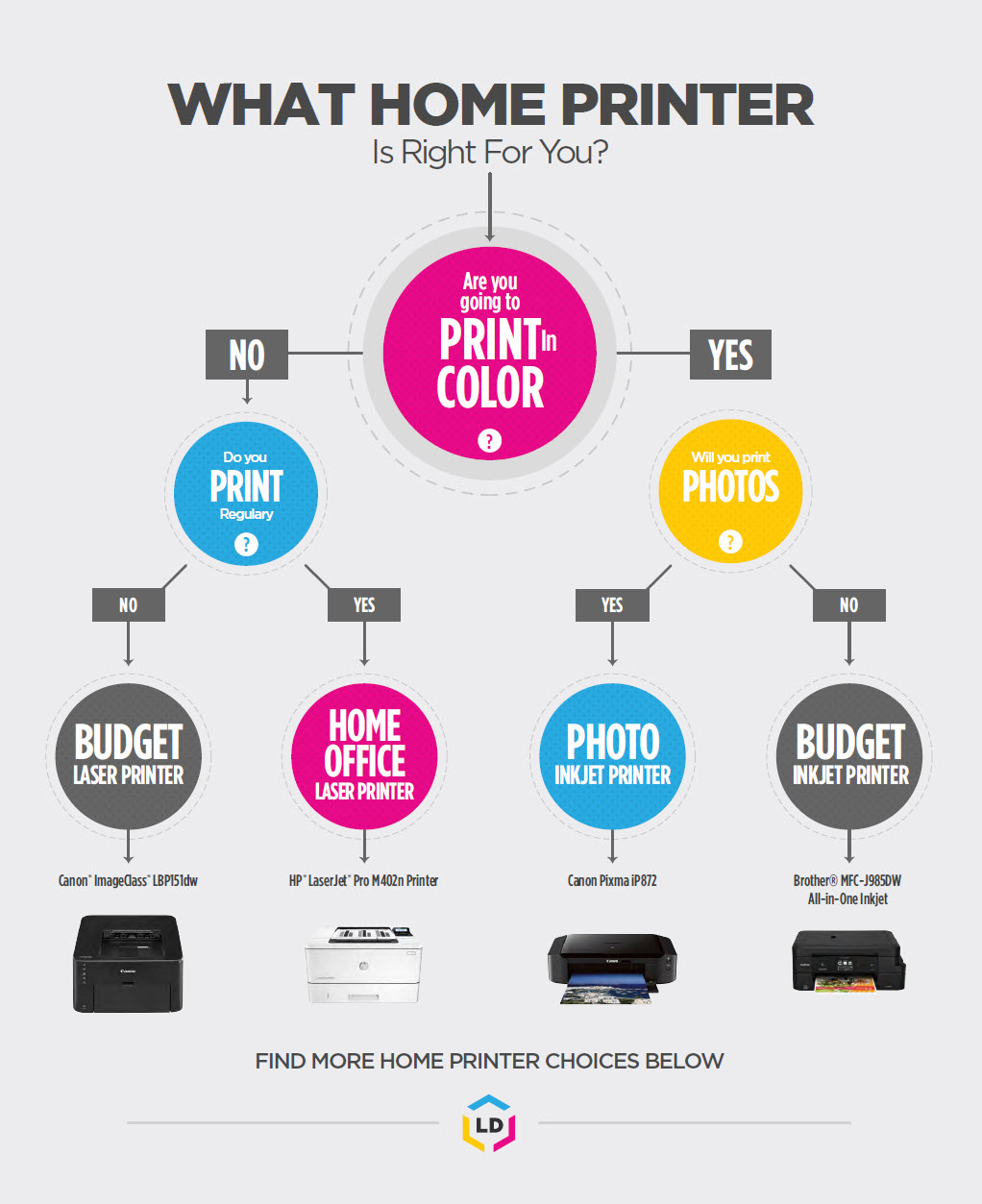
Recommended Printers For Home Use
Laser Printers
Canon ImageClass LBP151dw – Buy on Amazon
HP LaserJet Pro M402n – Buy on Amazon
Inkjet Printers
Canon PIXMA iP8720 – Buy on Amazon
Brother MFC-J895DW All-in-One Printer – Buy on Amazon
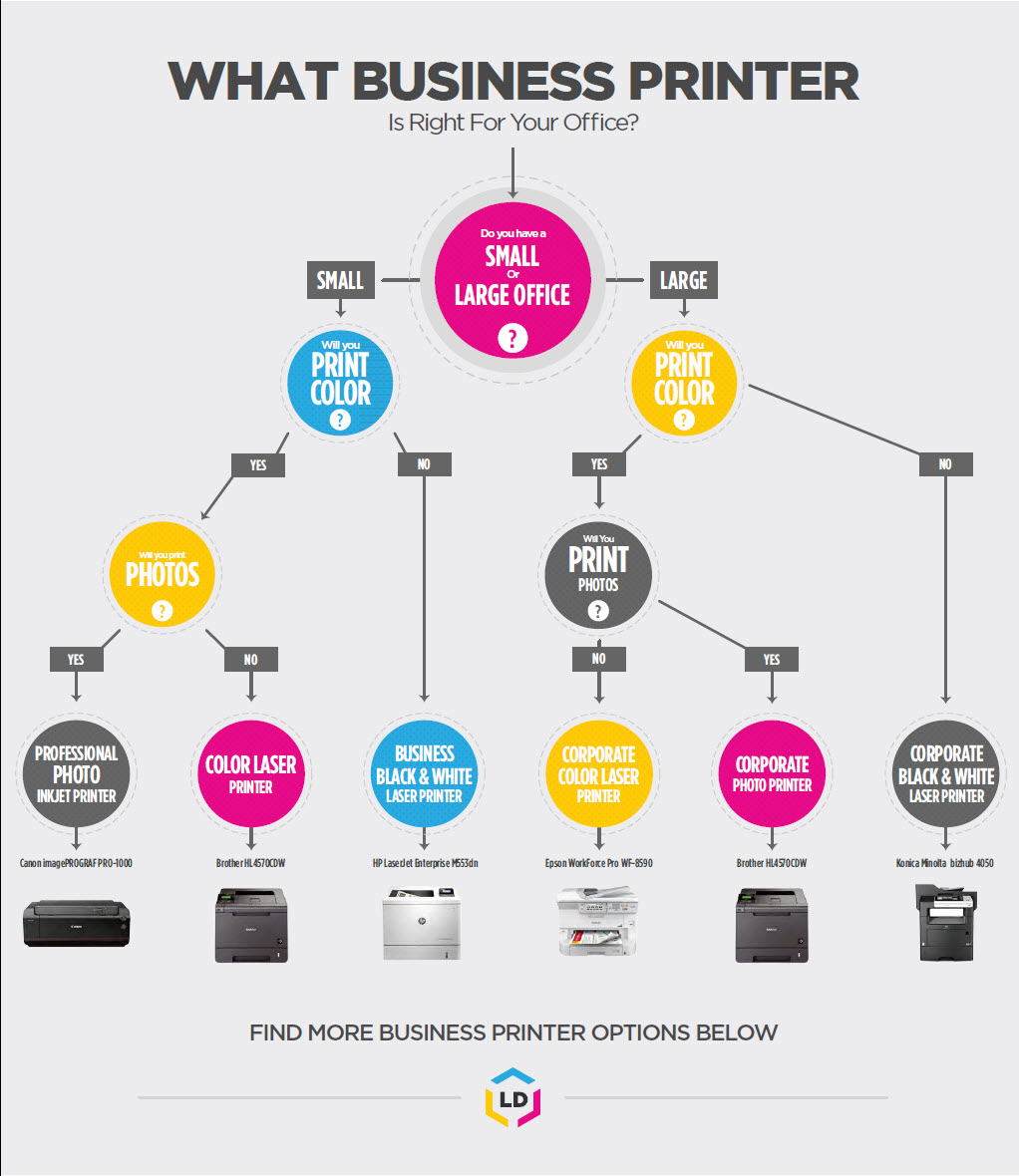
Recommended Printers for Your Office
Laser Printers
Canon ImagePROGRAF PRO-1000 – Buy on Amazon
Brother HL-4570CDW – Buy on Amazon
HP LaserJet Enterprise M553dn – Buy on Amazon
Konica Minolta Bizhub 4702P – Buy on Amazon
Inkjet Printer
Epson WorkForce Pro WF-8590 – Buy on Amazon
Knowing what makes printers different from others will help greatly when shopping for a printer that suits your needs. But first knowing what your needs really are is half the battle and will make looking for the right printer a lot easier. If you have any questions or need any help shopping for the right printer, drop us a comment and we’d love to help!
*Savings based on price comparison between remanufactured/compatible cartridge prices on www.LDProducts.com and OEM cartridge and printer prices from the listed retailers: Amazon, Staples, Brother, Canon, HP and Epson. All products are reviewed independently. As an Amazon associate, LD Products earns from qualifying purchases through links on this page. All prices effective as of June 14, 2023. OEM names are registered trademarks of their respective owners and are not affiliated with, and do not endorse LD Products.













Hi my printer is causing horizontal banding and the self clean function is not clearing it. My printer is an old machine I’ve had for many years it is an epson stylus three in one sx100. I’m confused by the amount of printers on the market and am not sure which one to replace it with. The printer is mainly used by my two teenagers for school work. Any advice would be appreciated. Thank you in advance. Michelle
Hi Michelle,
We have a list of a few great printers for college students here: https://www.ldproducts.com/blog/best-printers-for-college-2017, which can just as easily apply to high school students! How many pages do you print a month? Do you need color prints too?
We have a 6 yr. old wireless HP Photosmart 5510 printer for home use. We only use it for printing personal black and some color documents (no photos). Since we moved last November it now has problems staying connected to the Wi-FI. About every other day I have to reprogram the WiFi (Wireless Setup Wizard) on my printer in order to print via my iPhone or Apple laptop/tablet. Do you have a remedy for this?
Hi,
I am looking for small office a printer with following features.
Must haves:
(1) ADF-Automatic Duplex Scanning
(2) Automatic Duplex Printing,
(3) Network Ethernet connections, (WIFI turns out to be not very reliable, specially in case of scanning)
(4) Laser/LED (they say that there are lots of LEDs instead of Laser so chances of failure seems higher in LED, but hey I am no expert). Please advise which one would be better.
(5) Must handle paper size A4 and India Legal.
(6) Monochrome priter should be fine. Color printer would be ok too.
Other not important features which is ok to have but no problem if not available.
(7) if the most popular HP 12A Toner work for it that would be interesting but not essential.
(8) if it can handle papers larger than 8.5X14 inches e.g. A3, it would be nice but not essential.
(9) Scanned document and emails desirable but not essential
(10) consumable tonner and drum separately replaceable
I am looking at expending INR 20,000 to 25,000 that is approximately about USD 250 to 350
I am expecting to print about 300-400 pages a month. For about 5-7 users.
Do you think that budget should get a printer or do I need to increase the budget. I am ok if I need to increase the budge upto USD 500-600 (translates to about INR 35,000 to INR 41,000)
AS on 29-Nov-2019
-Jhataka
I can attache an excel sheet if that helps in answering question
I am certainly not looking for a inkjet, and 100 % i am not looking for epson products I have two EPSON Office ME 960FWD both has given up and service center say it is going to cost more than the cost of printer itself in changing the board.
Most (if not all) printers that use HP 12A cartridges are no longer being sold. The newer laser cartridge I would recommend would be the HP 80A which prints 2,700 pages or its high yield counterpart – the HP 80X which prints 6,900 pages. New multi-function printers that use the HP 80 are widely available–only caveat is these printers are more expensive. Most laser printers accommodate your paper size requirements so that shouldn’t be a problem. Brother has more affordable laser printer options too, check out the Brother HL-L3270CDW: https://www.amazon.com/Brother-HLL3270CDW-Color-Wireless-Printer/dp/B07KGVTMHJ.
[…] https://www.ldproducts.com/blog/what-printer-should-i-buy/ […]
It’s my first time buying a printer and this really helped a lot! Thanks!
[…] https://www.ldproducts.com/blog/what-printer-should-i-buy/ […]
Write more, thats all I have to say. Literally, it seems as though you relied on the video to make your point. You clearly know what youre talking about, why waste your intelligence on just posting videos to your site when you could be giving us something enlightening to read?
It’s good to know that you can print large volumes of text with laser printers, which makes them best for offices. Last night, My sister was at my house for a visit, and she talked about how she needs to get a printed for her office at work within the next couple of weeks. I’ll pass these tips along to her so she can know how to choose the right one!