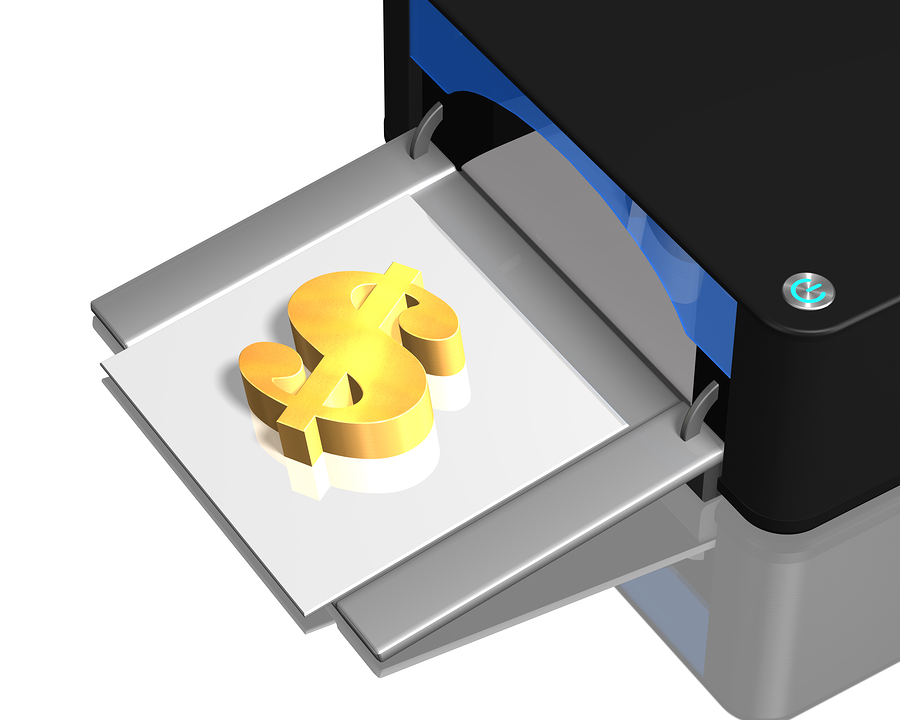In the last article we explored the first step in finding a new printer—exploring the various printer types and features needed based on how often you print and the type of printing you do. Next, you want to get a good idea as to how much you can expect to spend on your new printer. Below is a price guide that reflects the common price range of printers—from least expensive to most—and what you can expect to receive for your dollar.
$40 to $80: You can buy a single-function inkjet printer in this price range, but it will most likely be a slow model. To compensate for the low price of the device, the ink will probably be expensive. Watch out for models that use tricolor cartridges—a single color cartridge that unites cyan, magenta and yellow ink in one package, forcing you to replace all three inks when any single one runs out.
$80 to $100: This price range usually offers a single-function inkjet printer or a low-end inkjet multifunction printer. You also may be able to find an extremely basic monochrome laser printer for this price. Designed for single users, models in this price range offer modest speed and paper handling, but usually provides the benefit of a decent control panel. The ink or toner will most likely be pricey, but you’ll find more printers that offer separate ink cartridges for each color, allowing you to avoid the extra cost that tricolor cartridges bring.
$150: You’ll start to see models with added features, such as automatic duplexing and document feeding, as well as a faster speed or page per minute. Monochrome laser printers in this range remain basic, but you’ll notice an improvement from the lowest-end versions. Most all-in-one inkjet printers in this price range should have Wi-Fi.
$250: This range will afford you midrange inkjets and monochrome lasers. You’ll find much better speed, paper handling, as well as more networking features and better control panels. Cool features you’ll find included in this price range are touchscreens, color displays, and wide paper format capability. A monochrome laser printer in this tier should have a 250-page input tray, making it useful for groups that use the same printer.
$400: Here you’ll find the best inkjets and the entry-level color lasers. You’ll enjoy a premium level of features and capabilities, including networking, a large color LCD display and web connectivity. Speed and print quality will be at a consistently high level, and ink costs should be among the cheapest, with high-yield inks offering massive savings in some cases. Laser models will offer a fast and networkable monochrome printer or a bare-bones color printer.
$500: Find basic color lasers and better monochrome lasers in this segment. Photo quality will still be limited, but you’ll get larger input trays, networkability and a solid speed. Toner costs might still be on the pricey side for some models.
$700 to $800: Models in this price range are designed for workgroups, with speed and paper handling to match. You’re looking at specs such as installed and maximum RAM (which will tell you how many jobs a printer can juggle), standard and optional paper trays, and a monthly duty cycle (to get an idea of durability). Toner costs will be reasonable, especially for high-yield options.
$1000 or more: Laser printers in this range will give you the best performance, print quality and a wide array of standard and optional features. Toner cartridge prices will be amazingly low thanks to higher capacity cartridges. However, unless you’re running a business that requires high-volume prints on a regular basis, you won’t need to consider a model at this level.
In the next article, we’ll discuss the importance of nailing down your prospective printer’s running cost and how to reach the approximate total cost of ownership.