Canon PIXMA MP280 Ink Cartridges
What ink cartridges does the Canon MP280 printer use?
The Canon PIXMA MP280 uses Canon PG-210 and Canon CL-211 cartridge series which comes in standard yield and high yield (PG-210XL and CL-211XL). Print more when you use high yield Canon PG-210XL and Canon CL-211XL ink cartridges. SAVE an incredible amount of money and print more when you shop high yield compatible Canon PG-210XL and Canon CL-211XL ink cartridges. Available in all colors! The remanufactured Canon Pixma MP280 ink-jet cartridges from LD Products are Guaranteed to meet or exceed the print quality of the OEM Canon Pixma MP280 inkjet cartridges. Purchasing our remanufactured Canon Pixma MP280 ink cartridges is an excellent way to save money without sacrificing quality. We also carry refill kits. Our refill kits for the Canon Pixma MP280 allow you to save the most because they refill empty ink cartridges several times. Our Canon Pixma MP280 remanufactured ink cartridges have a 'Lifetime Guarantee'. The use of our remanufactured ink for the Canon Pixma MP280 does not void your printer's warranty. We also carry OEM cartridges for your Canon Pixma MP280 printer.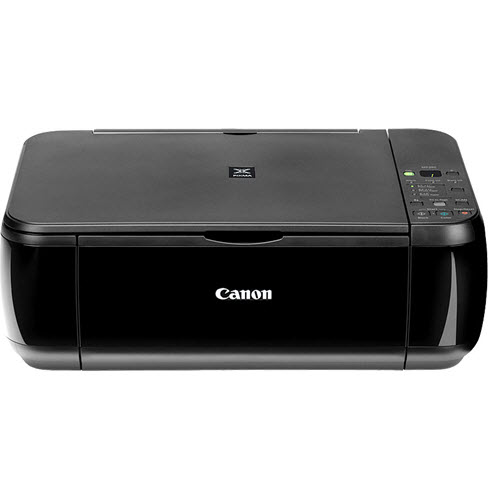
Ink Cartridges for the Canon Pixma MP280
-
Remanufactured Canon PG-210XL & CL-211XL Ink Bundle: 3 PG-210XL HY Black & 2 CL-211XL HY Tri-ColorFor PIXMA MG5720, MG5721, MG5722, MG6820, MG6821, MG6822, MG7700, MG7720, TS5020, TS6020, TS8020, and TS9020 printersReg. Price $132.99 Our Price $99.95Avg Price Per Cartridge: $19.99In Stock
-
Remanufactured Canon PG-210XL & CL-211XL Ink Bundle: 1 Each of High Yield 2973B001 Black and 2975B001 Tri-ColorFor PIXMA MG5720, MG5721, MG5722, MG6820, MG6821, MG6822, MG7700, MG7720, TS5020, TS6020, TS8020, and TS9020 printersReg. Price $52.99 Our Price $39.98Avg Price Per Cartridge: $19.99In Stock
-
Canon PG-210XL Remanufactured High Yield Black Ink CartridgeWorks with PIXMA MP210, MP495, MX410, iP2700, iP2702, MP250, MX340, MX350, MP499 and more!Reg. Price $27.99 Our Price $20.99Buy 3 or more: $19.00 eachIn Stock
-
Remanufactured Canon CL-211XL High Yield Color Ink CartridgeReplaces: CL-211, CL-211XL, 2976B001, 2975B001Reg. Price $30.99 Our Price $22.99Buy 3 or more: $22.00 eachIn Stock
-
Canon PG-210 Black Ink (Remanufactured Cartridge)Works with PIXMA MP210, MP495, MX410, iP2700, iP2702, MP250, MX340, MX350, MP499 and more!Reg. Price $26.99 Our Price $19.99Buy 3 or more: $19.00 eachIn Stock
-
Canon CL-211 Remanufactured Color Ink CartridgeReg. Price $28.99 Our Price $21.99Buy 3 or more: $21.00 eachIn Stock
-
OEM Canon PG-210XL Black, CL-211XL Color Ink Cartridge 2-PackFor the PIXMA iP2700, iP2702, MP230, MP270, MP490, MP495, MX410 printers and more!Our Price $75.35In Stock
-
OEM Canon PG-210XL High Yield Black Ink CartridgeFor the PIXMA iP2700, iP2702, MP230, MP270, MP490, MP495, MX410 printers and more!Our Price $37.62In StockSave $16.63 when you buy the Compatible Version
-
OEM Canon CL-211XL High Yield Color Ink CartridgeFor the PIXMA iP2700, iP2702, MP230, MP270, MP490, MP495, MX410 printers and more!Our Price $43.58In StockSave $20.59 when you buy the Compatible Version
-
OEM Canon PG-210 Black Ink Cartridge for the MP240Our Price $20.61In StockSave $0.62 when you buy the Compatible Version
-
OEM Canon CL-211 Color Ink Cartridge for the MP240Our Price $28.28In StockSave $6.29 when you buy the Compatible Version
Many consumers are worried if the use of compatible or aftermarket printing supplies will void their printer's warranty. The answer is no.
More simply put, this means that your printer warranty cannot be voided just because you choose to use compatible products unless the manufacturer can prove that the compatible product caused direct damage to your printer. In cases such as this, the manufacturer may choose not to repair your printer but your warranty would remain in effect for all other warranty issues.
For more information see:
MAGNUSON-MOSS WARRANTY
IMPROVEMENT ACT
United States Code Annotated
Chapter 50 Consumer Product Warranties
15 Section 2302 Section C












