Most major cartridge manufacturers have been including an expiration date on their cartridges for years. In this article, we explain why some cartridges include an expiration date, and more importantly, show you how to extend your cartridge life so you can keep on printing.
Let’s start by breaking down the shelf life of a printer cartridge:
Cartridge shelf life is the estimated length of time a cartridge will last in its sealed package. This time frame can vary depending on what sort of cartridge you are using. The shelf life for an original printer cartridge is 24 months and the shelf life for a compatible cartridge is 36 months. Over time, ink dries out and settles inside the cartridge, which can cause your printer to clog. To prevent clogging, we recommend printing once every couple of weeks so your cartridges remain primed. Due to the plastic nature of toner powder, toner cartridges will not dry out the same way an ink cartridge would, but internal cartridge components can wear out over an extended period.
Why does my cartridge have an expiration date on it?
Printer manufacturers include expiration dates so consumers are encouraged to use their ink before it becomes susceptible to clogs or print quality issues. Dates are commonly found on the side of the printer cartridge or on the side of the cartridge box. Like food expiration dates, cartridge expiration dates should be taken with a grain of salt. Many factors, not just the expiration date, contribute to the eventual deterioration of a printer cartridge, including how it’s stored, the temperature of the storage environment and whether it’s in a sealed package or not.
How to store your cartridges…
Printer cartridges should be stored in an upright position at all times. If a cartridge is stored on its side or upside down, the ink inside the cartridge will shift to one side and potentially cause print quality issues once installed in your printer.
Where to store your cartridges…
Cartridges should be stored in a dark, dry place at room temperature. If a cartridge is exposed to extreme heat or cold, print quality will deteriorate, and in some cases, the cartridge may be unusable. Heat can cause ink to bubble up and leak. Cold conditions can cause ink to separate. However, once a cold cartridge has readjusted to room temperature it should still print.
Keep your cartridges sealed…
An open cartridge that’s sitting out next to your printer will eventually dry out. For best results, only open a printer cartridge when you are ready to use it. All printer cartridges are stored in a vacuum-packed bag and most include tape over crucial components, like the vent hole, to keep them in factory condition. Proper packaging also prevents nozzles from crusting over, keeping the print head moist. If you do happen to have an open cartridge lying about, there are a few precautions you can take to keep it in usable condition. Place the cartridge nozzle side up in a plastic airtight tub. If your cartridge came with protective tape or a clip reapply both before storing. Place a damp cloth or paper towel in the tub, next to the cartridge. Keep the cartridge stored in a cool, dark place and periodically check the damp paper towel to insure that it is still wet.
Can I still use the cartridge after the expiration date?
If your cartridge is stored properly in the correct environment, you might still be able to use it after the expiration date. Granted, a sealed ink cartridge won’t last forever, but most are designed to last for at least two years after the purchase date. Even after two years you may still get some use out of the cartridge, so it may be worth trying even after the fact. There is always a chance that an expired cartridge might clog your printhead however. This can potentially be a pricey fix, so keep that in mind before installation.
A note on remanufactured cartridge expiration dates…
A remanufactured printer cartridge is a previously used original cartridge that has been refurbished, refilled with ink and optimized for reuse in your printer. Expiration dates on remanufactured cartridges are usually much older than recently purchased original cartridges since remanufactured cartridges have already been through one cycle of use. It is common for remanufactured cartridges to be older due to the time it takes for a remanufactured cartridge to come back into circulation, which can confuse consumers when they see an old expiration date on the side of their cartridge. Just because your remanufactured HP 63 black cartridge has an expiration date of May 2010, for example, doesn’t mean you were sold an old or defective cartridge. That expiration date is referring to the expiration date of the original cartridge, not the remanufactured one. In order to be refurbished, an original cartridge has to be used and then recycled by the consumer, refurbished and then sold to a new consumer. All of this takes a considerable amount of time, making the expiry date on the side of the cartridge obsolete. Any remanufactured cartridge you’ve purchased should be good to go for up to two years from the date of purchase. If you like, you can write a new expiration date on the side of the cartridge to keep track of the expected cartridge life.
I have an older cartridge, how can I make it last longer?
If you have just installed an older cartridge and are getting poor print results, there are a couple of troubleshooting steps worth trying to prolong the life of your cartridge.
Run a printhead cleaning
A printhead cleaning is a quick and easy troubleshooting solution. Most printers include a built in cleaning function, and all it usually takes is just a couple of clicks on your printer’s display to get it up and running. Consult your printer’s user guide to run the appropriate cleaning function on your machine. You can usually find a free copy of your printer manual on the printer manufacturer’s website. As an example, we will review the cleaning process for the HP OfficeJet Pro 8710 here:
- Touch the set up button the printer’s display screen
- Touch “Printer Maintenance”
- Then select, “Clean Printhead”.
The printhead cleaning process takes a couple of minutes. Once it is complete try printing a test page to see if print quality has improved. If needed, try running the cleaning function again. We recommend running the printhead cleaning no more than 2-3 times. You do not want to run it any more than that as it does use up a good amount of ink and can eventually deplete your cartridges. If quality does not improve, you may need to purchase a new cartridge.
The paper towel method
Different ink cartridges can be primed in different ways. For cartridges with integrated print heads, such as the HP® 62, we suggest trying the paper towel method:
First, grab a damp paper towel and a dry paper towel, folding both into quarters. Take your cartridge and blot it onto the damp paper towel a couple of times with the printhead side down. The printhead is gold or copper strip located on the end of the cartridge and ink should appear on the paper towel as you blot. Be careful not to mistake the print head with the gold or copper contacts or dots, which are where the printer interacts with the cartridge.
After blotting the printhead with the damp paper towel, hold the cartridge against a dry paper towel for about thirty seconds to a minute. This will wick out the dried ink that may be clogging the head.
Once completed, you’re ready to slide the cartridge back into your printer and run a test print. If you still aren’t getting good results, try this process again.
Cartridge expiration dates are an easy way to track cartridge life but routine printer maintenance is the best way to keep you printing longer. As long as you print once every couple of weeks and run the occasional printhead cleaning, you should be in good shape. If you have any questions about the expiration date on your specific cartridge series, drop us a line in the comments and if you are looking to save money on printer ink, check us out at LDProducts.com. We’ve been helping our customers print affordably for over twenty years thanks to our low cost compatible and remanufactured cartridges.




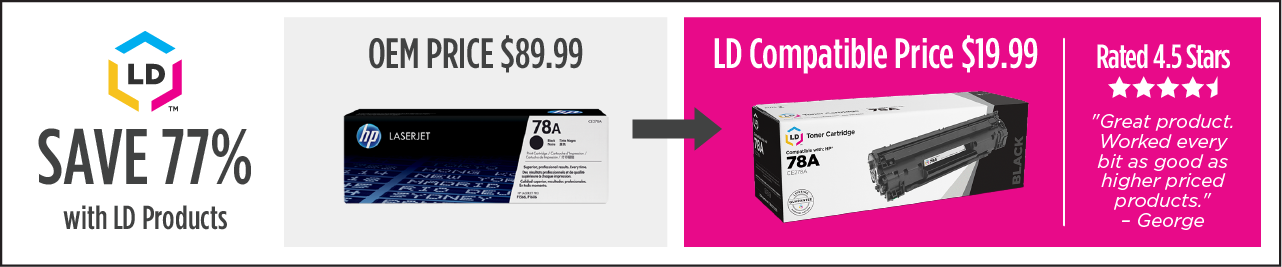









[…] new company blog explains why printer cartridges come with expiration dates and offers tips on how to care for, and extend the life of, your […]
Good article and helpful information.
my printer is not in use for 6 months each year. is it ok to leave the cartridges in the printer when not in use fir 6 months?
EXCELLENT info on ink cartridges! Thanks! Posted on my FB as a quick reference.
Bought toner for my Brother printer from you. Very pleased w/quality and quantity of pages printed. Just installed last one. Wondering if I should re-order now, or wait several months – hoping I’ll still get a great sale price (believe it was three pack of laser toner cartridges, compatible w/TN450/2220/2225), and free shipping?
Need info regarding HP Officejet 4620. It’s a 3 in 1, which includes FAX, reason we bought it. Apparently it was not used enough, and it no longer will print. We are elderly, have limited funds to spend on a replacement. Can you tell me if there is a way to CLEAN it, and get it working again?????
Thanks a ton!
Mary Ann
Thank you for the information about ink and toner cartridges. The part about expiration dates also was helpful.
The part about re-constituting a dried cartridge helps too.
Overall…… Thank you.
Very helpful. Wish l had found this years ago. Thanks so much.
What does ”store upright” mean? Print nozzle up? Print nozzle down? Lying on the box’s long side or short side?
Storage is slightly different if you own an ink cartridge or toner cartridge. Ink cartridges with an integrated printhead like an HP 64 should be stored so the printhead nozzles are facing up. If the nozzles are facing downward, they could be susceptible to leaking. Toner cartridges should be stored lengthwise. If you store toner cartridges vertically, the toner powder inside can shift to one side, which could affect print quality.
I Have from my last order a 64xl Tri-Color cartridge that I cannot use. I have changed printers. Can I exchange this for a different item when I re-order for my Canon Tr8520.???
Hi Dave,
One of our reps, Brian, reached out to you yesterday via email about this. We can take back your compatible cartridge as long as it’s unopened and in sellable condition. Hope this helps!
Thanks for the info! When you say to store cartridges in an upright position, do you mean just like the install position? Thanks.
Storage is slightly different if you own an ink cartridge or toner cartridge. Ink cartridges with an integrated printhead like an HP 64 should be stored so the printhead nozzles are facing up. If the nozzles are facing downward, they could be susceptible to leaking. Toner cartridges should be stored lengthwise. If you store toner cartridges vertically, the toner powder inside can shift to one side, which could affect print quality. Thank you for your question!!
Try selling it on eBay.
I agree with the comments made by Eric Stowell, and I have been diligently been doing the printing often and printhead cleaning periodically about once every 6 months. But I do have a question for you. When the printhead is produced new or remanufactured with an expiration date on it, and then it is purchased by the end user, how does one know that the expiration date is two years? If the cartridge has sat in storage for 6 months or more before being purchased doesn’t that make the the expiration date 18 months or less? Should we (the end user) assume that the 24 month time period begins at the time we receive the cartridge?
George
I am expecting an Epson 126 Ink Cartridge to arrive today that I purchased on ebay. I discovered after purchasing that it had an 2015 expiration date. The seller responded to my email that it was still in the original package and cartridges unopened. Do you think I should just throw it away? i don’t want to take a chance on clogging my printer. Thank you
Great info, but how do you know cartridge position without opening the box?
Great feedback, Harris! I suppose you may not know until you open your first cartridge. The main takeaway here is to NOT store them upside down or stack the boxes on their side but I’ll add some photos to this article to clarify. If you store them the same way that they are displayed in an office supply store, you should be okay.
I have an hp 6520. I can’t get the black ink to work. It prints ok most of the time but when I print something off the computer it prints a lot of the words and some words you can’t make them out and all pics don’t print out good either.
I print anywhere from 10 to 20 bulletins a week for church. How often should I clean my printhead?
Hi Matthew, you only need to clean your printhead when your prints are starting to get light or streaky. If you are printing often, you might be better off with a laser printer. Laser printers use toner powder instead of ink, so they won’t dry out like an inkjet printer tends to do and you won’t have to worry about cleaning a printhead. Hope this helps!
About 6 months, since you print frequently. Infrequent printer use often require more frequent printhead cleanings but since you print often, running your printer’s auto printhead cleaning function every 6 months should be enough.
I have an LD cartridge that never worked. I’ve tried everything you suggest but no luck. I think I paid $29 for a 63 XL Black. How do I get a replacement to continue printing.
Have you tried calling a customer service agent? If not, let me know and I’ll connect you with one of our agents. We just need to send you a replacement which should get to you pretty quickly.
I have a HP Photosmart C6280 printer. The one annoying thing about the printer is the cartridges actually expire. The printer won’t let me print (or even scan) with any cartridges that have expired, even if the cartridges has never been used. It makes buying cartridges a pain. I can’t buy the convenience pack with all the cartridges in them because some colors will expire before I install them.
I have a couple questions: 1) is there a way to disable that and 2) does HP do this with other printers? My printer is making a lot of noise lately and I think it’s time for a new one. I don’t print much color any more, but do have a need for the scan and copy features. I don’t want to buy another printer and find out the expiration date issue exists on the new printer.
Hi Todd, I am sorry you are having trouble with those cartridges. HP put together a list of printers that can override the expiration date and your printer series appears to be on the list: https://support.hp.com/us-en/document/c01764161/ However when I pulled up your printer manual, the directions were not very helpful, all it says is “You can also continue printing without replacing the ink cartridge, by following the instructions on the HP All-in-One or the ink cartridge expiration message on your computer screen.” Were there any additional instructions on your printer display when the expiry message pops up? We haven’t heard of any expiration date issues with newer HP printer models so if the override doesn’t work, it may be easier to get a new printer.
I personally think it’s a big scam. I want to buy a printer without any of the ink cartridge expiration crap.
I had my HP 5610 printer struck by lightning–since I live in a rural area was stocked up on ink–however now I.m stuck with expired ink cartridges. Is there any place that you can sell/ donate expired cartridges to they don’t make the 5610 anymore or I would have purchased the same one so I could use the ink
Wow this is the first time we’ve heard of a printer being struck by lighting, hope you are okay! The easiest thing would be to recycle them locally, we feature a few different options in our “How to Recycle Old Printer Cartridges” blog article here:
https://www.ldproducts.com/blog/how-to-recycle-old-printer-cartridges/
[…] HP 64XL Ink Cartridge is a high-yield ink cartridge for black and white and a must-have in the list of cheapest […]